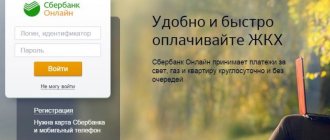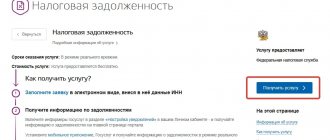Instructions: how to pay for electricity by meter
Nowadays, every person has devices that operate from the network. And electricity itself has become so firmly established in our lives that it is strange to imagine life without such a necessary resource.
Previously, you could pay for electricity according to a standard, which was a fixed amount, independent of how much electrical energy you actually spent. Now almost everyone pays the meter by taking readings from it. In this case, the payment amount directly depends on the amount of energy consumed.
In multi-storey residential buildings, calculations are usually carried out both in each individual apartment and electricity consumption in common areas (in vestibules, elevators, on staircases) is also taken into account.
To understand how much to pay for electricity, you need to know two figures: meter readings at the beginning and at the end of the reporting period. You can take them from the meter screen by rewriting all the numbers that are before the decimal point.
And then the procedure is as follows:
- From the figure that shows energy consumption at the end of the period, you need to subtract the readings at the beginning - this will be the amount of energy consumed;
- Next, the resulting amount should be multiplied by the established tariff;
- Enter the testimony into the invoice for payment.
As for the general house consumption of light, in this case, first, readings from the meter are taken and it is calculated how much electrical energy was spent in total. And then the total amount is calculated, which is divided among all residents, according to the area they occupy. Thus, the energy consumption per 1 sq. m. And to calculate how much each apartment must pay, its area is multiplied by the average energy consumption, and then by the established tariff.
How to pay utility bills through a Sberbank terminal
The first information and payment terminals appeared in Sberbank branches not so long ago. During this time, from an untrustworthy curiosity, IPTs have turned into reliable assistants for clients, through which many banking transactions are carried out today.
Would you also like to “make friends” with the terminal, but don’t know how to approach it? Then this article is just for you!
What Sberbank information and payment terminals can do
Firstly, they allow you to carry out various banking operations :
- repay Sberbank loans;
- make transfers from cards to deposit accounts or bank cards;
- top up your plastic card account with cash;
- connect and disconnect and “Autopayment”;
- receive a user ID and passwords for Internet banking “Sberbank Online” and login to your personal account;
- and much more.
Secondly, with the help of Sberbank IPT you can pay for various services :
- pay rent;
- pay with mobile operators;
- Internet providers;
- private security units;
- for satellite and cable television;
- with educational institutions and other organizations and companies that have agreements with the bank.
Also, through the terminal you can easily pay taxes, state duties and traffic police fines. The terminal menu and the system of sequentially displayed prompts are organized so that even the most inexperienced client can use the device.
How to pay for electricity using a multi-tariff meter
There are different ways to find out how much you need to pay for electricity. Some people receive fixed bills for electricity, others look at the information on the supplier’s website or call Energosbyt.
Each region usually has its own tariff for paying for electricity. It happens that settlements are carried out at day and night rates. Moreover, the second is much smaller, since resource consumption decreases at night: people mostly sleep, and enterprises do not work.
Night time is considered to be the time starting from 23.00 and ending at 7.00 of the next day. On modern electronic meters, for ease of calculation, there are different windows for displaying readings.
How to pay using a two-tariff meter:
- First, you need to take readings - if you have two tariffs, then you need to look at columns T1 and T2 (you don’t need to write out the full data, just take one number after the decimal point);
- Next, you need to fill out a payment receipt: daily payment code (T1) - 1, night payment (T2) - 2 (readings for the current reporting period and the previous one are entered);
- Then you need to calculate the amount of payment for the day - to do this, you need to subtract the previous daily readings from the current readings and multiply the resulting difference by the current tariff;
- The same should be done for the night;
- It remains to add both numbers, which, according to calculations, will give the required amount for payment.
Paying using a multi-tariff meter is a little more troublesome than paying using a regular meter, but after doing this a couple of times, you will understand that everything is not so difficult, and the savings are obvious.
Payment methods for electricity
People need electricity because they are used to using it without restrictions. A variety of equipment and simple lighting are always on, so often a personal account on the site forces you to send large sums of money.
So we should list the main ways for the population to choose the best option:
- Postal transfer
- Bank transfer
- Plastic card
- Through the Internet
Practice shows that few families manage to figure out the peculiarities on their own. Because of this, it is necessary to write a detailed description of each method, providing an overview to the person.
Tips: how to fill out a receipt in the subscription book
You can pay for electricity using a special receipt or subscription book.
How to do it:
- The subscription book for individuals contains receipts for payment for utilities that need to be filled out;
- In the column regarding electricity, you must enter meter readings, indicating the date of the reporting period, the amount of the benefit (if any), the amount of payment at the established tariffs;
- You need to fill out both the receipt and the notification - the data must be the same.
As a rule, you need to pay for electricity before the 10th day of the month that follows the billing month.
When the receipts in the book run out, you need to contact the energy organization at your place of residence to get a new book.
A separate settlement receipt for payment for the service must contain the personal account number, the consumer’s full name and address, meter readings, available benefits, the final difference and the amount of payment. As in the case of a book, the data entered in the receipt and in the notification must be identical. As a rule, branches of banks, post offices and energy supply companies have a sample for filling out such a payment form.
Payment of utilities through the Sberbank terminal
Most people receive monthly payments to a Sberbank card, this is a pension, salary, benefits. It is beneficial to use this banking product as there are corresponding benefits.
Therefore, Sberbank clients often have a question about how to pay for housing and communal services through a Sberbank terminal with a card. Because a significant part of the population does not have time to stand in line at a banking institution.
In addition, bank offices close early, and you have to take time off from work to pay utility bills. And paying through self-service devices is profitable, since they are installed in all public places.
There are also 24-hour terminals, which allows you to make transactions at any time of the day. A more detailed list of devices can be found on the official portal of the financial institution.
How to pay for housing and communal services through a Sberbank terminal with a card
It’s easy to pay rent through an ATM; make a payment using the details or barcode. And also the commission fee is lower than when making a transaction through a cash register. Let's take a closer look at how to pay for housing and communal services through a Sberbank terminal, using a card.
A bank client will insert a card into it to pay for an apartment through the device. Then the system will ask you to enter a PIN code; when performing this action, it is recommended to cover the panel with the other hand.
This is necessary for security purposes to prevent third parties from obtaining confidential information. If everything is done correctly, a menu will appear on the screen in front of the user. In it, select the “Payments and Transfers” tab, after which select the “Utility Payments” tab.
Then the system will make a choice - payment of rent by barcode or by name of the organization. In the case where there is no special code, it is recommended to use the search. To do this, enter the TIN of the organization that is the service provider in the line.
All information for payment is contained in the receipt, so there is no difficulty in entering company data.
After entering the tax number, the institution appears, then the user enters his personal account, and also indicates his last name, first name, and patronymic. As a rule, after entering the personal number from the receipt, the address appears automatically on the device screen. Then click the “Next” button on the monitor.
Read more at: Bankigid.net
The system will request information for what period the utilities are paid - this is a year and a month. And be sure to pay the full amount indicated on the invoice. The program will automatically calculate the commission amount and this will be reflected on the screen.
Next, it is recommended to click on the “Confirm” button, and the monitor will display detailed information on making the payment. It is carefully checked, and then they click on the “Pay” button. Provided that all data is entered correctly, if an error is made, then go back and edit.
Upon completion of the transaction, the device will issue a payment receipt. And the system will offer to pick up the card or perform another operation.
Important. The funds are debited by the device independently. If you have mobile banking, an SMS notification will be sent to your cell number.
People wonder how to pay for utilities through a Sberbank ATM when they make a payment for the first time. As you can see from the instructions, doing this is not at all difficult and takes little time.
How to pay a receipt using a Sberbank terminal
In recent years, a significant part of Sberbank self-service machines have been equipped with a special infrared device. This allows you to read a special barcode; all information on the receipt is encrypted on it - these are the payer’s initials, as well as the personal account and payment period.
How to pay a receipt with a barcode through a Sberbank terminal? To do this, it is recommended to select the “Payment by barcode” tab in the menu, after which the system will turn on the scanning device. The payment document is brought to it at an angle of 45 degrees.
It is important that it should be as close to the device as possible, since the program does not read at a large distance.
Afterwards, all payment information will appear on the screen - this is the name of the organization, address, as well as the amount of the monthly payment, all you have to do is click pay.
Important. It is definitely recommended to check all the data entered into the system and save the receipt after printing.
Payment for utilities is made through a Sberbank ATM using a credit or debit card.
The most important advantage of paying with it through a bank terminal is the lowest commission.
The maximum self-service device charges the client a commission fee of one percent, but it does not exceed the amount of a thousand rubles.
Possible difficulties when making payments for housing and communal services
When making a payment using a barcode, a situation will arise where the system does not read it. Then it is recommended to change the angle of inclination or reduce or increase the distance to the laser device. If it is not possible to read the code for a long time, then manual data entry is selected.
Difficulties may arise when the program does not recognize the supplier or when entering the tax number, a message appears on the screen that nothing was found. In this case, the user is recommended to enter the details themselves. To do this, on the device you need to select the “Payments and Transfers” tab, and in the list that opens, select “Payment by details”.
How to pay for housing and communal services through a Sberbank terminal with a card, if a message appears on the monitor - the personal account is indicated incorrectly.
This is a common mistake as some service providers require additional characters to be added to the account number. For example, these could be zeros or the code of the region where the payment is made.
As a rule, special prompts appear on the ATM screen to make it easier for a person to complete a transaction.
How to pay rent if, after all the data entered, the system does not recognize the payment. In this case, use your personal account on the official Sberbank website or through the mobile application.
If you also cannot make a payment in the mobile version, then you need to contact your service provider. To check the validity of the details or choose a different payment transaction method.
Tips for paying for housing and communal services through a payment terminal
The Sberbank ATM has an excellent way to simultaneously pay for several receipts for which different recipients are acting.
After entering the details into the system, send the payment to a special basket, and when all the information is entered, go to the tab and complete the transaction for all receipts at the same time.
Thus, all bills are summed up, and after payment one payment receipt is issued. And it turns out that the user saves significant time, since he does not need to confirm payment every time.
Important. Upon completion of the transaction, you must take a receipt. In the event that the payment does not reach the recipient's bank account, it will be possible to prove the transfer. And the organization’s employees will help resolve the difficulties that have arisen, and the funds will be transferred to the recipient’s account.
Making a payment through the Sberbank self-service machine is not difficult, the main thing is to follow the instructions. In addition, these devices are always in close proximity to work and home, and this allows you to complete a transaction at a convenient time. It also frees you from visiting the bank office, and this allows you to save a lot of time and money.
Since the commission when paying through an operator is much higher.
Read more at: Bankigid.net
Source: https://zen.yandex.ru/media/id/5c7cf1dcf5237100b0b21fb3/5d0b90a7e1551900b0ad68f8
Electronic receipt for electricity: how to pay online
For those who do not want to stand in queues, an electronic receipt for payment will help. With the help of modern technologies, today you can make almost any payment without spending much effort.
The benefits of such a receipt are visible to the naked eye:
- The payment arrives on the day the invoice is generated;
- You can pay at any time convenient for you;
- When making a payment, all personal data is reliably protected;
- To be on the safe side, the receipt is kept in the archives and at the post office.
To activate this service and pay bills in a new way, you need to provide your email address, personal account number and contact phone number. After this, you should receive a notification by email about the service activation.
To return to paper, you need to submit an application in the personal account of your energy supply company with a request to generate invoices on paper in the future. Already in the next billing period, the payment will arrive on paper.
For those who like to make payments electronically, ATMs of various banking institutions (for example, Sberbank) or terminals are suitable.
How to pay via terminal:
- First you need to select the appropriate menu item - as a rule, it is “Housing and communal services” or “Utility payments”, then “your energy company” (if you don’t know what it is called, look at the receipt, its details should be there);
- Then you need to enter the personal account number that is on the receipt and the PP code (you can see it on the right in the upper corner of the receipt);
- If everything is in order, you need to click the “Next” button and enter the payment amount divisible by 10 rubles, after which a window should appear indicating the commission, if any, is charged (in Sberbank terminals, for example, there is none);
- All you have to do is deposit money into the bill acceptor until you get the amount you specified;
- Then you need to click “pay” and receive a receipt.
Keep the payment receipts you receive for 3 years, as this is direct proof that you paid money for your electricity consumption.
Similarly, you can pay for electricity at ATMs, either in cash or using a plastic card. In the latter case, there will be two receipts: one for withdrawing funds from the card, and the other for payment for the service.
How to pay for housing and communal services through a Sberbank terminal?
We are forced to pay bills for water supply, electricity, gas and other utilities every month, otherwise this is fraught with various fines, and in the worst case, shutdown.
Not everyone knows that to pay you don’t have to go to Sberbank or the post office and stand in lines. You can simply go to an ATM or terminal and pay for housing and communal services with its help, especially since you don’t even need to have a bank card in your hands, just cash.
The procedure will not take much time, especially if you use the following instructions.
Self-service devices are divided into two types - with and without the ability to accept cash. You must choose an ATM or terminal based on your needs (payment via Sberbank card or cash).
Let's consider an example of paying in cash through a Sberbank terminal or ATM , which also works with plastic cards.
- To make a cash payment, you need to touch the terminal screen (if you are using a card, insert it into a special slot). At the ATM, click the Payments and Transfers tab instead.
- You will be taken to the Main Menu. Select the item “Search for payee”.
- The device offers several options.
If your receipt has a barcode, then this method is the most optimal, choose it. We present the receipt with the code to a special reading scanner and wait for the results of data processing. In this case, all payment data will appear on the screen automatically, all you have to do is pay. If there is no barcode, then you will have to find a housing and communal services provider in another way, for example, by TIN. - We select the “search by TIN” tab and get into the next window, in which we enter the ten-digit number. As an example, these instructions provide a receipt in which the TIN is highlighted in red.
- Click the “Continue” button. If you have filled out the data correctly, the system will suggest a housing and communal services provider. The name must match what is written on the receipt.
- Click the “Select” button located in the lower right corner. Now you have to choose a payment option - enter the data manually or use a barcode. We press manual input. Confirm the action with the “Continue” button.
- Next you will need to enter your payment details. This procedure may seem tedious and unnecessary, but all the data will be displayed on your check and will work in your favor in any controversial situation. Be careful. First, enter your personal account number. In case of an error, you can use the “Reset” button (the “Cancel” button will return you to the Main Menu of the terminal or ATM, so do not get confused). Then click “Continue”.
- The next step is to enter the payment date. Select the month of payment. Click “Continue” again.
- Now we enter the year of payment. And “continue” again.
- Next, enter the payment amount in rubles. Confirm with the “Continue” button.
- If you are going to enter meter readings, then select “Yes” in the window that opens. If you are not interested in this, then click “No”.
- The situation is similar with the payment of penalties. Use the arrows on the right to select the desired value and click the “Continue” button.
- In the next window, you need to check all the details in accordance with the payment receipt for housing and communal services. Use the arrows to scroll, the “Fix” button will return you to the previous menu, and the “Cancel” button will take you to the Main page. If you entered all the data correctly, then feel free to click “Continue”.
- Now the system offers to deposit cash into the bill acceptor. Please take into account the fact that the terminal will not give change. All remaining money can be transferred to pay for a mobile or landline phone, just click the “make change” button and enter the number.
- After depositing the money, the machine will first give you a receipt-order, and then a receipt for payment and a check for change, so do not rush to run away.
At first glance, the procedure looks long and tedious, but it is not. We simply described everything in detail so that no questions arise during payment. The operation itself takes a few minutes, which is clearly faster than waiting in line. In addition, the commission when paying through Sberbank self-service devices (ATMs and terminals) is much lower than through a cashier-operator.
If you want to learn how to pay utility bills without commission, then check out our materials “Paying for electricity using Sberbank Online”, “Paying a receipt for water supply”.
And also read how to make transfers, pay for gas and kindergarten, and much more. If you are interested in making payments via mobile phone, then read about how to make a transfer, how to repay a loan or pay for communication services via SMS.
Use step-by-step instructions describing how Sberbank's Mobile Banking option works.
Good to know:
Source: https://onlinevbank.com/operacii/platezhi/kak-oplatit-zhkx-cherez-terminal-sberbanka.html
Through the Internet
Nowadays, people are increasingly paying for utility bills via the Internet. There are special sites that are intermediaries that provide quick translation. Moreover, light creates the least amount of difficulties, since you can see how much money is left in your account. Its replenishment occurs in one of the convenient ways:
- Plastic card
- Electronic payment systems
Because of this, it is convenient to top up your account via the Internet. Although some methods remain unknown, users are free to explore them. Due to this, they open up new options that they will learn to use in the future. Still, a personal account is gradually becoming the most convenient offer, providing a person with various useful information.
You can send money for electricity in various ways. The population needs to know them in order to gradually discover new opportunities for themselves. There are several options right away that will save families from excessive difficulties that for many years forced them to stand in long lines and wait for receipts to be sent.
Through the Internet
There are several ways to pay for electricity online. The main requirement is to have a bank card. When making a payment by any method, the user must indicate the payer code (personal account). The personal account number is located on the receipt for payment of electricity.
Via Internet banking
Most banks provide Internet banking services to their clients. With its help, users can perform banking transactions anywhere with Internet access. One of them is payment for housing and communal services, in particular for electricity.
Let's look at how to pay for electricity using online banking using the example of paying online at Sberbank.
Payment procedure:
1. Log in to Sberbank Online using a PC or mobile application on your phone.
2. Select the “Payments and transfers” section, then find the “Housing and communal services and home telephone” section, the “Electricity” subsection
3. Select the required resource provider.
4. Select type, enter your personal account. Click Continue.
- Enter the current electric meter reading, if required. Click Continue.
6. Check the details carefully and click the “Confirm via SMS” button.
7. Enter the transaction confirmation code sent to your mobile phone.
8. A receipt with the “Paid” stamp will appear on the screen, which is recommended to be saved.
Payments through Sberbank online are made without commission. Information about commissions in other banks can be found on their website.
Through your personal account
The personal account of individuals is a convenient online service for working with the payer’s personal account, which requires prior registration. To do this you need to enter:
- payer code;
- E-mail address;
- phone number.
After completing the registration procedure, the user will be assigned a login and password that must be used to log into the site.
Payment instructions are as follows:
1. Find the “Personal Account” section on the company’s website and enter your Login (Email, personal account number or phone number) and password.
2. Select the “Pay” section. It will generate a receipt for payment of electricity.
3. In the “Pay” section, select the “Amount calculation” item.
4. Here we either enter the amount we want to deposit, or calculate it using a consumption calculator.
5. We enter the current and previous readings of the electric meter. Click the “Calculate” button.
6. Click “Pay on-line”.
Payment for electricity through the user’s personal account on the energy sales company’s website is carried out without commission.
Through payment systems
Using a virtual wallet in any electronic payment system, you can not only make purchases in online stores, but also make utility payments, including for electricity.
Instructions for paying for electricity through an electronic wallet (in the example Webmoney) are as follows:
1. Go to the payment system website, enter your login and password.
2. Select the “Payment for services” section.
3. Select the “Utilities” section
4. Find the right supplier using the search.
5. Select a supplier, fill out the payment form and click “Continue”.
6. A window appears on the screen with information about the transfer amount and commission.
7. Click “Pay”.
Similarly, you can pay for electricity using other payment systems. Transfer of funds to the supplier's account is subject to a commission.
Through the State Services portal
One of the tasks of the Gosuslugi portal is fast and understandable electronic service to the population. The service performs many functions, including accepting utility payments.
1. To pay for electricity, go to the website.
2.Select the subsection “Payment for housing and communal services” in the section “Apartment, construction, land”.
3. Click the “Get service” button in the information window that opens.
4. Select the desired supplier (in our case, the electricity supplier).
5. Enter your personal account number. Click Next.
6. A window appears with the details of the payment recipient. We check them with the data on the receipt.
7. Fill out the form with empty fields.
8. After entering and checking the data, a window opens to complete the operation. You can pay your bill using a bank card, using a mobile phone number with a linked card, or using an electronic wallet. You can print out the receipt and take it to the nearest bank branch.
Pre-registration is required to access the portal. Payments through the service do not involve a fee, but it may be charged by your bank.
Online on the energy sales website
Paying online on the supply company’s website is a convenient and fast way that does not require registration.
You can find the form of payment in the “How to pay” section of the energy sales organization’s website.
In the form you must enter contact information (email and mobile phone number), your personal account number and the payment amount. Then click “Submit”. The payer will be redirected to the payment system page of the partner bank to safely complete the transaction. Funds are credited on the next business day from the date of payment, excluding Fridays, weekends and holidays.
Important! Paying for electricity via the Internet is convenient and fast. Most services process payments without commission.
Through self-service terminals
Banks have an extensive network of self-service terminals and ATMs that allow you to pay for electricity both using a bank card and in cash.
To pay for electricity with a bank card through the terminal, you need:
- Insert the card and enter the PIN code.
- Select the “Payments and Transfers” section, then the “Utility Payments” section.
- Select how to search for a service provider: by barcode, TIN or name. Choosing the first method will save the client’s time, since all the data from the receipt will be entered automatically.
- If the second and third methods are selected, then we look for the data on the payment document.
- After searching and selecting the desired company, enter the payer code (personal account).
- Enter the payment amount.
- Before paying the invoice, carefully check the entered data. If there are errors, they can be corrected.
- Click the "Pay" button and take the check.
To pay in cash, select the “Cash Payment” menu item. Further actions are similar. In addition to bank terminals, there are payment system terminals (for example, QIWI) located in retail outlets.
Through the cash register
If none of the methods suits you, there is always the option of paying for electricity through the cash register. You can do this:
- At a bank branch authorized to accept payments for electricity.
- At payment acceptance points that have an agreement with the energy supply company. For example, Russian Post.
- At Energosbyt customer service centers.
You can find out about partner companies and payment offices on the official website of Energosbyt in your region. The transaction fee can range from 2 to 5%.
Paying for housing and communal services in Sberbank is simple and convenient
Paying monthly housing and communal services is a routine matter, but you can’t do without it. Electricity, heating, garbage collection - all this is on the shoulders of utility workers. You need to pay on time, so every month at the payment points for housing and communal services there is a sad picture: a queue of people wanting to pay their bills as quickly as possible.
Sberbank clients have long been able to save themselves from wasting time in queues. All you need is a Sberbank card and Internet access.
Step one
To be able to pay utility bills, you need to obtain data to work in Sberbank Online. Login and password give access to the Sberbank client’s Personal Account, in which all types of financial transactions are available, including payment for services.
Step two
In the transfers and payments section, you need to select the “Payment for housing and communal services” item. The following items will open in this menu:
- Electricity;
- Rent;
- Water supply;
- Intercom and security services;
- Gas;
- Heat supply;
- Home phone
You should select the desired section. Next, a list of housing and utility companies operating in your region or region will open.
You need to go to the desired tab and select the area to which your city (village) belongs.
Now you will need a receipt-invoice for payment for the required housing and communal services. It contains all the data necessary for payment.
Each utility company customer has a personal account. It is unique and will be required for online payment for services.
After entering your personal account, the Sberbank Online system will automatically display the postal address of the payer of services. If the address is incorrect or not defined, check whether you entered the personal account numbers correctly.
In the amount to be paid line, enter the required amount, select the account from which the payment will be made, and confirm the payment.
After completing the transaction, you can save a scan of the electronic receipt and, if necessary, print it. Such a receipt is a document of payment, and can be provided to utility services to confirm the fact of payment for services.
Step three
Sberbank offers its clients to rid themselves of routine payments once and for all. The Autopayment service will pay for housing and communal services according to templates specified by the user.
To do this, you need to select the payment frequency, amount, purpose of payment and forget about standing in queues to pay for utilities.
The data can be adjusted (relevant when changing the details of the housing and utility company). The amount of payment for electricity and water supply is always different, so you can set a maximum payment amount, or you can make an additional payment.