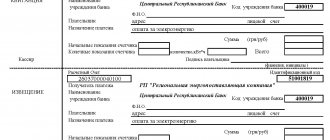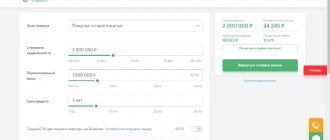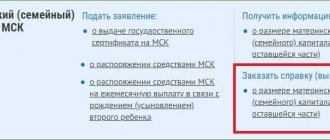How to disable Sberbank Autopayment via SMS 900
Of course, automatic payment from a card for all kinds of services, including housing and communal services, is a very convenient option in 2020. It was and remains one of the most popular among people who use the services of Sberbank. In this way, you don’t have to worry about making regular payments on time and at the same time not accumulating debts for housing and communal services.
Considering the fact that human life periodically undergoes certain changes, including those related to the financial sector, some Sberbank clients have to turn off Autopayment. However, this must be done immediately after the need for the service ceases, since then the money that will no longer have to be received for regular payment will not be returned to the client.
How to cancel Autopayment from a Sberbank card to your phone? Disabling via mobile phone is the easiest, and most importantly, the fastest way.
The client needs to make sure that Sberbank’s Mobile Bank is connected to his phone. From here, he regularly receives useful information and notifications about transactions performed by the client on his account. If this option is activated, to disable Autopayment you should send a message to number 900, following these steps:
- Enter the combination AUTO PAYMENT - without using quotation marks or any other punctuation marks other than a hyphen. Important! The presence of a hyphen is required, but instead of the word AUTOPAYMENT you can enter the words AUTO, AUTO, AVTOTEL or AVTO;
- Next, you should dial ten digits corresponding to the number to which the service is connected;
- After which the client must enter the last four digits of his Sberbank card number, through which regular payments are made. If only one plastic card is linked to a given cell number, you do not need to enter the number.
How to remove via SMS? The message allowing you to cancel the autopay feature should look like this:
- AUTOPLPTAGE-0000000000(xxxx).
- Where 0 is the digits of the cell phone number.
- xxxx – the last four digits of the Sberbank card.
Once the bank receives a request from its customer to cancel the autopay feature, it will send a response message to the phone with information that the operation is completed and successful.
Disabling auto payment via phone in Sberbank.
Thanks to automatic settings for paying regular payments in Sberbank, you don’t have to think about the need to top up your mobile phone. Many users are interested in disabling auto payment via phone in Sberbank. It will be quite useful to find out how this service functions and how quickly this service can be activated.
How to disable?
The client who has activated the option must know in advance how to disable automatic payment for utilities. You can perform the action using one of the following methods:
- Using the terminal. Before you disable autopayment for housing and communal services, you need to insert the card from which money is debited into the device and select “Information and service” or “Mobile payment”. Then you need to click on “Autopayments” and select “Disable” in the menu that appears.
- Via SMS messages. To perform the manipulation, you will need a phone to which a bank card is linked. You need to create a message containing the word “AUTO PAYMENT” and send it to number 900. The inscription is entered without quotes. The system will send a response message containing instructions for further action.
- Visit the bank office in person. You must have your passport with you.
- Contact the organization's support service by phone. Having learned that the client wants to figure out how to disable auto payment for housing and communal services, the operator will provide instructions. By following it, the user will be able to fix the problem.
- In online mode. To perform the action, you need to go to your personal account on the company’s website and disable unnecessary options.
The choice of method depends on the convenience of the client. If faced with difficulties, the user can contact the company’s technical support.
( 1 ratings, average: 5.00 out of 5)
Automatic payment to the balance of a mobile operator or payment for other services (housing and communal services) from a Sberbank card
The way AutoPay works is to maintain a certain amount of money on your phone account. This is ensured as a result of interaction between the mobile operator and Sberbank. If the balance of the operator (MTS, Beeline, MegaFon, Tele2, Yota, Teletai) decreases to the established limit, it sends a request to the bank to transfer money. When the required amount is not in the account, Sberbank will notify you by sending an SMS to the specified phone number.
If there is a sufficient amount of funds, the bank will transfer the specified amount to the account of the mobile company. It will top up your phone account and notify you of the successful completion of the operation.
Disabling automatic payment via telephone in Sberbank or using other services must be carried out taking into account its settings.
Existing limits:
- the upper limit is 600 rubles. (except for Megafon);
- lower limit - 30 rubles;
- At Beeline, replenishment is possible for 30, 150, 600 rubles, and at Tele2 - for 10, 30 and 50 rubles;
- There are no restrictions for such operators as: NSS, Yeniseitelecom.
The procedure for activating and deactivating this service can be carried out at a bank office, with the help of a bank employee, or by other means.
Options for disabling and activating the service:
- via phone if you have a connected Mobile Bank;
- by calling the bank's Contact Center;
- in your Sberbank Online Personal Account or using a mobile application;
- through ATMs and terminals.
At the moment, the most common way to disable autopayment is through the phone, because this is the simplest and easiest way. You can perform the necessary operation at any time without outside participation.
How to activate the service
There are four options to activate the auto-fill service: through a personal visit to the organization’s branch, through a self-service device (terminal), through Internet banking, and through mobile applications. We will tell you in detail about the methods.
Step-by-step instructions for connecting to a bank branch:
- Come to any department of a banking organization (you must have documents that can confirm your identity).
- Please contact the employee responsible for connecting services for assistance. He will talk about the intricacies of the service and the principles of its use.
Using this method, you can activate any type of automatic payment (replenishment of balance, payment of fines, etc.).
Step-by-step instructions for connecting to an ATM:
- Send the card to the receiver, you will see the secret PIN code.
- In the menu that appears, open the “Personal Account” panel.
- Among the presented subsections, find the “Autopayments” button.
Next, you will be offered a choice of three commands: activate, refuse, or return. You must click on the required button and in the window that opens, specify all the requested parameters.
If the operation is successful, the ATM will print a receipt notifying that the application has been accepted for consideration. After processing by Sberbank employees, a corresponding notification will be sent to the phone number linked to the payment card. Using a self-service terminal, you can refuse automatic payment from a Sberbank card.
Step-by-step instructions for connecting using Internet banking:
- Log in to the system by entering your credentials.
- In the main menu, find the “My Auto Payments” option and open the tab.
- In the new window you will see an active “Connect” link, click on it.
Next, you are taken to the characteristics of future payments section, where you need to specify the write-off parameters. After completing the steps correctly, a message will be sent to your phone notifying you that the service has been activated.
Customers can also activate autopayment in mobile banking. To make a connection, you need to send a specific SMS command to 900.
What the message should look like:
- begins with the word "AUTO";
- followed by the mobile phone number – 9ХХХХХХХХХ (10 digits);
- the replenishment amount is indicated (for example, 100);
- a minimum account minimum is set at which auto-replenishment is activated (for example, 30);
- at the end the last four digits of the card number from which the money is debited are indicated.
As a result, you should get the following alphanumeric combination: AUTO 9ХХХХХХХХХ 100 10 ХХХХ.
It is worth noting that such an operation has a number of limitations. The payment amount should not exceed one thousand rubles.
Payment for cellular communications
The auto-replenishment service for cellular communications is carried out as follows: the phone balance reaches the limit value of 30 rubles, and the amount set by the client is debited from the personal account. It is transferred to the phone number details. After making an auto payment, the cardholder receives an SMS about the successful completion of the operation.
Advantages of the replenishment method:
- high speed - money is instantly credited to your mobile number;
- convenience - you don’t have to look for terminals or other ways to top up your balance, you can always make a call, since the account balance will not be lower than 30 rubles;
- practicality - you no longer need to endlessly check your balance;
- benefit – there are no activation or maintenance fees, no commission fees.
You can activate this type of automatic payment:
- at a bank branch;
- on the Sberbank website in your personal account;
- using a special application for gadgets and smartphones;
- through mobile banking;
- using an ATM;
- when applying for a new bank card.
If you activate the service using Mobile Banking, the maximum transfer amount cannot exceed one thousand rubles. To expand the limit, you need to go to your personal account and configure write-off parameters. After completing these manipulations, the maximum withdrawal amount will be 10 thousand rubles.
The auto-replenishment service is available to subscribers of cellular communications: Beeline, Tele2, Motiv, MTS and Megafon. Connects to any payment cards except virtual ones, and an unlimited number of mobile phones can be linked to one card. As for assigning an auto payment to the same cell number for several cards, it is impossible.
The service activation time depends on the speed of application processing. After connecting mobile auto payment, information about this will be sent to the telecom operator. It will check the possibility of auto-replenishment for the specified number and activate it. On average, this takes from several minutes to several hours; In rare cases, the request may be processed within 24 hours.
In some cases, mobile operators, like banks, send messages about activating automatic payment. They provide the client with the opportunity to block the service if it was activated without his consent. To block, you must respond to SMS by sending a specific command (it is indicated in the message sent).
Payment for housing and communal services
It is much more convenient to pay utility bills and bills for television and Internet with the auto-refill service. He himself will take care of the regularity and timeliness of payment, provide the client with information about all stages of the payment: from indicating the transfer amount to the final result.
Sberbank offers the following types of payments:
- Transfer based on an issued receipt – suitable for paying off bills, the amount of which may vary depending on certain conditions (for example, paying for utilities by meter);
- Fixed transfer – for repaying monthly payments with a strictly defined amount.
How it works: the bank checks for debts and unpaid bills on the due date; transfers money to the specified details; informs the client about the successful operation via SMS.
Advantages:
- Save time.
- Account control.
- Saving money (automatic payment commission is lower than for personal transfer).
The service also allows you to print a payment receipt.
Payment for telecommunications services
Payments are set up in your personal account, where you can change their amounts and frequency, and delete outdated charges. You can cancel the transfer one day before the set write-off date by sending an SMS message to number 900.
Advantages:
- convenience of paying for television and Internet services;
- fast – instant money transfer;
- write-off control – payments can always be cancelled.
How to cancel Sberbank auto payment for telecommunications services? A day before debiting, you receive a message about auto payment. If for some reason he does not need this service this month, he can disable it in a response message (all details will be indicated in the SMS from the bank). You can remove autofill either temporarily (for one month and then enable it later) or permanently.
The commission ranges from 0 to 1 percent, depending on the transfer amount, and cannot exceed 500 rubles.
Repayment of fines
This type of automatic payment can only be activated at ATMs or Sberbank branches. You can also manage it through a self-service terminal.
The principle of operation is to regularly check the system for the appearance of new fines, transfer the amount of collection, and notify the client about payment. If you do not want to pay a particular fine, you can block the payment using an SMS command to number 900.
The card owner has the right to activate the service for several cars.
Repayment of loans and borrowings
Automatic replenishment will make your credit history perfect. Debt repayment deadlines will always be met.
The system always informs the client in advance about the amount of the payment, allowing him to make some adjustments or cancel it.
You can set up automatic payment in your personal account or self-service terminal.
Connecting to the service is free, as is its further use. You pay a commission only for making a payment, it is 1% of the total transfer amount, does not exceed 500 rubles.
Connecting and disabling automatic payment via phone (900)
To activate or disable Autopayment from Sberbank, you need to be connected to Mobile Banking. Thus, you can quickly and easily control financial transactions, make transfers and payments, and also connect various useful services by sending SMS with the appropriate commands. For any situation, certain numbers or words are provided, which are automatically recognized by the system.
Connecting the Autopayment service through Mobile Banking (900)
To do this, you need to send a message to number 900 with any of the following words:
- AUTO;
- AUTO PAYMENT;
- AVTOPAY, AUTOPAY;
- AVTOTEL;
- AVTOPLATEZH ;
- AVTO, AUTO;
- AVTOTEL, AUTOTEL.
Example of an SMS command to number 900 to activate the autopayment service:
AUTO 9xx1234567 4321
First, type a command word (any one from the list above), put a space, a phone number (you must first create a template through an ATM or Sberbank Online) and then add the last four digits of the card (to clarify which card to pay for, if there are several of them).
Disabling auto payment via phone 900
Disabling automatic payment via telephone in Sberbank is possible if you specify the same command as when connecting, only add a “-” (minus) sign after the command. This process will be carried out according to the same scheme for other operators.
In response to the SMS you will receive a one-time code, which in order to confirm this operation must be sent to the Sberbank number. Completed actions will be confirmed by information SMS.
Advantages of the “Autopayment” option
is one of the most popular services of Sberbank. It makes it possible to make regular payments automatically. That is, as soon as the payment deadline for a particular service comes (monthly loan payment, payment for mobile communications, etc.), the required amount of money is automatically debited from your bank account. The main advantage of the service is that you do not need to constantly keep in mind the dates of the next payments - the system “knows” everything itself. It is noteworthy that you can activate the service for free - there is no fee for activating the service.
How does Autopayment from Sberbank work?
You activate the service for a specific payment only once - simply indicate the payment amount, the recipient's details and the time frame within which the money transfer must be made. So that you do not miss the next payment deadline, you simply indicate all this data, and the money will be debited from your bank card without your participation.
This service is very convenient for those clients who have loans with fixed monthly payments. This scheme is called annuity.
Very often, “Autopayment” is used to pay for mobile services. For example, the client specified a limit of 100 rubles. Any time your account balance is less than this amount, your bank account will be automatically debited for your mobile phone bill. This is very convenient when traveling, as well as for those clients who have a very busy work schedule - thanks to this service, there will always be funds in your account, even if you forget to buy a top-up and deposit money into the account.
In addition, “Autopayment” is needed by those clients who pay monthly for some services, for example, utility bills or Internet and television. You can activate the service by visiting the bank in person, through a self-service device, or remotely through your Personal Account.
Connecting automatic payment by calling the Contact Center
You must make a call to the toll-free line of the Sberbank Contact Center. If you call the number 900, then after the automatic greeting you should dial the number 0, which provides for communication with the operator. The Center representative will make all the necessary settings, but will first ask you to provide certain information.
What you will need to indicate when communicating with the operator
- telephone;
- card number;
- limit size;
- replenishment option (upon reaching the limit);
- amount to transfer from the card.
In some cases, more detailed information may be requested: CVC2 / CVV2 code, as well as the validity period.
Disabling autopayment via phone in Sberbank is even simpler. It does not matter how the connection procedure was performed. The Sberbank Contact Center operator will be able to choose the most appropriate method at the present time. To disable, the bank representative must tell the template name.
If you wish, you can visit a bank branch and provide the required information to deactivate (or create) the template. To do this, you must have your passport with you, as well as the card you are using.
How is it done?
Free connection, additional comfort and no need for auto payment leaves no doubt that connection is advisable.
However, before connecting, you should understand how this payment scheme works, how is auto payment for housing and communal services carried out in Sberbank?
The service is carried out using a non-cash transfer from the client's bank account to the account of selected organizations . Autopayment will be connected to the card, so before using the service, you must register it in your name.
The scheme by which autopayment is carried out includes several stages:
- Checking the presence of an issued invoice by bank services. It is carried out one day before the established payment date. If at the time of the check the invoice has not yet been generated and issued, then the banking service will implement the following scheme: every 3 days a new check will be carried out until the utility service provides information about the debt that has arisen. When the invoice is issued, an SMS will be sent to your phone stating that an autopayment for housing and communal services for a certain amount will occur tomorrow. How to cancel an autopayment from a Sberbank housing and communal services card? You will be asked to send a return SMS if you want to mark the payment. The SMS must contain a code allowing cancellation.
- Paying the bill. Done the next day after inspection. In this case, the commission deduction is either less than what bank branches charge, or there is none. This is determined by the bank’s agreement with the city’s public services. The payment may not be processed if: there is no money on the card; for one reason or another the card was blocked; the invoice amount is higher than the auto payment amount; The client refused to pay automatically via SMS.
- The user receives an SMS notification about the withdrawal of funds to pay the bill of a certain organization.
Passing all three stages means that the money has been withdrawn and sent to the supplier's account.
Connecting and disabling automatic payment through Sberbank Online
You should familiarize yourself in detail with the options for connecting via the Internet. In order to activate the system, you should request an identifier and secret code with which you will log in. You can get them by calling the bank's Contact Center, at an ATM (a set of one-time codes is issued) or at a bank branch. A reusable identifier is issued over the phone or at a bank branch, which can be changed in the future. In addition, access is also provided through the Mobile Bank, as a result of sending a short command.
Sequence of actions: first open the “Payments and Transactions” item, then “My Auto Payments” or select “My Auto Payments” on the right side of the Personal Menu.
The procedure for connecting auto payment to Sberbank Online:
- log in to your Sberbank Online Personal Account;
- select the required mobile operator from the available list;
- select the “Create auto payment” section;
- select the card that will be used for payment;
- indicate the conditions for replenishment - when the cash balance decreases to a certain limit;
- indicate the limit and the required amount for transfer;
- give the template a name by which it can be identified, adjusted or deleted;
- confirm your actions by clicking “Save”;
- Enter the code received via SMS in a specific column.
Disabling auto payment via telephone in Sberbank is considered even more simplified. You need to find and delete the created template using the “Disable” or “Delete” buttons and then confirm your actions using the SMS code.
The process of filling out an application for connection will be similar at an ATM. The only differences will be in its interface.
Disconnection from Sberbank.
To disable Sberbank’s “Autopayment”, you should use the same tools that were used to connect it. These include the Sberbank-Online system, ATMs, terminals and bank offices. We have prepared detailed instructions for each tool.
Activation Features
If a client is trying to figure out how to connect autopayment for housing and communal services, he can use 1 of 3 methods:
- Visit a Sberbank branch and contact its representative;
- Use an ATM;
- Use the capabilities of the company’s official website.
The first method is simple, but takes more time. The client will be limited to the opening hours of the establishment. To use it, a person must visit a branch of the organization and contact its representative. The specialist will perform the manipulation for the client.
The remaining 2 methods that allow you to pay for housing and communal services through Sberbank allow you to activate the service at any time of the day. However, the user will have to act independently.
Using an ATM or terminal
If the client has chosen Sberbank, automatic payment can be activated using the capabilities of an ATM or terminal. To carry out the manipulation you will need to perform the following actions:
- Insert the card into the ATM and enter the PIN code.
- Wait until the main menu opens, and then go to the “Payments and Transfers” section.
- Click on the “My payments” column. In the menu that opens, select “Autopayments”.
- Review the list that opens and select the service for which the client wants to activate the option of automatic bill payment.
- Fill out the form provided.
- Check the correctness of data entry and confirm the operation.
- Receive a receipt confirming acceptance of the application to activate the service.
When the option is activated, an SMS message will be sent confirming the operation. From now on, the system will make automatic payments. Funds will be debited from the card that was used when the option was activated.
Activation via the official website
You can also pay bills issued by housing and communal services through Sberbank online. Using the service, the cardholder is able to activate any option provided by the credit institution. To enable automatic payment, you must:
- Log in to your personal account located on the bank’s official website
- Select the “My auto payments” column and click on the “Connection” item.
- Wait until the system redirects the user to a page with available types of services that can be paid for automatically, and select the one of interest.
- Select the card from which funds will be debited. The online form will open. All empty columns must be filled in.
- Confirm that the service has been activated. An SMS will be sent to the phone linked to the card. The message will contain a one-time password. It must be entered into the appropriate field on the website.
If all steps are completed correctly, a new message will be sent to the user’s phone confirming the successful activation of Sberbank’s auto payment for housing and communal services.
What is “Autopayment” from Sberbank
“Autopayment” is the ability to pay for various services automatically. Funds are debited from the Sberbank card according to the established schedule or as accounts are generated. The service allows you to pay for:
- Loans issued by other banks (mortgage, car loans, consumer and many others). Payments are made on the due date.
- Housing and communal services - convenient payment of utilities according to a schedule or according to invoices received from service providers (they are generated automatically, the client receives a notification).
- Traffic police fines - information about them comes from the departmental information system automatically. Payments are based on a 50% discount, which applies to some types of fines.
- Services of telecommunications companies - instant payment for home Internet, digital or satellite television, home telephone with real-time crediting. Payment is made on certain dates in fixed amounts or according to invoices issued by operators and providers.
- Mobile communications from any Russian operators - here there is payment at a threshold with the crediting of a predetermined amount.
The service allows you to forget about paying for mobile communications, housing and communal services and traffic police fines. Therefore, all payments will be made automatically by the bank.
A typical example of this is payment for “utilities” - residents submit readings to the supplier, who generates invoices, after which they are transferred to Sberbank. Next, payers receive SMS notifications about the amount of upcoming payments. If payers do not refuse, after some time the system will automatically process all prepared and generated payments. The size of the commission varies from 0% to 1%, but does not exceed 500 rubles.
Particularly popular is “Autopayment”, which can be configured to top up mobile operator accounts. The system monitors the balance status, focusing on a given threshold. As soon as the balance drops below the specified threshold, the system will automatically replenish the account with a pre-specified amount. You can forget about payment terminals and other methods of manually replenishing your personal account - “Autopayment” will do everything independently and without your participation.
Also, a new type of automatic payment has appeared in the Sberbank-Online system - it allows you to top up the balances of credit cards issued by Sberbank.
Despite the obvious convenience, the owner of a Sberbank card may want to disable Autopayment. This is done in the following cases:
- The payer intends to close the card and change the bank.
- The phone number to which “Autopayment” was set up has changed.
- The account details for paying for housing and communal services have changed.
- The template for payment for a particular service is outdated (this happens too).
The reasons may be different, so we will consider all the available ways to get rid of “Autopayment” using certain tools.
What kind of service?
Autopayment is a free Sberbank service with which you can set up automatic payment of tariffs and bills from your card on specified dates. When a payment becomes due, the banking organization debits a certain fixed amount and sends it to the specified details. It is noteworthy that the procedure does not require the constant participation of the cardholder.
Principles of the service:
- The client activates the service in one of the possible ways (through the sberbank online service, bank branch, etc.);
- The parameters of the required payments are indicated;
- 24 hours before the date of debiting money from the current account, a payment notification is sent to the client’s number;
- On the payment date set by the client, the money is debited from the current account and transferred to the specified details. A message indicating a successful operation is sent.
Autopayment is assigned to a specific bank card or client account, and not to the holder or his cell number. If there are insufficient funds in the personal account to repay the debt, the auto-replenishment service is not provided.
Auto-replenishment provides the following options:
- Carry out automatic payment of utility bills (for water, gas, electricity, etc.).
- Pay monthly bills for mobile communications from different operators (Megafon, Beeline, Tele2, etc.).
- You can use it to pay for home Internet, cable or satellite TV.
- Repayment of a short-term or long-term loan or loan.
- Possibility to pay off administrative fines, as well as traffic police fines.
It is noteworthy that when paying traffic fines, the cardholder is not charged a fee for connecting and using the service, but will have to pay a fee for making the payment. Its cost is 1% of the total transfer amount and cannot exceed 500 rubles.
The commission fee for auto-replenishment is lower than when paying a fine in a bank department through an operator. As soon as the payment is completed, the cardholder will receive a corresponding SMS notification.
Disabling "Autopayment" using "Sberbank-Online"
The easiest way to fully inform yourself is to visit your personal account in the Sberbank Online system. There are any tools for managing bank accounts and deposits. To disable unnecessary or unused auto payments, go to the “My Auto Payments - Manage Auto Payments” menu. After a few seconds, a list of currently active payments will appear on the screen. Just below is an archive of disabled auto payments.
To delete a particular payment, click on the “Operations” button and select “Disable”.
At the next stage, click the “Continue” button, and then confirm the operation via SMS - a notification with a code will be sent to your phone. Enter the code in the appropriate field on the next page and wait for a notification about the completed operation.
Another notification will arrive on your phone in the form of a text message - our task is completed, the disabled payment will be archived. Autopayments sent to the archive cannot be restored.
Service overview - Automatic payment for housing and communal services
The option “Autopayment for housing and communal services” provides the ability to automatically pay monthly payments for housing and communal services: electricity, gas, telephony, Internet services. The credit institution undertakes to transfer the required amounts to suppliers on a monthly basis on certain dates.
Transfers are made regardless of what day the payment falls on - a weekday, weekend or holiday.
This offer is beneficial for everyone: it provides cardholders with the opportunity to significantly save personal time, and the credit institution - to increase the level of trust and desire for mutual cooperation on the part of a large circle of clients.
Funds are transferred non-cash to the personal accounts of suppliers from a Sberbank client’s plastic card.
Automatic payment mechanism
On the eve of the date specified by the client as payment, the financial organization establishes the data of invoices issued by service providers on the client’s personal account. If there was an overpayment for services and there is no planned debt, or the supplier did not issue an invoice for some other reason, Sberbank will check its availability every 3 days.
After the presence of an account has been established, an SMS will be sent to the client’s phone number - a notification about the upcoming debit from the universal Sberbank number 900. You can refuse the service by sending the corresponding SMS.
Then, on the planned write-off date, the credit institution carries out an operation to transfer funds to suppliers. There may be some reasons why payment may be delayed.
Circumstances that do not allow you to make an auto payment on time:
- There are no funds in the required amount on the card;
- The card is blocked;
- If the invoice amount specified by the client is exceeded, a fixed payment amount will be charged.
- When the payer sends an SMS with a payment refusal.
An SMS notification from number 900 will be sent to the cardholder's phone number indicating that the payment has been made. However, this is not identical to the fact of paying for a utility service, since on average it takes from 1 to 3 days to process a bank payment.
Types of automatic payments
There are 2 types of provision of this service:
- Based on the actual amount of the account - the bank writes off based on the data contained in it.
- For a fixed amount designated by the client for periodic transfer.
Commission fees
The service for connecting automatic payment is not subject to payment, as it is provided free of charge.
The commission for making specific payments can vary, from 0 to 1% of the transfer amount. It depends on the terms of the agreement between Sberbank and one or another supplier.
How to connect Sberbank auto payment for housing and communal services
Clients are provided with 3 ways to connect automatic payments for housing and utility services:
- By contacting a bank department, using the help of a manager.
- Using the “Sberbank Online” option (if Sberbank Online is not activated for you, connect it according to the instructions:).
- Through an ATM (self-service device).
When contacting a bank employee, you need to have your plastic card and payment receipts from suppliers with you. The manager himself will connect the client to the auto payment service.
Through Sberbank Online, you can activate automatic payment for utilities according to the instructions:
- Login to the client’s personal account;
- Selecting the “my auto payments” option;
- Tab “connect auto payment”;
- Then you should mark the desired supplier in a specific region. If you encounter any difficulties when choosing a supplier organization, you can try searching by entering your Taxpayer Identification Number (TIN).
- Selecting the desired type of automatic payment: according to the supplier’s account or a fixed amount, as well as the date of transfer of funds.
- Entering payment details, selecting a card for making auto payments.
- Confirmation of connection via SMS password.
- Receiving an SMS from Sberbank informing you that auto payment has been activated.
Connection via self-service device:
- At the Sberbank ATM, select the “Personal Account, Information and Service” tab and enter the “Autopayment” menu.
- Select the “Connect” option.
- Enter the required details, they are indicated on the receipts.
Using SMS command
This method disables autopayment for mobile phone payments. To do this, you need to send an SMS with the text “AUTO-9XXXXXXXXXX”. Instead of XXXXXXXXXX, the number for which the payment is configured is indicated. If it is issued to your number, shorten the text to “AUTO-”. Quotes are not entered in SMS commands.
This method is not particularly convenient, since it lacks clarity. Therefore, the easiest way is to use the Sberbank-Online system or the mobile application of the same name. Here you can remove the service as simply and conveniently as possible - there are no such conveniences via telephone. Other types of payments not related to mobile communications via SMS are not disabled.
Are there any disadvantages
Despite all the advantages, not a single system is without disadvantages:
- Overpayment. In fact, it is difficult to find at least one service that does not charge additional money for such a service. Besides the fact that this size is small here. Still, it is important to note that no one wants to overpay due to savings
- The system does not yet have a function for writing off meter readings. It is not possible to transmit data using hot and cold water readings through the service. And although the service implies the possibility of issuing a fixed payment, in the case of a smaller account, the client begins to make an advance, and this does not suit many bank clients.
BEST LOANS OF THIS MONTH
Terminals and ATMs
Bank terminals and ATMs of Sberbank are installed in bank offices, shopping centers, supermarkets and metro stations. There is no shortage of them, so there will be no problems with disabling the service. We go to any device, insert a bank card, enter the PIN code and get to the menu. Select the item “Personal account, information and service”. There will be an “Autopayment” item here.
Go to this menu and click the “Disable auto payments” button. Here you need to find the payment that requires deactivation. We confirm our intentions and receive a check notifying you of the transaction. Some ATMs have a modified menu, but in general the shutdown procedure is carried out in a similar way.
An ATM differs from a bank terminal in that you can withdraw money from it. The rest of their menus are extremely similar.
How to enable/disable auto payment from a Sberbank card for housing and communal services?
You can activate this service both in self-service devices (terminals or ATMs) and through the Sberbank-Online Internet banking system (abbreviated as SbOl). And, of course, this can be done at any bank branch. Let's focus on the first two methods.
Connecting the service at terminals (ATMs) step by step
Step 1. Insert the card into the card compartment and enter its PIN code.
Step2. In the main menu, go to the “Payments and Transfers” section, and then to “My Payments”, where we click on the “Autopayments” menu.
Step 3. Select the required service (in our case, housing and communal services and home telephone) and follow the instructions on the screen
Step 4. We confirm the correctness of the entered data and then receive a receipt confirming that Sberbank has successfully accepted the application to connect the required service.
Step 5. We receive an SMS with the corresponding notification.
You can see the sequence of necessary actions in more detail in the video.
Connecting the service through Sberbank Online (in the bank client’s personal account) step by step
Here you can go in slightly different ways, but the result will be the same. The classic way is through the “My Auto Payments” section and a faster way is through the transaction history. Let's consider the first method.
Step 1. Go to Sberbank Online in the “My Autopayments” section and click the “Connect autopayment” button
Step 2. Select the service and service provider we need.
Step 3. Select the card from which funds will be debited and fill out all the necessary fields of the form. In particular, we indicate the type of payment (fixed or actual), the expected date of payment of the invoice, the maximum payment amount per month and the name of the payment itself (for convenience).
Step 4. We confirm the fact of creating an automatic payment with the one-time password received in the SMS message.
Step 5. We receive an SMS notification about successful (or unsuccessful) connection of the service.
Please note that for this connection method, your card must be connected, and it does not matter what tariff: paid (full package with SMS information) or free (economical package).
Details in the video.
You can also disable the service in terminals and in Sberbank Online (just select the appropriate “disable” command on the active service). This can also be done at a branch or by calling the Sberbank hotline.
How to disable auto payment from Sberbank via phone
You can opt out directly from your mobile phone screen. No, we are not talking about SMS commands at all. The conversation is about the Sberbank Online mobile application. It almost completely replicates the functionality of full-fledged online banking, having an intuitive interface. To delete unused payments, go to the “Payments – Autopayments” menu - the desired item is located at the very bottom of the menu.
A list of current payments will appear on the phone screen. It is updated every few hours. Select an unnecessary payment and delete it from the system - a text notification about the completed transaction will be sent to your phone. After some time, it will disappear from your personal account (there is no access to the archive in the application).
Contact the Sberbank branch
If you have any problems disabling Autopayment, arm yourself with your passport and contact the nearest bank office. Help here is provided by cashiers-operators and operating room workers. The latter will help you disable the service using the computer installed in the operating room (if available) or through ATMs and terminals. If you don’t have the card on hand, take the electronic queue ticket and wait for a call to a specialist.
Please note that working with automatic payments through the Sberbank hotline is impossible - they are not connected, edited or disabled here. If you need to perform any operation, use online banking or the Sberbank Online mobile application.
What is auto payment and why is it needed?
The service is free and makes automatic regular payments at scheduled times to accounts you define.
What can you use autopayment for:
- Repayment of debt for various services: Internet, communications, television, housing and communal services;
- Payment of taxes, fees, fines, penalties;
- Transfers between bank accounts (usually used to pay off loan obligations).
Is it possible to cancel auto payment at the last minute?
24 hours before debiting, an SMS notification is sent to your mobile phone indicating the payment date. During the specified time, it is possible to cancel the payment.
Who can pay automatically?
The autopayment service is available to owners of all types of bank cards: debit , credit , premium .
It is most convenient to use this service with a connected mobile bank or Sberbank-online.
As a rule, these applications themselves offer to enable automatic payment if the client makes payments from the card at least once to the addresses of the above suppliers. Often the connection is offered by the staff of the operating room at a bank branch.
Once autopayment is activated, a payment request is generated automatically and money is transferred to the counterparty regularly on the date you specified.