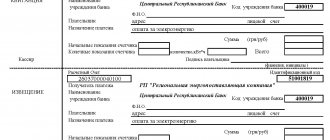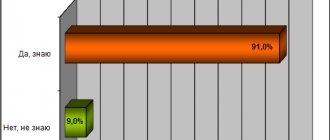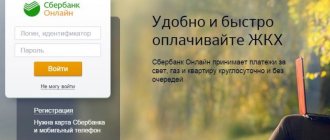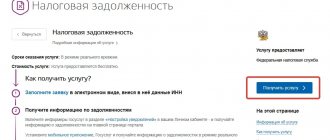Payment for housing and communal services is a mandatory procedure, which not so long ago took a lot of time every month. It was necessary to spend working hours and stand in line in order to pay the receipt on time. But now the duration of the manipulation has been reduced, and it has become much simpler, because it is possible to pay for utility services through Sberbank. There are options that include both visiting a bank office and online. The choice depends only on the desire and technical equipment of the user.
Payment at a Sberbank branch
The most traditional method is to visit the nearest bank branch and make the payment there. There are two ways:
- through the cash register;
- non-cash transfer of funds from your account.
The best assistant is a payment receipt. This document contains all the necessary information. Each Sberbank office has consultants who help you make deductions through an ATM, terminal or online mobile application. Their help will help you avoid wasting time in queues.
How to activate auto payment
Automatic payments for housing and communal services are free, and they allow you to make timely payments without the participation of the payer himself.
To connect the function, perform the following steps:
- in the application you need to find “Autopayment”;
- Next, the service is activated, for which the basic details and parameters for automatic payment are entered.
In what ways can you pay for housing and communal services at Sberbank? More details in the video:
A day before the transfer of funds, the bank client will receive a notification via SMS, so if necessary, you can prevent the transfer of money.
You can connect an automatic payment not only using Sberbank online, but also through an ATM or branch of the institution. The service can be disabled via SMS, by calling a bank employee or using ATMs.
Payment via ATM
Modern equipment of banks allows you to perform many transactions online, in particular, to make payments for housing and communal services. The procedure for paying utility bills through a Sberbank ATM varies slightly. The differences are due to the fact that payment is made either by card or in cash.
Payment by card
Along with a debit card, you can pay for housing and communal services with a Sberbank credit card. The necessary actions are intuitive, especially since you can always use the help of a consultant.
- Place the card in the device and confirm identification with a password.
- Find the payments and transfers section.
- Tab "Utility payments".
- Next, you choose how to enter the data: manually or by scanning a barcode. The second method is much more convenient, since all the necessary data is filled in by the program.
- When entering manually, the payee is selected (the exact name is taken from the payment document), payer code, and the period for which the payment is made.
- You can also send meter readings through the device. If there is no such need, click “No” and the step is skipped.
- At the next stage, the amount of additional charges, if any, is entered. You can also skip this point.
- The amount appears on the display immediately, since it is already in the Sberbank database.
- After pressing the “Continue” button, all payment information is displayed on the screen, which must be carefully checked before completing the transaction. For now, inaccuracies can still be corrected by using the “Correct” button.
- Next is the “Pay” button. When paying for housing and communal services through a Sberbank ATM with a card, be sure to take a receipt. It will be needed if the operation does not go through or the money is not credited to the recipient organization’s account on time.
If all the data has been entered correctly and there are enough funds on the card, the specified amount will be debited and you will be notified by SMS.
Please remember that depending on the type and model of the terminal, menu items may differ slightly. The difference is not significant, but, nevertheless, at first it may cause some difficulties.
Payment in cash
If you use cash when paying for housing and communal services through a Sberbank terminal, the scheme is slightly different:
- Initially find "Cash Payments".
- Find the payee using the most convenient option:
- by scanning the barcode from the receipt (if there is one);
- by entering the recipient's TIN;
- by name.
- Enter the payer code and billing period.
Then act in accordance with paragraphs. 6-9 of the previous section. After pressing the “Pay” button, place the banknotes into the receiver.
With this payment method, change is not returned. You will be asked to credit the overpayment to your mobile phone account or to charity.
Funds are credited to the recipient's account within three days, but, as a rule, arrive the very next day.
Conclusion
The instructions only look voluminous, but in fact, knowing the nuances of how to pay for housing and communal services through a Sberbank ATM with a card, the process takes only a few minutes.
In addition to the absence of the need to wait in queues for those paying for utilities, as happens at the cash desks of branches of a financial institution, the withdrawal of bank commissions in terminal channels is a rather rare phenomenon.
In the event that interest is nevertheless withdrawn for bank services, its amount is still lower than what the cashier takes.
How to pay rent through Sberbank online
In order to pay for housing and communal services through Sberbank, you do not have to leave your home at all - to do this, you need to use the help of the Sberbank online service. The step-by-step instructions below will tell you how to pay for an apartment, electricity or water online correctly.
On the computer
If the operation is being performed for the first time, you must first register in the Sberbank system online by going to the website. After this, proceed according to the following scheme:
- Go online and open a personal account.
- Top line – select the “Transfers and Payments” tab.
- Subsection “Payment for purchases and services”. Be sure to check that the correct region is selected (usually it is selected automatically).
- In the “Housing and communal services and telephone” block, mark the required line.
- Fill in all the necessary data: name and bank details of the recipient, account from which funds will be debited, personal account number, receipt number, amount.
- Check the names and numbers carefully. If you find any inaccuracies, you can return to the form and make corrections.
- Confirm the transaction to pay for utilities using a one-time password from a receipt or from an SMS message.
Before paying for housing and communal services via the Internet with a card using a personal computer, you need to keep in mind several important points:
- when using a password from a check, the maximum amount is no more than 3,000 rubles;
- the code received in the message is valid for 5 minutes, after this time its entry is useless;
- the transfer fee is 1% of the amount.
If you use the template creation function provided in Sberbank online, you will not need to scan the code the next time the procedure is carried out.
On a smartphone or tablet
Expert opinion
Mironova Anna Sergeevna
Generalist lawyer. Specializes in family issues, civil, criminal and housing law
You can simplify the procedure and not limit the ability to pay for utilities by having a personal computer at hand. Having the Sberbank mobile application on your phone or tablet, you can make payments online at any time from anywhere. The only condition is to have a stable Internet connection.
The sequence of steps is as follows:
- Register, and if registered, then go through identification.
- ABOUT.
- Select the service for which payment is planned.
- Select the organization responsible for providing the service.
- By pointing the screen, scan the QR code (not on all documents) or the barcode from the receipt - after that you can make a payment at Sberbank.
- Select a payment card after making sure you have the required amount.
- Make sure the entered data is correct.
- Confirm online transaction.
Auto payment
In order to carry out utility payments regularly and on time, Sberbank offers. Its essence is that the total amount of bills issued for housing and communal services is debited from the selected card every month. You can enable the function in different ways:
- with the help of a Sberbank employee, directly in the office;
- using the terminal;
- online or via mobile version.
The function is configured according to the user's wishes. Monthly transfer of a fixed fee or the exact amount of invoices is possible.
When deciding to pay rent and utility bills online through Sberbank, the user receives a lot of advantages:
- no need to monitor deadlines;
- in the future, there is no need to waste time and enter long columns of details;
- a day before you receive an SMS reminder about the write-off;
- the possibility of incorrectly filling in data is eliminated;
- you can refuse automatic payment by sending a numerical code from SMS to the specified number by the end of the day;
- auto payments can be edited, for example, change the execution date, frequency, payment card;
- SMS is required to notify you of the completion of each operation.
The service can be disabled just as easily and in the same ways.
Instructions for paying for housing and communal services through a Sberbank terminal
We are forced to pay bills for water supply, electricity, gas and other utilities every month, otherwise this is fraught with various fines, and in the worst case, shutdown. Not everyone knows that to pay you don’t have to go to Sberbank or the post office and stand in lines. You can simply go to an ATM or terminal and pay for housing and communal services with its help, especially since you don’t even need to have a bank card in your hands, just cash. The procedure will not take much time, especially if you use the following instructions.
Self-service devices are divided into two types - with and without the ability to accept cash. You must choose an ATM or terminal based on your needs (payment via Sberbank card or cash).
Let's consider an example of paying in cash through a Sberbank terminal or ATM , which also works with plastic cards.
- To make a cash payment, you need to touch the terminal screen (if you are using a card, insert it into a special slot). At the ATM, click the Payments and Transfers tab instead.
- You will be taken to the Main Menu. Select the item “Search for payee”.
- The device offers several options. If your receipt has a barcode, then this method is the most optimal, choose it. We present the receipt with the code to a special reading scanner and wait for the results of data processing. In this case, all payment data will appear on the screen automatically, all you have to do is pay.
If there is no barcode, then you will have to find a housing and communal services provider in another way, for example, by TIN.
- We select the “search by TIN” tab and get into the next window, in which we enter the ten-digit number. As an example, these instructions provide a receipt in which the TIN is highlighted in red.
- Click the “Continue” button. If you have filled out the data correctly, the system will suggest a housing and communal services provider. The name must match what is written on the receipt.
- Click the “Select” button located in the lower right corner. Now you have to choose a payment option - enter the data manually or use a barcode. We press manual input. Confirm the action with the “Continue” button.
- Next you will need to enter your payment details. This procedure may seem tedious and unnecessary, but all the data will be displayed on your check and will work in your favor in any controversial situation. Be careful. First, enter your personal account number. In case of an error, you can use the “Reset” button (the “Cancel” button will return you to the Main Menu of the terminal or ATM, so do not get confused). Then click “Continue”.
- The next step is to enter the payment date. Select the month of payment. Click “Continue” again.
- Now we enter the year of payment. And “continue” again.
- Next, enter the payment amount in rubles. Confirm with the “Continue” button.
- If you are going to enter meter readings, then select “Yes” in the window that opens. If you are not interested in this, then click “No”.
- The situation is similar with the payment of penalties. Use the arrows on the right to select the desired value and click the “Continue” button.
- In the next window, you need to check all the details in accordance with the payment receipt for housing and communal services. Use the arrows to scroll, the “Fix” button will return you to the previous menu, and the “Cancel” button will take you to the Main page. If you entered all the data correctly, then feel free to click “Continue”.
- Now the system offers to deposit cash into the bill acceptor. Please take into account the fact that the terminal will not give change. All remaining money can be transferred to pay for a mobile or landline phone, just click the “make change” button and enter the number.
- After depositing the money, the machine will first give you a receipt-order, and then a receipt for payment and a check for change, so do not rush to run away.
At first glance, the procedure looks long and tedious, but it is not. We simply described everything in detail so that no questions arise during payment. The operation itself takes a few minutes, which is clearly faster than waiting in line. In addition, the commission when paying through Sberbank self-service devices (ATMs and terminals) is much lower than through a cashier-operator.
If you want to learn how to pay utility bills without commission, then check out our materials “Paying for electricity using Sberbank Online”, “Paying a receipt for water supply”. And also read how to make transfers, pay for gas and kindergarten, and much more. If you are interested in making payments via mobile phone, then read about how to make a transfer, how to repay a loan or pay for communication services via SMS. Use step-by-step instructions describing how Sberbank's Mobile Banking option works.
Report a bug
Good to know:
Possible errors and difficulties
Sometimes, when paying through a terminal or online, difficulties arise. They are often easy to resolve.
- I can't find the company I'm looking for. Then you should enter the data manually in the “Organization transfer” tab.
- Online payment for housing and communal services does not go through. You need to check whether the card is chosen correctly, whether there is money on it, whether there is enough money.
- There is not enough money on the card on the appointed date for payments for housing and communal services through Sberbank online. Online automatic payment will be repeated after 24 hours, the main thing is to have time to top up your account.
- The invoice amount is greater than the assigned maximum limit. It is enough to confirm the online payment with the code from SMS.
- Funds deposited or transferred online do not reach the recipient. The first thing you need to do is check the details and then contact the bank employees. It is for such situations that they keep receipts.
Online payment
Payments through the Sberbank terminal are not entirely convenient; it is much easier to perform the operation through the bank’s remote channels. But the action is available only to existing clients who have a card or account with Sberbank.
The first option is in the Sberbank Online system. Everything here is extremely simple. You need to log into the system, in the payments and transfers section, select the Federal Tax Service and there - “Payment of taxes by document index”. Afterwards, simply enter the data required for the transfer and select the card from which the money will be debited.
If you use the Sberbank mobile application, you can make a payment using a QR code. To do this, go to the payments section and select the payment option by code. A scanner will open, which you need to scan the QR code from the receipt from the Federal Tax Service. Next, the details are automatically filled in, you need to check them and confirm the payment.
Tips for paying housing and communal services
If you need to pay for housing and communal services across several personal accounts and recipients at once, then the best choice would be a self-service terminal. It allows you to save the entered details into the cart without paying, and proceed to filling out another payment. Then all services are summed up and paid for by card in one payment. As a result, there is no need to confirm payment several times, which significantly reduces the time spent on performing several similar transactions.
It is recommended to save the receipt issued by the terminal or ATM after completing the transaction. If the amount of money written off from the card is not credited to the personal account, then the information on the check will help restore the payment history and resolve the situation.
The given guide on how to pay rent through a Sberbank ATM is relevant for most self-service devices, but in some cases the procedure or button names may be slightly different. If the payer needs help on how to pay for housing and communal services through a terminal or ATM in unusual situations, then you can seek advice from a branch employee or call the bank’s contact center.
How to pay a receipt using a Sberbank terminal
In recent years, a significant part of Sberbank self-service machines have been equipped with a special infrared device. This allows you to read a special barcode; all information on the receipt is encrypted on it - these are the payer’s initials, as well as the personal account and payment period.
How to pay a receipt with a barcode through a Sberbank terminal? To do this, it is recommended to select the “Payment by barcode” tab in the menu, after which the system will turn on the scanning device. The payment document is brought to it at an angle of 45 degrees. It is important that it should be as close to the device as possible, since the program does not read at a large distance. Afterwards, all payment information will appear on the screen - this is the name of the organization, address, as well as the amount of the monthly payment, all you have to do is click pay.
Expert opinion
Evgeniy Belyaev
Legal consultant, financial expert
Ask
Important. It is definitely recommended to check all the data entered into the system and save the receipt after printing.
Payment for utilities is made through a Sberbank ATM using a credit or debit card. The most important advantage of paying with it through a bank terminal is the lowest commission. The maximum self-service device charges the client a commission fee of one percent, but it does not exceed the amount of a thousand rubles.