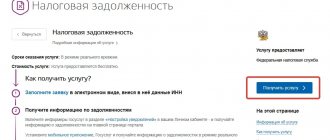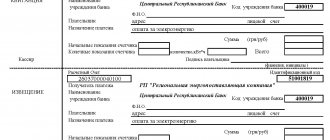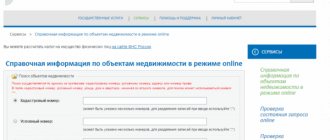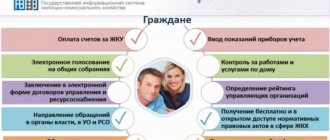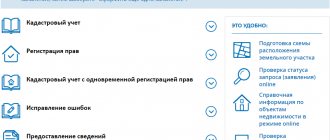What housing and communal services are paid for in Sberbank Online?
Living in an apartment, private house or country house is not complete without providing comfortable conditions. The utility services provided cover diverse segments. The list has grown to include payments for:
- consumed electricity;
- water supply and sewerage;
- gas and heat supplies;
- rent;
- telephone, internet and digital television;
- management company services;
- repair work;
- intercom operation;
- waste and garbage removal;
- surveillance and security;
- car parking;
- Garden community.
A full list of services is available in your personal account. You will need to find the transfers and payments tab and go to the “Organization transfer” item.
Cooperation with Sberbank allows you to simplify the process of paying for utilities. The payer will have to:
- study the financial institution’s proposals for opening an account;
- get a bank card that adds repayment options;
- register a personal account and install the mobile application on your smartphone;
- familiarize yourself with the procedure before paying bills for an apartment, taking into account the services provided.
Expert opinion
Alexander Ivanovich
Financial expert
When you first visit your account, you will be sent a one-time password. You should come up with a more complex combination and replace the code at least once a year.
- How to pay for garbage removal through Sberbank online
- How to pay for housing and communal services through a Sberbank card?
- How to activate automatic payment from a Sberbank card?
Payment commissions
How to pay for an apartment using a personal account via the Internet and what will be the commission? First, it’s worth understanding what the commission is. The commission is a certain percentage of the amount contributed by the citizen, which is transferred to the provider of the service through which it was possible to make the transfer.
If we take into account the full Sberbank system, the distribution of the commission is as follows:
- through a bank cash desk . The traditional option takes 3% of the payment made from clients;
- via terminal . In this case, a commission is also charged, and it is 2%;
- via ATM . The commission is charged in the amount of 1–2%;
- through Sberbank Online . In this case, the commission either does not exceed 1% or there is none at all. If the utility company actively cooperates with the bank, then there is no commission, which allows you to save a small amount.
Important! It is worth noting that during the payment process through an ATM, the maximum amount that the payer can deposit is 15,000 rubles. It will not be possible to deposit more due to restrictions prescribed by law. Therefore, if you need to pay a large amount, it is better to pay it in installments.
Commission amount
Remote services completely eliminate queues. Payment is made from your phone or computer at any free hour. You will have to pay for convenience; you won’t be able to do anything without a commission.
- Transfers through your account or using a smartphone are subject to a 1 percent commission.
- The same amount (1%) is withheld when transferring funds via a plastic card.
- Depositing cash at self-service machines will increase the rate to 2 percent.
- It is most expensive to pay at the office cash desk. The minimum amount starts at 30 rubles, the fee increases to 3 percent.
Online payment options are becoming the most productive and simplest. The procedure takes place in a matter of minutes.
Step-by-step instructions for paying for services
The developed step-by-step instructions help you avoid delaying the process of paying for services. The procedure results in step-by-step steps with minor differences when filling out the information.
- The name of the recipient company, TIN and current account numbering are first determined and rewritten.
- In your personal account, click on the second tab of payments and transfers.
- For the first time, the region and city are linked to the place of permanent residence. The choice of region is carried out through the section for payment for goods and services.
- Find the housing and communal services and home telephone section. From the list that appears, you can determine the desired organization.
- The absence of a company will lead to a search. The name, details and number of the taxpayer are recorded. Just look at the new receipt and rewrite the information.
- Clicking next to the name will fill out the form. Details (TIN, BIC, current account) usually appear automatically.
- There is a final verification of the information and familiarization with the established fee.
- Confirmation will not be possible without a code sent to your phone.
How to top up your NTV Plus account with a Sberbank bank card?
Before carrying out the operation, it would not hurt to study the balance of the account selected for debiting. If there is insufficient funds, it is better to top it up from another account or e-wallet.
Water
Understanding the general procedure makes it easier to pay for services later. When deciding to pay for water:
- take the last unpaid receipt;
- in the account they reach the payment tab for purchases and services;
- click on the “Water supply” item;
- determine an individual personal and current account;
- record the numbering of the card selected for debiting funds;
- show counter data for 2 months (past and current);
- indicate the amount of debt;
- complete the transaction after rewriting the code from the SMS.
If desired, the receipt can be printed on a printer. Payment information will be saved in your account, the transaction status will allow you to track the transfer process.
Electricity
Similarly, you have to pay a receipt for the supply of light. Select the “Electricity” item from the Housing and Public Utilities tab:
- choose a payment method - by invoice or receipt;
- record meter readings;
- rewrite the amount from the receipt;
- make a confirmation.
Haste when filling is undesirable. One mistake will not allow you to repay the debt and will result in penalties.
Gas
Gas comes from the main pipeline or in liquefied form. Gas tanks are often installed in private homes. After receiving the receipt:
- go to the main page and go to the housing and communal services tab;
- the name of the required division is selected from the list of suppliers;
- find the area and indicate the personal account combination;
- details, address and amount are verified.
The end of the transaction requires confirmation with a one-time code. A successful translation will allow you to save the proven template.
Management company services
In the first place in the list of housing and communal services is the item of rent. In the future, when paying, you will:
- choose your management company;
- understand the type of service (rent or major repairs);
- Write down your personal account and amount.
How to reissue a Sberbank card if lost: cost
In this simple way, all utility bills are paid off. It is mandatory to fill in the empty fields marked with an asterisk.
Sberbank Online: personal account and mobile application
Any client registered in the system can transfer funds for electricity, water and rent in his personal account. Payment forms are concentrated in a special subsection of the main menu of the application. You can sort by putting your home region - then the menu will display a list of suppliers only for this territory.
After authorization in the “Payments and Transfers” section of the main menu, do the following:
- We are looking for the subsection “Housing and communal services and home telephone”.
- in it we make a choice in favor of the desired service - from the list or through the search bar by name or TIN of the supplier;
- add the account number under the agreement to the form;
- enter the card number;
- we check the correctness of the details;
- We confirm the payment using the code from SMS.
If the supplier is not on the list, this does not mean that he cannot be paid. For this purpose, payment is provided according to the details in the “Organization Payments” subsection.
The mobile version of the banking application has additional functions that allow you to pay for housing and communal services by scanning a barcode or QR code from a receipt. In this case, the step-by-step instructions will be as follows:
- Select “Payments” from the menu;
- in it we go to “Housing and communal services and home telephone”;
- find the desired category;
- in it we select the supplier by name or look for it in the search bar;
- select “Scan barcode”;
- Using the smartphone camera, we scan the code from the receipt;
- select the desired card;
- we check the information;
- We confirm the payment using the code from the message from the bank.
In order not to look for the same service provider every time, you can create a payment template in Sberbank Online.
Features of payment via mobile application
Expert opinion
Alexander Ivanovich
Financial expert
Not having a laptop at hand will not prevent you from connecting mobile banking to repayments. The application allows you to enter an invoice manually or use a barcode after scanning.
Your actions should be as follows:
- Log in to your account. Through payments and transfers, go to Housing and Communal Services.
- Find the section you need from the list of services provided. Find out information about the possibility of using a barcode.
- After clicking, the scanning program starts. Hold your smartphone camera close to the code for recognition.
- Select a card to debit from your account and check the details in the payment slip.
The entered confirmation code must complete the transfer. Scanning is also carried out at Sberbank terminals.
Transfer from deposit
An open deposit is designed to accumulate funds in the account and generate income. You can pay your utility bill using the following method:
- the contribution that allows the translation to be made is determined;
- in the payments and transfers tab, find the item “Deposit account”;
- any plastic card is indicated;
- enter the amount and click “Transfer”.
You have to transfer money to the card. Direct payment for utilities is not provided. Some deposits have restrictions (Replenish, Save) and will not allow partial withdrawals.
Advantages of paying utility bills through Sberbank Online
The Sberbank-Online service has its advantages over conventional payment methods. Among the main ones it should be noted:
- speed . All payments are made instantly. You don’t need to waste time traveling to the bank and you don’t have to wait until it’s your turn. Thus, having made the payment in just a few minutes;
- no commission . Making payments online allows you to avoid the accrual of additional interest, which can be considered a definite benefit;
- convenience . Pay regardless of whether it is day or night. Also make money transfers anywhere in the country.
In addition, the application allows you to create a transaction template so as not to constantly enter the same data. In the future, using the template will reduce time and make payments for utility services even faster.
Watch a video about how to pay utility bills through Sberbank Online:
Automatic payments
Expert opinion
Alexander Ivanovich
Financial expert
Automatic payment makes debt repayment much easier. You will need to select one of the option options. The upcoming payment is based on the last invoice or a fixed amount.
The monthly payment amount for some services is quite stable. The payer must determine the amount and number. Regular changes in indicators need adjustment and Sberbank will pay the receipt sent by the management company.
- To obtain a useful option, visit your personal account.
- Go to Payments and transfers. Select the templates item and the section for connecting a new payment.
- They settle on the company providing the services. The personal number is copied from the receipt.
- They provide the card number for further withdrawals. The domestic MIR has joined Visa and MasterCard.
- The repayment period is determined (once a week, month, quarter) and the number of debits from the account.
- The maximum write-off amount for a transfer is set.
- A choice is made between a fixed invoice and an invoice.
- The confirmation option using a password with a receipt or a code in an SMS message is specified.
Making changes is not difficult. The operation is carried out according to a familiar scenario, and the details are replaced.
International Sberbank visa card
How to pay for an apartment through Sberbank Online
Electricity is one of the smallest bills. Besides him, there are many others, no less important. How to pay utility bills through Sberbank online in 2020? The ability to pay rent remotely will please many, but not everyone still knows how to do it.
- Log in to the Internet banking system. To do this, you need to enter your existing username and password, and then confirm your intention with an SMS code received on your phone.
- After successful authorization, the client finds himself on the main page of the service, which contains information about products and possible sections. Select “Transfers and Payments” in the top menu and make the transition.
- In the selected section, go to the “Rent” sub-item and select a supplier. Here the system offers a complete list of companies providing similar services in the search region. It can be quite large, so it's worth using the search bar. You can find a company by name, but the result will be more accurate if you search by TIN or current account number.
- Having selected the desired organization, we go to the mode of creating a payment request and filling out the appropriate form. In it you need to indicate your personal account, select the desired service, as a rule, these are utility bills.
- The next step is to specify the payment period and payment amount. Some companies include water meter readings in the payment form. If this is required, then the current value must be specified. This section should be filled out carefully.
- Then we move on to the final stage, in which the recommended payment is calculated, which can be corrected if necessary and the desired amount paid.
- Then we confirm the payment, enter the code from the SMS message and receive a completed process with the status “Completed”.
The paid utility bill can also be printed or saved to confirm payment if necessary.
Other payment methods
The lack of a computer and problems with the Internet will lead to the search for other methods of paying for utilities. Deposit money in cash or make a transfer conveniently at the self-service terminal:
- after authorization, the repayment method is determined;
- when using the card, indicate the password;
- select the translation section in the menu;
- move to the section of public services;
- fields are filled in manually or the barcode is scanned.
Insufficient funds on the account balance will allow you to pay in cash. The device gives clear prompts; all you have to do is pick up the receipt to confirm the transaction.
Money is deposited at the bank office. You will have to show your passport and identification card. The operator will help you deposit the amount into the cash register and pay off the debt.
What to do if problems occur
Remote payment rarely leads to an emergency situation. The reason for the failure will be objective circumstances and technical problems.
If an error is identified or the process is interrupted during the translation process, steps must be taken to correct it. Money does not leave the account instantly and is transferred after a certain period of time.
Reluctance to top up someone else’s account indicates the need to call (900 or) the support service, working around the clock. The operator is provided with a code word or details from the passport for identification.
After reporting the incident, steps are taken to suspend the operation. The money will be returned to your account no later than 10 days.
How to pay for housing and communal services?
Before you pay a housing and communal services receipt through Sberbank Online, you must first find the right organization; this can be done in two ways (we will look at each step by step below):
- search for an organization by TIN;
- search by service type.
By TIN of the organization
It is very easy to find an organization using the TIN: just type this detail in the company search bar.
- All transfers to legal entities for utility payments are made through the “Transfers and Payments” service. Before starting work, you should decide on the region of payment. Most suppliers operate within one territorial unit, and have representative offices in other branches.
The details of a company that provides services in a neighboring region will differ from local housing and communal services. This should be taken into account when choosing organizations with a similar name from the list.
The client can change the region at any time by clicking on the icon again and selecting new parameters. If the search region does not contain the organization you need, you can leave the default settings and select “All regions” again as the territorial unit. But in this case, you will have to weed out unnecessary suppliers, whose TIN (current account) will coincide with the desired organization.
It is indicated digitally on the receipt. The procedure for entering a personal account is indicated in the dialing line, the hint is “Sample receipt” (by clicking on which, the client will see the principle of correct entry and search for details). If the account number is too short, for example, consists of 5 digits, and a minimum of 7 is required, then zeros without spaces are placed at the beginning of the dialing, followed by the personal account itself.
Search in the list of services
As part of the Housing and Public Utilities and Home Telephone service, users of the Sberbank Online system can pay for housing and communal services without entering company details.
You only need to select the type of service provided: rent, electricity, water supply, gas and others. After clicking on the type of service, the client is presented with a list of suppliers who operate within this industry. To make a payment, check the details and full name of the company, and click on the icon indicating the organization.
The payment procedure is similar to the process of entering details through the current account (or TIN) of the organization.
Entering details from a receipt manually
If the Sberbank Online system is unable to search by TIN, current account or type of transaction, you will have to pay for housing and communal services by entering the details manually. To do this, click on the icon at the bottom of the page “Didn’t find the required receipt, but do you know the details?”
To enter manually, the client must know not only the TIN of the organization, but also the full legal name, BIC and current account of the company. All information about the supplier is filled in manually. If an error occurs in a payment, the payer himself bears responsibility for the transfer of funds. It is not recommended to transfer funds if the user is not sure of the correctness of the specified data.
If the information is entered incorrectly, the funds may not be returned to the client’s account and may not reach the organization. The client can return the money after contacting the Support Service or by contacting the supplier on one of the company’s accounts).