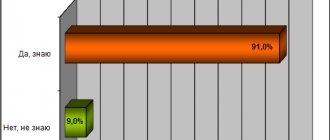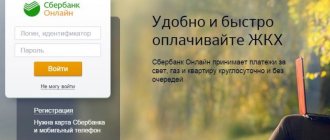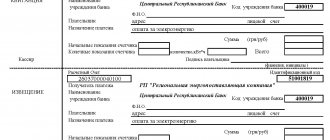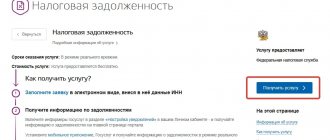VTB payment for utilities - procedure, nuances, methods, via VTB online, ATMs, no commission
Are people attracted to the opportunity to pay for housing and communal services if they have to stand in line for half an hour? Of course not. The largest Russian bank, VTB, also thinks the same, and has several convenient offers for its clients regarding payment for housing and communal services.
Payment methods for utilities through VTB
Few clients of VTB Bank know about the available methods of paying for housing and communal services through banks and how best to check the debt. But in vain, because often the same remote option can save a lot of time. What methods of paying for utilities are there?
- Through VTB Online.
- Using ATMs.
- At the bank office.
Through VTB Online you can make various payments directly from your home or workplace without leaving it. The only thing that is required before using the Internet service is to connect it at a bank branch, arriving there with a passport.
Payment of utilities through VTB-Online
Internet banking allows you to make payments from anywhere in the world, the main thing is to register and log in to your personal account as a bank client. What is needed to pay for utilities?
- After logging into the VTB Online application, you must select the “Payment for services” section.
- After the list drops down, you need to find the item “Utilities” and click on it.
- Next, a list of all housing and communal services suppliers in the country will automatically appear. Here you can use the search and enter the name of the organization manually, or find the one you need from the list in the menu that opens.
- The next step is filling out the data. The client can select an account or card from which to write off funds for services or enter them manually. Also at this stage you will need to enter the contract number or telephone number, the amount that is sent to the account and the ability to indicate meter readings.
After confirmation, the receipt can be saved to the device with which the payment was made and left in the templates if you are going to repeat this action more than once.
VTB - payment for utility services via ATMs
One of the most common options is payments through VTB Bank ATMs. This can be done via card or by depositing cash. Let's look at the detailed instructions for paying through the VTB terminal.
- First you need to select the “Payment for services” item in the menu.
- After this, through the search you need to enter the name of the company (MosEnergoSbyt, IrkutskEnergosbyt, and so on) where the payment will go.
- We indicate the details of the organization, the amount and make the payment.
We keep receipts in a safe place for a while, because sometimes there are problems with making payments. And in case of an error, the check will be useful, because only it will help you return or re-transfer the payment.
We make sure to check all entered data before making a payment, because an erroneous payment from the terminal is very difficult to return later.
Payment of rent through the VTB office
Paying for utilities at a VTB branch is the easiest option for apartment owners. You will need a passport here, so be sure to check that you have it with you. Everything here is quick and simple: go to the cashier, state the purpose of the visit (closing housing and communal services debt), and present your passport. If necessary, we specify the necessary data and pay.
Payment of utilities without commission
The commission will not be charged if the payment is made through the VTB Online application and through an ATM in cash or with a VTB card.
Method Commission amount Enrollment time
| ATM and VTB Online with payment via VTB card | Absent | During the day |
| ATM and VTB-Online with payment via card of other banks | 0.9% of the amount | |
| Through the cash register | 1.5%, no less than 20 rubles and no more than 1000 |
There is also a bonus for pensioners who have issued a social card. For them, there is no commission for housing and communal services at the bank branch.
Remote payment services for housing and communal services are one of the bank’s “features”, which significantly makes life easier for the working population of the country.
After all, it is much better to make payments through VTB Bank applications or through an ATM on a weekend than to rush and run to the offices of management companies and electricity supply companies.
But if the client is interested in questions about what is causing the rise in prices for heat and electricity and about debt verification, then it would be better to contact the branch of the company providing these services, and not the bank.
Source: https://obankax.com/o-banke/vtb-oplata-kommunalnyh-uslug.html
Why do you need a receipt for payment?
Regardless of the chosen payment method, the client must save the receipt. In this case, the check can be issued electronically or in paper form.
The presence of a check will protect the payer from any problems that may be associated with either a technical error in the system or incorrect entry of details. If the funds are not credited to the account on time, you must contact the bank branch and present a receipt to confirm the payment.
Payment for housing and communal services through VTB: fast, convenient and reliable
VTB 24 Bank tries to make service conditions as convenient as possible for customers. This also applies to utility bills. VTB is offering customers a new product that makes utility payments quick and simple. You can pay for housing and communal services through VTB using a mobile bank, the VTB Online service, at VTB offices and ATMs.
Payment at VTB 24 branches
>
To pay for housing and communal services at VTB offices, you need a receipt for payment. You can also use the details of the organization in favor of which the funds will be transferred.
You need to contact bank employees with a corresponding request, after which they will transfer the money. Within three days, the funds will be credited to the utility company’s account.
Payment for housing and communal services online
You can pay for it anytime, anywhere. There is no need to look for the nearest office or ATM. To connect to the service, you need to come to a VTB 24 branch with a Russian citizen passport and write a corresponding application.
Interesting!
Using VTB Online, you can pay off your housing and communal services debt in your VTB personal account. In addition to housing and communal services, the service allows you to pay fines and taxes through VTB, as well as make any other payments.
Payment of utilities through VTB, including for an apartment and other real estate, is available from anywhere on the planet!
VTB clients can connect for housing and communal services. Having configured the required parameters, the user does not have to worry about timely payment for housing and communal services.
The indicated amount will be automatically debited from the account in favor of the management company. Thus, VTB saved clients from checking housing and communal services debts.
VTB mobile application
By downloading the application on the bank’s official website, you can pay for housing and communal services directly from your phone. The only condition is that the mobile device must have an Internet connection.
Via VTB ATM
>
To pay for housing and communal services using a VTB card, you need to select the “Payment for services” menu item at the ATM, then click on the “Utility payments” tab.
All utility providers will be shown on the screen. This list is formed based on the area of residence specified when registering in your personal account.
After the management company has been selected, you need to select an account (if there is more than one) from which the money will be debited. Next, it remains to indicate the readings of housing and communal services meters and the period for which payment for housing and communal services is made.
The transaction limit is 15 thousand rubles. It is recommended to keep the receipt until the money is credited to the management company's account.
Commission for paying for housing and communal services through VTB
VTB 24 Internet service and ATMs are methods that allow you to pay for housing and communal services through VTB without commission. There are exceptions. For example, if you pay through an ATM or using a plastic card from another bank. The commission amount in this case is from 0.9%.
Important!
When paying through bank branches, there is a commission, the amount of which depends on the payment amount. It is equal to 1.5%. The minimum amount is 20 rubles, the maximum is 1000 rubles.
Clients who have a pension multicard can save significantly on paying housing and communal services debt through VTB, since there is no commission for them.
on this topic
It is difficult to find any disadvantages in paying for housing and communal services using VTB. Now you don’t need to wait in lines to pay – you can do it without leaving your home. Moreover, by setting up an automatic payment system, you won’t have to remember for a long time about the need for monthly contributions to the management company.
| List of service providers for payment | |
| 1 | Arkhenergosbyt |
| 2 | VB-Service |
| 3 | VESK |
| 4 | Gazprom Mezhregiongaz Izhevsk |
| 5 | GUAR-service |
| 6 | Dagenerosbyt |
| 7 | DS Operation |
| 8 | Housing and utility services in the EIRC in Moscow and Moscow Region |
| 9 | IP Mikhailov P.A. |
| 10 | Kabbalkenergo |
| 11 | Utility worker |
| 12 | Krasnoyarskenergosbyt |
| 13 | Krasnoyarskenergosbyt |
| 14 | MAI+3N |
| 15 | Mezhregiongaz |
| 16 | Mosenergosbyt |
| 17 | Municipal Unitary Enterprise "Settlement Center" of the Miass City District |
| 18 | Municipal Unitary Enterprise Efremovsky District "Cash Settlement Center" |
| 19 | NPO Management Company "ZhEK-14" |
| 20 | LLC "Regional Heating Networks" |
| 21 | LLC "Housing Management" |
| 22 | PZhRT service |
| 23 | PROFI-HOUSE |
| 24 | Sakhalinenergo |
| 25 | StroyComfort |
| 26 | STRONG |
| 27 | Your house |
| 28 | TGK-14 |
| 29 | Tolyatti Energy Sales Company |
| 30 | HOA "Academy" |
| 31 | Tyumenenergosbyt |
| 32 | Management Company "Zhilkomkhoz" |
| 33 | Management Company "Millennium" |
| 34 | Management Company "Prospekt" |
| 35 | UK No. 2 Housing and Communal Services |
| 36 | Manager |
| 37 | Management company No. 1 Housing and communal services |
| 38 | Management company No. 3 |
| 39 | FGKU "179 SC EMERCOM of Russia" |
| 40 | KRiS Center |
| 41 | Chita Energy Sales Company |
| 42 | Energosbyt |
| 43 | Uniservice |
Source: https://vtbo24.ru/bankingservice/oplata-uslug-zhkh-cherez-vtb-byistro-udobno-i-nadyozhno
Payment for housing and communal services through VTB - consider all the most convenient methods
Housing and communal services (HCP) have to be paid. Avoidance of this necessity gives rise to liability in the form of penalties, litigation, and may result in the bankruptcy of an individual.
VTB Bank's services to fulfill this obligation will reduce the likelihood of such violations to absolute zero.
How to pay for housing and communal services through VTB?
VTB provides five tools for paying for housing and communal services:
- Bank office.
- ATM.
- Terminal.
- Online bank (VTB-Online).
- Mobile app.
Payment at a bank branch
For many users, this is the most familiar and understandable service. To use it, you need to visit the bank office during opening hours. VTB branches operate an electronic queue system. A ticket with a number is issued by a machine located at the entrance to the “operational” territory. Select the "Payments" option.
The movement of the queue is reflected on the monitor screens. The visitor will see and hear his ticket number and the operator’s window number, which he should contact when it’s his turn.
The length of the queue depends on local circumstances. For example, in branches of St. Petersburg the average value is 30 minutes.
The basic document for payment for housing and communal services is a receipt issued by utility companies. In addition, you will need a passport, cash or card.
Hand it all over to the operator. Relax for a few minutes while the bank employee enters the information into the system.
The training and experience of bank tellers makes data entry errors unlikely. This is a big plus of this payment option. Take the change (if you are owed it). Get a receipt.
VTB – payment of utilities through ATMs
Holders of VTB payment cards (debit and credit) can use the ATM most effectively. You can also pay from cards of other banks. However, this option comes with a fee.
The debit card account balance must be sufficient to post the receipt. The credit card's financing limit must not be exceeded.
Having found the address of the nearest VTB ATM through the official website, visit this point in person, having your VTB card with you. If you don’t have a VTB card, take the one you have, but keep in mind: it won’t cost you without a commission.
Insert the card into the receiving slot of the device. Dial the four digit code. A screen similar to the one shown in the figure below will open.
Sequencing:
- Select the “Payment for services” option (see picture above).
- On the screen that opens, find “Utility payments".
- Activate the option.
- Select from the list the organization you are going to pay.
- Enter the amount.
- In “Payment Purpose” enter your surname and initials, address, payment period, personal account.
- Check if everything is correct.
- Confirm the transaction with an SMS code.
- Give the command “Send”.
This sequence of actions is suitable when your utility service is a VTB client. Her bank details are inserted into the payment form automatically.
If this is not the case, you will have to act differently:
- Select the "Transfers" option.
- On the tab that opens, find “To another bank.”
- Select the ruble transfer option.
- Fill in the payment attributes that the system requests.
- Further everything is similar to the previous option.
Details that are tedious to enter, such as current account and statistical codes, will have to be entered here yourself. This is fraught with errors.
The advantage of this solution is that you don’t have to rush to the office, where the queues are usually longer than in front of ATMs.
Make a payment via terminals
Find the VTB terminal. As a reward you will pay no commission.
If the receipt contains a graphic code (bar code, QR code), and the terminal is equipped with a graphic code reader, then everything couldn’t be simpler.
Invest in a bill acceptor. Place the code in the reading area, check the details and confirm the operation
If there is no code reader, put money into the bill acceptor, enter the payment details from the payment document, check the correctness of the entry and confirm the operation.
If the terminal is also equipped with a receiving compartment for a plastic card, you can do without cash.
In all other respects, working through the terminal is no different from communicating with an ATM.
Pay via VTB-Online
The VTB Online service makes it possible to pay for housing and communal services at your home desk, on which a laptop or desktop computer is located. Connection to the World Wide Web is an indispensable condition.
VTB creates a virtual account for each cardholder. All payment actions are performed from this account. Find out how to connect it at the link https://online.vtb.ru/content/v/ru/help/common-info/topic1516.html.
The main screen of VTB Online is shown in the figure below.
Sequencing:
- Connect to your personal account on the website https://online.vtb.ru/.
- Enter your password.
- Verify your entry with an SMS code.
- Look at the main menu bar at the top of the screen.
- Activate the “Payment for services” item.
- Scroll down the screen until you see the “Utilities” option.
- Find the one you intend to pay from the list of institutions.
- Enter the amount.
- In the “Payment purpose” field, enter your last name and initials, address and payment period.
- Check if everything is correct
- Confirm the transaction with an SMS code.
- Give the command “Send”.
There is a complete coincidence of the sequence of actions with the “ATM” option after activating payment for services (clause 6).
Everything else is the same too. If the organization is not in the list, follow the route “Transfers” → “Other transfers” → “To another bank (rubles)” → “Enter using free details”.
Enter the details from your housing and communal services receipt.
Confirm that your input is correct.
This option will suit those who value their time, are not afraid to press buttons on the computer and believe in technological progress. It is preferable to the "ATM" one. Information is entered in a comfortable home environment, no one is breathing down your neck.
Via mobile application
The VTB mobile application can be installed on phones with all popular operating systems. This is an online banking option adapted to the geometry of a mobile phone. The application must be downloaded, installed and configured. To enter it, a four-digit digital code is used, which is set during setup.
There are no fundamental differences in payment for housing and communal services from the previously considered scenarios.
The main menu is located at the bottom of the phone screen. It all starts with activating the “Payments” option in the main menu line.
Next, the same routing is used as in previous stories.
This method is convenient for those who have to pay from any place where the global network operates.
Complete independence from geographic location, constant availability of a technical communication device (if there is no habit of losing it), speed and reliability of information exchange are the undeniable advantages of this solution.
The main screen of the application's operations area is shown on the left. The “Payments” option is located at the bottom (marked with an arrow). Clicking on it with the left mouse button begins the journey through payment routes.
Commission for paying for housing and communal services at VTB?
VTB Bank provides holders of branded payment cards with the opportunity to pay for housing and communal services using the Internet without charging commission fees.
Payment with a non-native card or cash in the office generates a commission, the amount of which starts at 1.5% of the payment amount.
Why do you need a receipt for payment?
A transaction receipt confirms the fact of transfer of money for housing and communal services. Disputes about making payments arise due to failures in banking systems, communication channels, human brains, etc. A check is an official document confirming the amount, date and direction of payment.
If the check is received electronically using VTB online or a mobile application, then in order to increase the impact on the party disputing the payment, it should be printed and certified by the bank operator.
Conclusion
VTB Bank provides its clients with all modern services for transferring funds for housing and communal services. The fastest and most economical tools are VTB Online and the mobile application.
However, no matter which method the client chooses, he can be confident in the high quality of payments.
Source: https://VTBpro.com/kak-oplatit/oplata-zhkh-cherez-vtb-rassmotrim-vse-samye-udobnye-sposoby/
VTB - payment for housing and communal services without commission, how to pay for utilities through VTB 24 online step by step
Paying for utilities no longer takes up a lot of time for citizens, since all transactions are carried out online.
This takes a couple of minutes of time, which are spent filling out the details of the company servicing your home. This became possible thanks to various online services.
VTB provides services for paying housing and communal services tariffs, without commission or overpayments. How to pay your management company through VTB online will be discussed below.
Via VTB online from a VTB 24 card
It is convenient to pay utility bills via the Internet using VTB 24 online for the following reasons:
- To complete the transaction, you only need Internet access;
- no need to go anywhere. Money is transferred from any place convenient for the client;
- Housing and communal services are paid via the Internet with a bank card, which simplifies the procedure for filling out personal data.
Disadvantages of the method:
- the bills of only those management companies that cooperate with the bank are paid;
- To gain access to this service, you must visit the customer service center to register.
The payment process is as follows:
- We go to your personal account.
- Open the “Utility Payments” tab.
- Select the one you need from the list of management companies. There is no need to fill in your details, as they are entered automatically.
- We indicate the amount required for transfer.
- Fill in the payer information.
- We indicate the period.
- Click the “Pay” button.
You can transfer money for housing and communal services quickly and easily through VTB online.
Note! An SMS notification with a code that must be entered to confirm the debit will be sent to the mobile phone number specified during client registration. It is entered in a special window, after which the money will be transferred to the recipient’s account.
Via ATM
If there is no access to home or mobile Internet, you can pay utility bills through the nearest ATM. Using this method, you can:
- pay the bill by debiting money from the card;
- use ATMs to pay utility bills using cards from third-party banks. There is a 0.9% fee for this.
Payment algorithm:
- select the “Payment for services” section;
- select the desired management company from the list provided;
- enter the necessary details;
- confirm payment.
At the VTB office
If the nearest ATM is far away, visit the bank office. Go to the cashier and ask for help with the transfer. Sequence of actions in the bank:
- show your passport;
- fill in the details of the management company;
- We transfer to the employee the amount of money required for the transfer.
VTB Bank employees will promptly help you make payments for housing and communal services.
The disadvantage of this method is the possibility of being delayed due to a queue, but usually it is not large, since employees generally work professionally and efficiently, without taking up a lot of citizens’ time.
Is there a fee for paying for housing and communal services with a VTB 24 card?
It depends on the chosen translation method:
- Transferring money via the Internet is carried out without commission if the payer is a client of the company. Clients of other banks must pay a minimum of 1.5% of the amount;
- terminals charge clients 0.9% of the amount for the provision of services;
- At the bank office, no commission is charged only for pensioners. Other citizens will have to pay 1.5% of the total amount.
As you can see, the bank tries to support its clients by offering them favorable conditions for cooperation, without forgetting about other citizens.
Source: https://ZKHinfo.ru/kommunalnye-uslugi/oplata-cherez-vtb
Payment of utilities using a QR code through VTB 24
No one will be surprised by the fact that payments for housing and communal services can be made online, without wasting personal time standing in numerous queues. VTB Bank offers a similar service to its clients.
You can make a monthly payment, find out your rent arrears, or pay for housing and communal services using a barcode in several ways, both in the branch of a financial institution and via the Internet.
Payment methods for utilities
Owners of VTB bank cards can choose the most convenient method for paying for utilities:
- Through an ATM.
- In the VTB24 branch.
- Through the VTB Online system/mobile application.
VTB 24 annually expands its list of housing and communal services providers, covering more and more cities in Russia. Today, residents of Moscow, Krasnoyarsk, St. Petersburg, Tyumen, Novosibirsk, Krasnodar, Vladivostok can simply choose a management company without providing full details. They are entered automatically.
Note! If your city does not yet have a simplified payment regime for housing and communal services, you will have to enter the data from the receipt manually.
In the VTB branch
To make a payment directly at a VTB branch, you must take with you a housing and communal services receipt or details of the management company, and an identity card. The funds will be debited from your personal bank account. An employee of a financial institution will also be able to check the debt on a personal account.
When choosing this method, consider some features:
- The payment will be credited to the housing and communal services provider's account within 3 working days maximum.
- The payment is subject to a commission of 1-15% of the deposited amount.
More accurate information on the amount of commission deductions must be clarified at the VTB office.
Through the VTB Online system
Owners of a personal web account on the official VTB website will be able to pay for housing and communal services using its functionality. You must first visit a branch of a credit institution and write an application to connect to the VTB Online service. The only documents you will need is an identification document.
To make a payment through the VTB Online system, follow these steps:
- Log in to the portal oplata.vtb24.ru.
- In the menu, find the “Payment for services” .
- In the list of available payments, select "Utilities" .
- Select the required housing and communal services provider.
- Fill in your payment details.
- Select the VTB account from which funds will be debited.
- Confirm your intentions by entering the verification code that will arrive as an SMS message.
- Save or print the payment document.
VTB’s proprietary mobile application also has similar functionality, which can be downloaded from official stores: App Store, Google Play.
How to make a payment using a QR code
You can instantly pay for housing and communal services, traffic police fines, and state duties using the QR code or barcode located on the receipt. All details will be entered automatically by the VTB recognition system.
Payment is made through the VTB mobile application according to the following scheme:
- Open the VTB application.
- Click the menu item "Payments and transfers" .
- Select the required housing and communal services service.
- Point your smartphone camera at the QR code located on the housing and communal services payment receipt.
- Check that the details you have read are correct.
- Confirm the transaction.
How to pay for kindergarten
Another question that interests VTB clients: “How to pay for kindergarten online?” This is done through online banking or a mobile application. You only need to indicate your account number, residential address or details about the baby.
The payment itself goes like this:
- Log in to your VTB personal account.
- Open the “Payment for services” .
- Enter the name of the preschool educational institution.
- Enter payment details and a number of personal information.
- Select the account from which funds will be debited.
- Confirm the operation with a one-time code.
- Print out the receipt or send it by e-mail.
It is important to know! The payment is subject to an additional commission. Its size is displayed automatically at one stage of using the service.
Features of making payments through VTB
- VTB carefully monitors that customer data is not intercepted by third parties, using the most modern security systems.
- If you plan to use the housing and communal services payment service on an ongoing basis, you can create a transaction template or set up automatic payment.
- All receipts are stored electronically in a separate tab in your personal account.
Payment for housing and communal services through VTB Bank is a very profitable and convenient service that allows you to make payments almost instantly from anywhere in the world.
Any client of a credit institution who has a valid account or plastic card can use it.
Source: https://vtb.global/oplata-zhkh/
Step-by-step instruction
How to pay for housing and communal services through VTB 24 online? Thanks to the VTB24-Online service, you can not only manage your accounts and perform many banking transactions, but also pay utility bills. To connect to Internet banking, you need to go to any bank branch in your city with a passport.
In order to transfer money using housing and communal services receipts, you will need to take several steps:
- log in to the system.
- After authorization, select the “Payment for services” section. For user convenience, it is located in the upper left corner of the main panel.
- Next you will see a list of all available services. You need to select the “Utility Payments” section.
- Afterwards, the bank will automatically offer a list of all available suppliers.
The list of management companies will be compiled in accordance with the region that you indicated as your place of residence when you first applied for banking services.
Including when connecting to VTB24-Online.
This is very convenient, because... you don’t have to look for your management company among a huge number of others. You also won’t have to manually enter your details to pay the invoice. After choosing the management company you need, the last step is to fill out the data.
In the very top line, you can select the account from which you want to withdraw funds. This is true if you have several bank cards or current accounts. Further, it is also possible to indicate the meter readings. Afterwards all you have to do is confirm your actions.
VTB24 is expanding its list of utility service providers every year . Residents of some large cities, such as Moscow, Yekaterinburg, St. Petersburg, Krasnoyarsk, Vladivostok, Tyumen, Krasnodar and some others, when paying their housing and communal services bills, only need to choose their management company.
Read more: Free programs for confirming TTN in egais
All details will be entered automatically.
The bank also implements this system of simplified payments in other cities.
Find out more accurate information specifically for your city by calling the bank’s hotline or at the nearest branch.
If your city has not yet implemented a simplified payment regime for utility bills, then the procedure will differ in only one step . After choosing the management company you need. You will need to enter the details from your receipt.
Which ones will be indicated in VTB24-Online. Next, also enter the amount and confirm the payment.
All ways to pay for an apartment using VTB 24 Bank services
Any modern bank provides the opportunity to make payments for a variety of goods and services. If you are a client of VTB Bank, you can easily stop wasting time waiting in line at the cash desk.
In order to pay for housing and communal services, you should start using remote self-service services, which can be accessed through numerous self-service terminals or directly from home.
An Internet connection and access to your Personal Account are sufficient.
Useful video
We also invite you to watch a video on the topic of the article:
Didn't find the answer to your question? Find out how to solve exactly your problem - call right now:
+7 (Moscow) +7 (St. Petersburg)
No one will be surprised by the fact that payments for housing and communal services can be made online, without wasting personal time standing in numerous queues. VTB Bank offers a similar service to its clients.
You can make a monthly payment, find out your rent arrears, or pay for housing and communal services using a barcode in several ways, both in the branch of a financial institution and via the Internet.