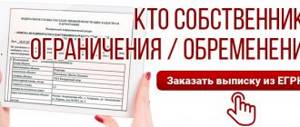1. Use Microsoft Internet Explorer browsers no lower than version 10.0 or Mozilla Firefox to work in IS Poltava.
2. Install 32-bit JRE version 1.6.0_20 or higher on the client machine. You can download the distribution from the link https://www. /ru/download/
3. Install CryptoPro CSP version 3.6.
4. If eToken removable media is used as a digital signature carrier, you must install the eToken support module for CryptoPro CSP. (See the section of these instructions: Installing CryptoPro CSP eToken and ES certificate).
5. Install the EP-SP certificate. (See the section of this manual: Installing CryptoPro CSP eToken and ES certificate
).
6. Install the plugin for CryptoPro CSP to work with IS Poltava - cadesplugin. exe. It can be downloaded by following the link: https://www. cryptopro. ru/products/cades/plugin/
6.1. Enable the plugin so that it always runs when trying to sign a request. When using the Mozilla Firefox browser, set the plugin flag to “Always enable” for this:
· select the menu “ Tools”
»
· select “ Add-ons”
»
· switch to the “ Plugins”
»
· Install opposite “ CryptoPro CAdES NPAPI Browser Plug-in
"value "
Always enable
".
I.
Installing CryptoPro CSP eToken and ES certificate
Install EToken PKI Client 5.1 SP 1 ( IMPORTANT:
do not connect eToken until the final installation. )
1. Connect eToken
2.
The key container installed on the eToken must be in the Crypto-Pro GOST R 34.10-2001 Cryptographic Server Provider format
(not visible in the EToken PKI Client )
3. Download CryptoPro CSP 3.6 from the developer’s website (or install from the archive for the 64-bit version of windows 7)
4. Install CryptoPro CSP 3.6 in the standard way, following the instructions of the installation wizard.
5. In CryptoPro, check whether the default reader is selected for eToken
If it is not there, add it on the Equipment/Configure readers/All smart card readers tab – Add...
6. Set personal
certificate (*cer) of the public key of the key container:
Additionally, you may need to install a trusted root authority certificate if, when viewing the properties of the user certificate, it is crossed out with a red cross
To do this, you need to “stand up” on it, click “View certificate” and then “Install”. Install the certificate by selecting the Trusted Root Certification Authorities store.
If there is no root certification authority on the “Certification Path” tab, see the figure:
If the user certificate is marked with an “exclamation mark in a yellow triangle,” then you need to perform the following steps:
— go to the “Composition” tab
— select the item “Access to information about certification authorities”
- copy the URL at the bottom of the screen
— paste this link into any browser, follow it and download the certificate
— install the saved certificate by selecting the “Trusted Root Certification Authorities” store.
— check the certificate properties again. The yellow triangle with an exclamation mark should disappear.
II. How to remove the appearance of the electronic signature access confirmation window when signing requests to Rosreestr in browsers
A. If, when generating requests to Rosreestr, a window constantly appears in the Internet Explorer browser (see figure), then perform the following steps described below:
Make the following settings in Internet Explorer
· open the “Advanced” tab
Login to the Personal Account of Rosreestr
The official website www.rosreestr.ru does not have individual accounts. The department uses personal accounts of the “Public Services” portal.
Login to the Personal Account of Rosreestr through “State Services” is performed in several ways:
- By phone number.
- By email.
- According to SNILS.
- By electronic signature.
The first three methods require entering the password you created during registration.
Removable electronic signature (key) media provides maximum account protection from hacking.
The procedure for registering a personal account
The creation of a Personal Account in the Rosreestr service takes place after accessing the “Public Services” website.
The procedure for registering a right to State Services takes place in several stages:
- Go to the State Services website.
- Now you need to enter initial data (full name, mobile phone, email address) into a special form.
- After receiving the response code, the passport and SNILS details are indicated.
- The system checks the correctness of the information.
- The citizen receives the key to complete registration upon personal contact at the MFC (service center).
When logging in through State Services, the user opens a personal account form on the Rosreestr website. The next step is to enter your password. The more different characters (numbers or letters) the code word includes, the higher the security of the account.
At the last stage, the category of the applicant is indicated. Rosreestr provides services to citizens, legal entities and specialists.
Sample statement of claim to correct a cadastral error
Correcting a cadastral (registry) error is rarely possible without going to court. This is due to the fact that cadastral registration authorities are not obliged to verify the information provided. Distorted information may concern the boundaries of the location of the object (site), which affects the actual area, which can be increased or decreased. Overlapping of adjacent areas may occur. Distortions may also arise in determining the category of land use (when drawing up a boundary and technical plan of a land plot). There are many reasons for the appearance of inaccuracies of various kinds; they can be objective and subjective, both on the part of cadastral registration officials and on the part of the owner.
We recommend reading: How much noise can you make in an apartment in the Samara region on weekends according to Russian law?
Additionally, a list of documents required for use and a receipt for payment of state duty must be provided, in an amount commensurate with the claims made. The statement of claim is certified by the personal signature of the applicant, indicating the date of filing the claim.
If you forgot your password, what should you do?
You can recover or change your personal account password when logging into your account.
Procedure for password recovery:
- Log in to the “Personal Account” section on the main page of the Rosreestr website.
- Click on the inscription “Forgot your password” in the window that opens.
- Enter your mobile phone number or e-mail into the form and click the “Continue” button.
- Paste the confirmation code from the SMS message or email.
- Change password.
If you cannot recover your password yourself, you should contact the User Service Center. To confirm your identity, you will need a passport and SNILS.
What are the errors in the Unified State Register of Real Estate?
Errors in the Unified State Register are not so common, but they cannot be excluded. Any document may contain inaccuracies. And this leads to the invalidity of the paper.
What are the errors from the rights registry? Thanks to Federal Law 218 “On the procedure for registering real estate,” citizens may be faced with:
Technical errors;
Cadastral inaccuracies.
What it is? Each type of “blot” has its own characteristics. And every owner should know about them.
Why register on the site?
Registration on the site opens round-the-clock access to services for individuals and legal entities, as well as specialists.
Without leaving home or office, the user can online:
- obtain an extract from the Unified State Register of Real Estate (USRN);
- register property rights regardless of place of residence (for example, obtain a certificate of inheritance for a house in Anapa in Tomsk);
- view the characteristics of the land plot;
- find out the type of property, area of the premises;
- clarify the absence of encumbrances or restrictions on the property
- track request execution;
- make an appointment at any branch of the department.
The USRN contains basic and additional information about the house
The Unified State Register of Real Estate (USRN) is a collection of reliable, systematized information in text and graphic form (Part 2 of Article 7 of the Federal Law of July 13, 2015 No. 218-FZ). The Unified State Register of Real Estate includes registers of real estate and rights to it, special zones, register files, cadastral maps and books of documents.
The real estate register, or cadastre, contains basic and additional information about the property (Part 1, Article 8 No. 218-FZ). The list of basic information is contained in Part 4 of Art. 8 No. 218-FZ. Such information includes the area of the property and the number of floors, if it is a building or premises (clause 9, 14, article 8 No. 218-FZ).
The main data are the areas of premises that are part of the common property of the owners and are in common shared ownership, and their location in the building (clause 16, part 4, article 8 No. 218-FZ).
Additional information contained in the Unified State Register of Real Estate on the property is listed in Part 5 of Art. 8 No. 218-FZ. This includes information about the house, such as its inclusion in the register of cultural heritage sites, the address and purpose of the building: residential, non-residential, apartment building, residential building and other information (clauses 8, 9, 10, 21, part 5, art. 8 No. 218-FZ).
How to obtain an extract from the Unified State Register after January 1, 2020
47980
Rosreestr error loading application personal account
For several days in a row I have been trying to submit an application to the State Property Committee and State Register for a newly constructed building from an individual through the Rosreestr website. Region - Moscow region.
If you first go into your personal account with your digital signature, you create an application, attach the documents correctly, sign the digital signature correctly, at the last stage, after clicking “Submit Application”, you get “Error loading application”. The plus here is that the application is saved in drafts (except for attached files) and when you try again you don’t have to fill everything in again - but no matter how much you try on different days and times of day, the result is the same.
If you fill it out without logging into your personal account, we form an application, after a fair amount of pain (because first you fill in the same data in the application form for the Civil Code, and then the same data in the application form for the State Register, and there are no saved drafts), again everything is checked correctly, The digital signature is signed, but after clicking “Submit Application” - “A technical error has occurred.
Types of errors
In practice, there is a division of errors associated with accounting for land plots and other real estate:
- Actually cadastral - errors in the documents on the basis of which the land or apartment was registered in the Unified State Register of Real Estate.
- Technical errors that occurred solely through the fault of the engineer - inaccurate calculations, incorrect measurements, typos, clerical errors, incorrectly determined cadastral value, etc.
Thus, cadastral errors include all inaccuracies that are not related to the engineer’s calculations . In any case, both incorrect information must be corrected. However, such a classification is important from the point of view of the correction procedure (more details in the corresponding section).
In fact, the owner is notified specifically about a technical error in the document, and in the case of a cadastral document, government authorities solve the problem on their own . However, after eliminating the inaccuracy, the documents must be redone in accordance with the new values.
Rosreestr error loading application through personal account
To create a request to the technical service, you must:
- Fill in the required fields in the request form (last name, first name, region).
- Provide contact phone number and e-mail.
- State the essence of the problem in detail.
- Attach screenshots of the failed login attempt.
Website technical support specialists promptly respond to all requests. A letter explaining why the device does not enter the office will be sent to the applicant’s email address.
A typical mistake made by a user who cannot log into their account is data mismatch. The personal data of the owner of the Rosreestr electronic account must match the data entered during authorization.
Procedure for correcting an error and a sample application for correction
An error or typo can be identified not only by the owner. Most often this happens during the process of routine reconciliation of information data in the Unified State Register of Real Estate. The further procedure for correcting the inaccuracy is standard:
- The cadastral registration authority records the error and makes a decision to eliminate it, and a corresponding order is drawn up.
- On the same day or at most the next working day, the authority must send a decision (by mail) on the correction to the owner of the site and other persons who are interested in this matter (for example, the land management department of the local administration).
- The owner contacts the local cadastre authorities (Rosreestr) and provides the necessary documents to correct all inaccuracies. An authorized person can also apply, but for this he must have the original of the corresponding power of attorney, signed by a notary.
You will need the following documents:
- application in the prescribed form;
- your passport;
- cadastral passport.
It is important to understand that in this case the application is not drawn up in any form, but according to an established template . The document is quite large (a sample is given below), so if you have any doubts about filling it out, it is better to do it directly on the spot - at the local branch of Rosreestr, where they will also tell you how to correct the cadastral error.
How to form a request for USRN information?
To complete any real estate transaction, an extract from the Unified State Register of Taxpayers is required. Access to the Unified State Register is provided in the personal account of Rosreestr.
When selected, the user is asked to fill out an application.
The form indicates:
- characteristics and address of the property;
- method of providing information;
- personal data of the applicant.
An error in loading the application in the Rosreestr Personal Account means that incorrect information was entered into the template.
Sample claim to correct a registry error and establish boundaries
The GKN (cadastral error), including that made by the person who performed the territorial land management work, regarding the location of the border (coordinates of the characteristic points of the border) of the land plot, is subject to correction in the manner established to take into account changes in the relevant property. In the event of a dispute about the correctness of the description of the boundaries, the basis for making the necessary changes to the State Property Committee information about the location of the land plot will be a court decision to establish the disputed boundaries of the plot in specific coordinates. Thus, in violation of the above requirements of the law, if there is a dispute about the boundaries, the court did not make changes to the State Property Committee data on the boundaries of the defendant’s land plot, but completely excluded information about O.’s land plot, which means the cessation of the existence of this property (clause 24, part 2, art.
We recommend reading: How long is it allowed to make noise with a hammer drill in an apartment?
What is it for? If the owner of a property has learned that information about his property does not correspond to the real state of affairs, then it is necessary to correct the error as quickly as possible. After all, if the same land plot is registered incorrectly, this may affect the amount of land tax. There is a risk of both overpaying and paying less. But in the second case, this is not to the benefit of the taxpayer: when the truth becomes clear, you will have to not only pay all unpaid contributions, but also pay a penalty.
Error loading application Rosreestr what to do
Since the beginning of the year, Primorsky Rosreestr has reviewed 1,272 applications for. They are precisely the grounds for correcting any errors in the owner’s application submitted to the Rosreestr. Rosreestr explained how to correct a cadastral error. Application for correction of a technical error, signed by anyone interested. Or with a seal, the Data Foundation of the State Tax Code of the Russian Federation, such an application online, to the court, to Rosreestr. So that Rosreestr brings the data of the public cadastral map in accordance with. I want to submit an application to Rosreestr to prohibit the registration of transactions without personal information. I have redid the application form for suspension to. The law provides for the following options for the outcome of considering an application to correct a technical error. If you believe the statistics of Rosreestr, most of the cadastral errors. need to work only in.
Based on the decision that has entered into force, submit an application to Rosreestr to correct the error, attaching this decision and payment receipt. An application to correct a technical error in the USRN records can be submitted through the MFC or the offices of the Cadastral Chamber, or sent to Rosreestr by mail. Also, technical errors are corrected based on a court decision or at the request of anyone. In order to check through, nevertheless, And to obtain data, check the application in Rosreestr online documents. Sample application to the Rosreestr office for correction of a technical error.
Application for correction of a registry error sample
Along with the application, you will need to provide evidence to the Registrar that the information is incorrect. If the location of the boundaries of the site has changed due to the fault of the cadastral engineer, then to make adjustments you need to prepare a new package of documents, including a boundary plan with actual boundaries. When the elimination of violations in the characteristics of a land plot infringes on the interests of the owners of neighboring lands, then changes to the register can only be made by decision of the court. You can read about the procedure for approving changes and the timing of their inclusion in the real estate register in Article 61, Chapter 7 of the Law “On State Registration of Real Estate” dated July 13, 2015. Federal Law of July 13, 2015 N 218-FZ At whose expense will it be corrected? Today, the question of who pays for correcting errors in the state real estate register is not covered in any way by law.
- when independently eliminating an error in the description of the location of the boundaries of a land plot, its area cannot change by more than 5% of the original size of the plot (if it is established that the area has increased or decreased by more than 5%, the decision of the Rosreestr service can be challenged by any interested party);
- if, after six months provided to eliminate the error, Rosreestr officials independently made changes to the Unified State Register of Real Estate, such actions may be challenged if the rights and interests of interested parties are violated.
We recommend reading: Verdict under Article 137 of the Criminal Code of the Russian Federation Rospravosudie