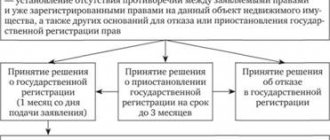Functions of Rosreestr
State registration performs the following tasks:
- Land control.
- Maintaining a database of the register of copyright holders (USRN).
- Control of land free from development.
- Clarification of the dimensions and data of the object, which includes the address and footage.
- Carrying out examinations.
The Unified State Register contains all information about registered real estate. For 2020, this is 250 million objects on the territory of the Russian Federation, this includes: houses, apartments, rooms, land and forest plots.
How many days is the period for registering ownership of an apartment in Rosreestr?
Registration of ownership of an apartment in a Housing and Construction Cooperative can be significantly delayed. If you want to find out if privatization of a housing cooperative apartment is necessary, go here. By law, corporate apartments are considered the property of the shareholder upon full payment of the share contribution. The state registration process is intended only to certify ownership, not to establish it.
- Passport;
- Contract of sale of an apartment. Read where to get a duplicate of the purchase and sale agreement here.
- Application for registration of property rights;
- A married buyer provides the written consent of his or her spouse;
- Permission from the guardianship and trusteeship authorities, if the apartment was registered in the name of a minor owner upon sale. Useful information about how to sell an apartment with a registered minor child who is not the owner here;
- Paid receipt for registration of the contract (paid by the seller and the buyer);
- Paid receipt for transfer of ownership (paid by the seller).
What data is available in the Unified State Register of Real Estate?
The register contains the following information:
- Address and cadastral number of the property.
- Full name of the copyright holder and the date of registration of his right.
- A document that provides the basis for the emergence of rights to a property.
- Existing restrictions and encumbrances, including lease, pledge, arrest and others.
Any citizen may need the above information to solve problems with property. Extracts are available upon request. In addition, the department provides services for making changes to the Unified State Register, which are also documented in certain documents.
In this article we will talk about how to check the readiness of documents in Rosreestr. Below is also information about departments located in some regions of the country, Moscow and the region, where you can get information during a personal visit.
Encumbrance on an apartment: arrest, pledge, mortgage: how to check the cleanliness of the property?
An extract from the Unified State Register makes it possible to check the transaction regarding encumbrances. This is very important, since most of them do not provide the right to enter into transactions with such an object. If the apartment is under arrest or bail, then it will not be possible to sell or buy it. Some encumbrances allow the transaction to proceed, but the buyer must be aware that in this case he is taking on debt obligations (for example, paying off a mortgage).
All information about encumbrances is contained in the USRN extract.
How to check the readiness of documents in Rosreestr?
You can check the status of documents in several ways:
- Visit the nearest department of the department. If you have already submitted documents and require a result, then on the day of application you need to have your passport and the application number assigned earlier. Information is provided only to the citizen who submitted the request.
- For data, you can contact any department of the multifunctional center with a document confirming your identity.
- In Rosreestr, check the readiness of documents online on the official website https://www.rosreestr.ru/.
You can check the status of your request via the Internet using the application number issued upon application. You need to copy the data to the above page, then click “Next”. Verification by number is available even to those categories of citizens who do not have access to their personal account.
Checking the DDU in Rosreestr
To clarify information on the share participation agreement, you must collect the following documents and present them to the local cadastre office:
- Passport;
- Share participation agreement;
- Receipt for payment of state duty (200 rubles);
- Application for provision of an extract from cadastral records.
The above list of documents (except for the passport) will be accepted against signature. The extract will be ready within 5 days. You should approach the document with the provided receipt and passport. It is also possible to send documents by Russian Post by registered mail.
In accordance with Law 214-FZ, simply signing an equity participation agreement (DPA) with the developer is not enough. The agreement is considered valid and comes into force only after its state registration by Rosreestr. It is from this moment that the buyer becomes a shareholder and can use all the methods of protecting rights provided by law. As a rule, the developer registers the DDU on his own. However, it is important not to leave the process to chance and make sure everything goes smoothly. Let's consider how a shareholder can check a share participation agreement and make sure that it is registered with Rosreestr, as required by Federal Law 214. For clarity, we have prepared step-by-step instructions for all verification methods.
How to log into your personal account on the Rosreestr website?
Login and registration on the site occurs through the government services portal https://esia.gosuslugi.ru/. You need to log in to the system, after which your personal account will become available on the Rosreestr website.
On the government services website, you must fill out your personal data and confirm your full name - the maximum account will become active, which makes it possible to make requests to Rosreestr. Now you have the opportunity to order reference information and receive a response from the Unified State Register of Real Estate online.
If there is a citizen’s confirmed profile on State Services, the readiness of the documents of the state registration service can be checked using this portal. For this:
- Login to the government services website.
- Go to the “My applications” section.
- Select the result of the document that will be needed. It must be said that the final information on requests will be stored there permanently, without a time limit.
You can check the degree of readiness of Rosreestr documents in any convenient way. When tracking the result, you can observe the following status:
- “Ready” - the document has been completed, the result can be obtained online or in person through the MFC or the Rosreestr office.
- “Processing” – specialists have not yet accepted the application.
- “Rejected” - an error has occurred that needs to be immediately recognized and resolved.
How is state registration carried out?
Registration of DDU is possible in three ways:
- by contacting Rosreestr,
- Multifunctional Center
- and through electronic registration.
The latter is offered as a service by banks in case of purchasing a home with a mortgage. This service is not cheap - from 6,000 rubles, but is compensated through the recalculation of bank interest on the mortgage.
After registration, your contract will be stamped on the back with your DDU number. It can also be seen in the list of restrictions when checking reference information online on the Rosreestr website.
- Why register a contract? - link.
- How does the transfer take place? —
- What should you pay attention to in a contract with a developer? - read here.
When does the Rejected status appear?
Often citizens receive rejected status in the Rosreestr service. It is worth noting that such a response does not always correspond to the actual position of your application; sometimes this may be due to a simple system failure. Here is a list of the most common reasons for rejected applications:
- There was a failure in the operating system.
- Data provided with error.
- The application was submitted to the wrong authority.
- Inaccurate information in the data provided.
Information on online services is available only after 3-5 days from the date of submission of documents.
How to make a request about the owner of the apartment
The disadvantage of this method is that if the case is successful, the information obtained cannot be used. An employee, with all his sincere kindness, does not have the right to prepare this information on paper, much less certify it with a seal. Contacting Rosreestr How to find out the owner of an apartment in Rosreestr? To do this you need to write an application.
- In Rosreestr. This is the simplest and most effective method of obtaining information, because to submit a request you do not have to be the owner of the apartment or indicate the reason for the request. To obtain information, you can contact Rosreest in person or leave an electronic application.
We recommend reading: Rent a House with Subsequent Purchase in the Moscow Region
Why do you need an extract from Rosreestr?
Real estate is a valuable investment, and people are not at all surprised that their property could potentially be subject to fraudulent activity. To avoid unpleasant situations when buying a home or to prevent the cancellation of a purchase and sale transaction through the court, the parties to the contract must familiarize themselves with the real estate documents.
But the papers that the owners have in their hands are not the only thing that can confirm the legal status of an apartment or house. You can clarify information on real estate (full name of the copyright holder, registration dates, cadastral number, exact address and the presence of arrests) through an extract from the Unified State Register of Real Estate.
Verification of the owner of the apartment through Rosreestr
You can find out about the registration of property rights in Rosreestr and receive an extract from the Unified State Register of Real Estate in two ways:
- When visiting Rosreestr or MFC in person.
- Through electronic services on the Rosreestr website.
Issuing an extract is a paid service. The cost differs for individuals, and also depending on the type of document. The cheapest option is an electronic extract from the Unified State Register. It will cost 300 rubles for individuals, 600 for legal entities. Such a document takes 3 days to prepare.
In addition, there is an electronic database of real estate, which is freely accessible. It is located on the Rosreestr website in the section “Reference information on real estate objects online.”
You can search for information in this database using one of the following criteria:
- Cadastral number.
- Conditional number.
- Address.
- License number.
The main difference between the data found in this way and the extract from the Unified State Register of Real Estate, issued even in electronic form, is that such data is not certified by Rosreestr employees. Therefore, they cannot be considered an official document and such data is provided for informational purposes only.
Dear readers! We cover standard methods for solving legal problems, but your case may be unique. We will help you find a solution to your problem for free
— simply call our legal consultant at:
+7( (Saint Petersburg)
8 (free call within Russia)
It's fast and free ! You can also quickly get an answer through the consultant form on the website.
How to obtain an extract from Rosreestr?
You can place an order for the document online:
- Log in to your personal account.
- Fill out the extract order form.
- Select the desired result - online or paper document.
- Confirm filling.
When filling out the order form, enter the following information:
- Data per object.
- Method of receipt (by email, in paper form in person or by post to your residential address).
If a paper document is required, you will need to pay a fee of 300-400 rubles. The system itself will generate a receipt.
After the expiration of the period specified in the receipt of the request, you will be able to appear for the completed document. If you chose the electronic form, the information will be sent to the email address specified in the application.
Checking the previous owners of the apartment
An important point when concluding a transaction for the purchase and sale of an apartment is to check its former owners and the frequency of sales of this property. If it changes owners too often, then suspicions may arise regarding fraudulent activities in the sale of real estate or serious shortcomings of the apartment itself.
In order to find out about all previous owners and dates of transfer of rights, you need to go to the section “Extracts on transfer of rights”. To obtain this extract, like the others, you need to pay a fee.
Branches of Rosreestr
Almost every city has a branch of this department. Let's look at some of the largest cities where you can get the required data.
| City | Address |
| Volgograd | st. Kalinina, 4 |
| Saint Petersburg | st. Krasnogo Tekstilshchik, 10/12 |
| Rostov-on-Don | st. Metallurgicheskaya, 113/46 |
| Voronezh | st. Donbasskaya, 2 |
| Krasnodar | st. Lenina, 28 |
| Omsk | st. Ordzhonikidze, 56/96 |
| Krasnoyarsk | st. Petra Podzolkova, 3 |
| Chelyabinsk | st. Elkina, 85 |
| Permian | st. Lenina, 66 |
In Moscow, the main branch is the office on Bolshaya Tulskaya Street, building 15.
There you can also check the readiness of documents from Rosreestr of Moscow. Residents of the capital have the right to contact any other department or MFC office convenient for them.
The question of how to check the degree of readiness of Rosreestr documents in the Moscow region is relevant for the Moscow region. As a rule, large administrative centers have their own department office.
The departments of Rosreestr in the Moscow region number almost 50 structural units. These include:
| Departments of Rosreestr | Address |
| Lyubertsy | Oktyabrsky Prospekt, 53. |
| Reutovsky | Reutov, st. Novaya d.14, building 2 |
| Dmitrovsky | Dmitrov, Torgovaya Square, 1 |
| Khimki | Khimki, st. Moskovskaya, 16 |
| Krasnogorsky | Krasnogorsk, st. Rechnaya, 8 |
| Volokolamsky | Volokolamsk, st. Ovrazhnaya, 2 |
| Odintsovsky | Odintsovo, st. Biryuzova, 15 |
| Dubnensky | Dubna, st. Sovetskaya, 14 |
| Zvenigorodsky | Zvenigorod, st. Pochtovaya, 8 Business center building, 2nd floor |
| Mozhaisky | Mozhaisk, January 20 st., no. 16; |
| Pushkinsky | Pushkino, Zavety Ilyich microdistrict, st. Marata, 1 |
| Taldomsky | Taldom, st. Shishunova, 1 |
| Shchelkovsky | Shchelkovo, st. Parkovaya, 12A |
In some areas there are several departments that operate independently.
In Rosreestr you can check the readiness status of documents only during business hours:
- From Monday to Thursday – from 9:00 to 18:00.
- Friday – from 9:00 to 16:45.
- On weekends and holidays, which are marked in the state holiday calendar, the authorities do not receive receptions.
What to do if Rosreestr refused to register a child-care center
Rosreestr may refuse to register an equity participation agreement for various reasons. In this case, no entry will appear in the real estate register. Instead, the applicant (as a rule, documents for registration are submitted by the developer on behalf of both parties to the contract) will be issued a letter explaining the reasons why the decision was made to refuse registration of the DDU. Failure may occur due to:
- technical errors: the documents required for registration were not submitted or there were errors in them;
- circumstances that make registration of a DDU impossible in principle: there is already another DDU for the same apartment or the developer is deprived of the right to receive money from citizen shareholders.
A technical error can usually be easily corrected by applying for registration again with the correct package of documents. If Rosreestr refused for a significant reason, the purchase of such an apartment may entail a serious risk for the buyer.
Therefore, if the share participation agreement is not registered, it is necessary to request a letter from Rosreestr from the developer indicating the specific reason for the refusal. After familiarizing yourself with it, the shareholder will be able to understand how best to proceed further. The developer's unwillingness to explain the reasons for the refusal is a worrying sign. Faced with such behavior from a developer, it is worth considering whether you should buy an apartment from him.
Read more: How to sign up for an eye microsurgery operation
Summarizing the above, it should be noted once again that a timely search for information about whether a shared construction agreement has been registered will help the buyer of an apartment under construction to avoid problems and loss of money. By checking your agreement on the website or in the Rosreestr branch, the shareholder will be able to make sure that this agreement is actually registered, has become binding on the parties, and money can be transferred to the developer for the apartment.
Hotline
How to find out the readiness of documents by Rosreestr number? If a person is on the territory of the Russian Federation, he can call the hotline and ask questions.
As a rule, operators are competent in any problems that arise. Popular questions include:
- Are the documents ready?
- How can I get information about a property?
- What documents are needed to obtain information?
- How to register on the Rosreestr website?
- Where is the nearest department office?
- How to make a payment for services rendered?
There are also questions that hotline specialists are not entitled to answer:
- Full name of the property owner.
- The size of the apartment and other issues that require passport or other document information.
If it is not possible to make a call, you can contact the executive authorities through feedback on the website. There the person indicates a phone number, his name and a question.
Online check of preschool education
The easiest option is to check the equity participation agreement via the Internet on the Rosreestr website. An online check allows you to quickly and freely verify that the child-care center is registered by Rosreestr.
You can check the registration of a DDU on the Rosreestr website both by the description of the land plot and by the registration number of the agreement in Rosreestr. However, the shareholder will not receive any confirmation of registration.
Read more: Where should orphans go to get housing?
In addition, as a result of the check, it will be possible to see only the registration number of the DDU, without indicating other data (the date of the DDU, the registration number of the agreement issued by the developer, the full name of the shareholder). Therefore, this option is best suited for shareholders who already have a registered DDU in their hands, but want to make sure that everything is really in order. If the equity participation agreement has not yet been returned to the shareholder, it is better to order an extract from the real estate register (USRN).
To check your preschool registration online without leaving your home, you need to:
- go to the Rosreestr website: https://rosreestr.ru
- At the bottom of the site, click on the “Electronic Services” link, and then go to the “Reference Information” subsection.
- On the page that appears, you need to indicate the information about the land plot given in the share participation agreement. As a rule, developers indicate this data in the first or second section, which is called “Subject of the contract”.
The contract for shared participation in construction is registered as an encumbrance on the land plot on which the new building will appear. That is why in the request form on the Rosreestr website you need to indicate all the information available in the DDU about this land plot. As a rule, the cadastral number, area and address are indicated. There is usually no point in providing information about the apartment. At the time of registration of the DDU, the apartment has not yet been built, and Rosreestr will not be able to find it in its database.
If you already have a registered DDU in your possession, you can check it online using the registration number assigned by Rosreestr.
After filling out the information, you must click the button at the bottom of the “Generate request” screen. A link with a description of the land plot will appear on the updated page. If the information was not entered accurately in the previous step, there may be several such links. In this case, you need to select the one you need or clarify your request.
After clicking on the link with a description of the desired land plot, a page with its description opens. On it you need to open the subsection: “Rights and restrictions” at the bottom of the page. Next, all the encumbrances of this site that are registered in the Unified State Register will appear. In their list you need to find the registration number of your share participation agreement.
The list contains only encumbrance numbers. If the contract registration number is not yet known, we recommend checking the DDU by obtaining an extract from the real estate register (USRN) about the land plot.
Due to technical features, the list after the encumbrance registration number may be marked “pledge” instead of “equity agreement”.
Online information is late. If the DDU registration number is not in the list of encumbrances, the data may not have been updated yet. In this case, it is necessary to check when the last changes known to Rosreestr occurred. This information is visible in the “information update date” line.
Payment for documents
In Rosreestr, a request for the readiness of documents is absolutely free, but for the result of the application you will have to pay from 300 to 2000 rubles. The amount of the state fee depends on the required information. Payment online can be made in any convenient way: by bank card or electronic wallet. It is also fashionable to pay in cash - during a personal reception, the specialist issues a receipt for payment, after which he accepts the documents.
For individuals with individual entrepreneurs or for organizations, an invoice is issued, which can be processed through the accounting department, this is convenient for creating reports.
To receive information you need to wait 3-7 days, with the exception of online results. In some cases, the period may be extended due to incorrect information that needs to be corrected.
Sometimes Rosreestr authorities delay the release of data. The reasons may be a large workload of specialists or a software malfunction.
What statuses can an application have?
The status of an application for state registration of rights may take the following options:
- The application has been accepted for processing . After receiving the request, the official verifies the correctness of the information provided.
- At work . The registrar is working with the received packet, the decision on the request has not been determined.
- The documents have been sent to the applicant . The verification of documents by Rosreestr has been completed. The papers have been submitted for issue. The owner receives the package at the MFC, by courier, by mail. The method of receipt is indicated in the application. The decision can be either positive or negative.
- Verification failed . When forming the application, errors were made or the essence of the request was unclear. The copyright holder must re-fill the application.
- Suspension of registration actions.
Suspension of registration actions does not mean refusal of registration.
Most often, the reason for suspending the procedure is:
- lack of permissions and consents of interested parties;
- error in title documents;
- shortage of required copies;
- lack of notarization of the contract;
- placing a lien (encumbrance) on an object.
For detailed information about the reasons for suspension, you should contact the Rosreestr branch at the location of the property.
Receiving information about the readiness of documents online is a quick and comfortable way of control for every property owner.
Sep 10, 2019adminlawsexp
Sample of a new request to the Russian registry for the provision of information
If submitted in the form of a paper document when applying in person to a multifunctional center for the provision of state and municipal services (hereinafter referred to as the multifunctional center), the multifunctional center to which the request is submitted is indicated.
2. Filled out by a specialist of the body carrying out state registration of rights to real estate and transactions with it, or automatically upon receipt by the Office of the Federal Service for State Registration, Cadastre and Cartography for the city ____________ 2.2.number of sheets 2.3.number of attached documents ___________________/ sheets in them ___________________ Please provide: copyright holder: last name, first name, patronymic (in full): ___________________________ date of birth: __________ year of birth, citizenship: Russian Federation type, series and number, date of issue of an identification document: address of permanent or primary residence: _____________________________________ Form for providing information/ number of copies: in the form of a paper document / in the amount of___1___copies.
Rosreestr checks the readiness of documents. User instructions
Turning to the services of Rosreestr is invariably associated with resolving issues related to real estate.
And this is not only acquisition or sale, but also obtaining a wide variety of information, both personal and accessible to each user.
Today, it is not necessary to contact the service’s offices in person; it is enough to go to the official website of the department to get answers to your questions, as well as order certificates and extracts online. The portal contains a list of electronic services; these are the most popular options for accessing Rosreestr from users.
Rosreestr website By contacting any of them, clients receive comprehensive information about the procedure, the algorithm for obtaining it, and the cost.
Services for individuals, legal entities, specialists It is also proposed to fill out certain questionnaire forms, then the requests are sent for processing by the system. The processing time varies according to the complexity of the certificate. This system allows you to send a request for an extract without leaving the couch or leaving the office.
Once the statement is ready, the user is notified about this; all he has to do is contact the department, where he will receive a paper version of the certificate. Checking the readiness of a document is available in this way: you can click on your section (individuals, legal entities, specialists), where the user will see a green block.
Documents Then you will need to select the “Services” section on the new page and proceed to checking the status of the request.
Select “Check request execution” in it. The user must also go to the “Activities” subsection by clicking on the title “Documents”.
Selecting a section to scan
In what cases is a document required?
An extract from the Unified State Register or Unified State Register must be provided if you:
- buy real estate with a mortgage;
- receive a loan for real estate you own;
- buy real estate with collateral;
- entry into inheritance;
- divide property;
- queuing to improve living conditions.
The document must have the signature and seal of Rosreestr. Otherwise, the extract is considered invalid.
The received document has legal force for 1 calendar month from the date of issue.
Sample of a new request to the Russian registry for the provision of information
The software package uses the Unified State Register to work with applications received from external systems User Manual Moscow Packages for the provision of information from the Unified State Register (UGRP statements) are received in the PC IS Unified State Register from the following external systems: Launching the module “Maintaining the State Register of State Registers” Applications for the issuance of information from the Unified State Register, received into the PC from external systems are processed using the KUVI maintenance module.
You can also contact the official bodies - Rosreestr. You just have to wait in line for a long time and come back repeatedly to remind yourself of yours. But when a document with legal force is required, personal presence is indispensable.
We recommend reading: Unemployment payment 2020