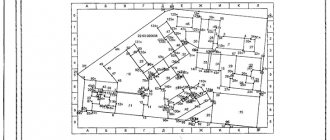How to get a statement through the portal?
Public services provide communication with government agencies and departments to simplify the preparation of many documents and save citizens from unnecessary hassle. In the same way, the portal provides the opportunity to submit an application for an extract from the Unified State Register without leaving home. However, submitting an application directly on the portal is impossible; it only communicates with the Rosreestr platform, where the application itself is directly submitted. The systems are interconnected, and logging into your personal account takes place according to the State Services authorization data, for greater convenience. That is, when you first go to the Rosreestr website, you must enter the login and password from the State Services to log in.
What will you need?
To start the procedure, you must have a confirmed user account on State Services. If you do not have a personal account, go to the portal and create an account by entering your email address and confirming it. After this, a simple account will become available, providing access to the portal information data. To increase the level, it is necessary to enter personal data in the account: passport data, SNILS and other documentary details. After the system verifies the entered information, the account will acquire standard status, providing access to some basic services of the site. To gain full access to all departmental structures and services, you must confirm your account by personally contacting the territorial center or through the Post Office. Nearby centers are provided on the portal for confirmation.
After confirmation, all services will become available to you, including filing an application for an extract from the Unified State Register of Real Estate.
Step by Step Actions
- Go to your personal State Services account;
- Select the “Services” section;
- After opening the menu, click on the second section “Authorities”;
- You must select “Rosreestr”;
- Of those presented;
- You will see a menu of non-electronic services provided;
- In it we go to the section “Obtaining an extract from the Unified State Register of Real Estate about the property”;
- The system provides a detailed description of the service for detailed information:
- As follows from it, a request can be submitted in several ways: in person, through an authorized representative, by mail and through a multifunctional center.
- Below is the cost of the service, it varies depending on the type of document assigned and the applicant. The cost of receiving a document in electronic form will cost 300 rubles, in paper form - 750 rubles . For legal entities it will be higher, 600 and 2200 rubles, respectively;
- Check out the terms of service provision. Registration of the request takes place within one day; if you agree to issue the document, 3 working days are given to receive the document.
- After reading the information, you need to go to the beginning of the open web page, where on the right it says “The service is provided by the Federal Service for State Registration, Cadastre and Cartography.” Click on the name of the department;
- There will be a return to the services provided by the department, click on the “Information and contacts” item;
- Here will be a link to the Rosreestr website. Click on it to apply;
- You will immediately be taken to the application form.
Filling out an application
The request consists of four consecutive steps:
- The first step includes information about the property : type, cadastral number (if available), registration address (required). Select the type of document to be provided and proceed to the next step;
- It includes information about the applicant : type, category, full name, passport details, SNILS, contact details, mailbox. If the application is submitted by an authorized representative of the applicant, you must enter information about him below. Check the box in the agreement for the transfer of personal data and proceed to the next step;
- Here you need to download electronic versions of the attached documents . These include: an identification document (passport, foreign passport, birth certificate, military ID), a notarized power of attorney (if the applicant himself cannot directly contact the department).
- After checking all the information provided, the system will ask you to pay the state fee through electronic payment systems . Its cost was given above. In some cases, it is possible to receive a service free of charge; this requires compelling reasons, confirmed by a document confirming the right to receive the service free of charge;
- You must pay the state fee and wait for approval . After this, a link to the document will be sent to the email address specified in the application within 3 days. If you submitted a request for an extract in paper form, you will need to contact the department in person.
News
The Federal Service for State Registration, Cadastre and Cartography (Rosreestr) recalls that on August 13, 2020, a law aimed at ensuring the protection of the rights of citizens when registering real estate transactions using an enhanced qualified electronic signature (ECES) came into force.
According to the new law, in order to conduct electronic transactions on the alienation of real estate owned by them using UKEP, citizens must submit in person or send by mail to Rosreestr an application about the possibility of carrying out such actions. The application must be drawn up on paper with the personal signature of the owner of the property.
An application for the possibility of registering the transfer or termination of rights on the basis of documents signed by the UKEP can be submitted by the owner simultaneously in relation to all of his real estate objects or any of them (a separate application is filled out for each of the real estate objects).
When Rosreestr receives an application from a citizen about the possibility of registration on the basis of documents signed by his UKEP, a corresponding entry is made in the Unified State Register of Real Estate. The absence of such an entry in the Unified State Register will result in the return without consideration of the electronically submitted application for state registration of the transfer or termination of ownership of the relevant property, except in cases provided for by law.
In particular, making a mark in the Unified State Register is not required if the electronic signature was issued by the Federal Cadastral Chamber of Rosreestr, when making transactions in notarial form and submitting documents for registration by notaries, as well as submitting documents for registration by authorities or local self-government. A special application from the owner is also not required if the parties to the real estate purchase and sale agreement, when submitting an electronic package of documents, use information technologies for interaction between credit institutions and Rosreestr.
Rosreestr also reminds that each property owner can submit an application to Rosreestr stating that transactions with the property owned by him can only be carried out with his personal participation. When submitting such an application, a corresponding entry will also be made in the Unified State Register.
The presence of such an entry in the Unified State Register is the basis for the return without consideration of an application submitted by another person (who is not the owner of the property or his legal representative) for state registration of the transfer, restriction (encumbrance), or termination of the right to the relevant property.
Both types of applications can be submitted when contacting a multifunctional one (extraterritorially - in branches of the Federal Cadastral Chamber of Rosreestr). Such applications can also be sent by mail, having first certified your signature on them by a notary.
At the MFC, the operator will help you draw up applications in the prescribed form. Applicants can also pre-fill the application form themselves.
Application samples:
- Sample of filling out the Application for the possibility of registration based on documents signed by UKEP
- Sample of filling out the Statement on the impossibility of registering the transfer, termination, restriction of the right and encumbrance of a real estate object without the personal participation of its owner
Rosreestr also draws attention to the fact that the owner can submit both types of statements to Rosreestr: about the impossibility of conducting real estate transactions without his personal participation (both citizens and organizations) and a statement about the possibility of conducting real estate transactions using his UKEP (citizens).
Possible reasons for refusal
Refusal to provide an extract may be for the following reasons:
- Entering false data in the application;
- The register does not contain information about the declared property;
- The property was registered before the appearance of the Rosreestr database;
- The state duty has not been paid;
- The property has been removed from the cadastral register.
If the refusal is unreasonable, you can file a complaint with higher authorities.
The link is in the “Information and Contacts” section of Rosreestr on State Services. A complaint is filed for the following violations:
- Delaying the deadlines for registering a request and providing services;
- Unreasonable refusal to accept documents or provide services;
- Request additional fees or documentation.
What should I do before submitting documents?
According to Part 1 of Art. 18 of the Federal Law “On State Registration of Real Estate”, an application for state cadastral registration and (or) state registration of rights and the documents attached to them can be submitted to Rosreestr electronically via the Internet. Electronic documents are submitted through the government services website, the official website of Rosreestr, and other web services (clause 2 of Order of the Ministry of Economic Development of Russia dated November 26, 2015 N 883). In this case, you must use an electronic signature. It is issued by issuing a certificate by special certification centers, a list of which is given on the Rosreestr website. You can use the certificate after installing the special computer program “CryptoPro”. Based on the certificate, this program generates an electronic signature file, which is attached to electronic documents when they are submitted. Detailed instructions for using an electronic signature are available on the official website of Rosreestr. .
What do you need to know about new extracts from the Unified State Register of Real Estate?
How to make an appointment online?
A person can make an appointment at the Rosreestr office only if he is an authorized user of the site. The process does not take much time, and it also allows you to find out exactly the time and date of the appointment, choose the most convenient day and time to visit the branch of the state registration service.
Link to the official website of Rosreestr: rosreestr.ru/site
Please note: If your plans have changed and you are no longer scheduled to visit the office at your scheduled time, we recommend that you cancel your appointment request. You can cancel your application on the official website in the upper right corner of the page when visiting the online ticket.
Making an appointment at the offices and reception areas of Rosreestr through the official website is carried out in several stages, which are described in the instructions below. If you have not previously registered online, follow all instructions.
Instructions for making an appointment online:
- Log in to the main page of the Rosreestr website.
- At the bottom of the page, find a menu item called “Electronic Services and Services.” Follow this link.
- A new, extensive menu will open in front of you, in which you should click on the icon that says “Offices and reception areas. Make an appointment in advance."
It should be noted that if you do not have a personal account on the Rosreestr website, then you will not be able to get the online appointment service.
- After clicking on the link, you will find yourself in a menu for selecting the type of service and appointment time.
How to obtain government services from Rosreestr
1. Rosreestr public services portal
The fastest, most convenient and easiest way is to receive Rosreestr services through the official website of the department: www.rosreestr.ru.
All the most popular government services of the department are available on the official website of Rosreestr: state registration of rights to real estate and transactions with it, registration of real estate objects for cadastral registration and obtaining information from the Unified State Register of Real Estate (USRN). The portal provides step-by-step instructions for obtaining each service, the timing of its provision and cost. What is important is that Rosreestr’s electronic services are available around the clock and are provided extraterritorially.
You can view the list of all electronic services of Rosreestr on the Rosreestr public services portal: www.rosreestr.ru.
2. Offices of the branch of the Federal Cadastral Chamber of Rosreestr in the Moscow region
Rosreestr provides for an extraterritorial principle for the provision of public services. Thus, if it is necessary to submit documents for state registration of rights or state cadastral registration in the Moscow region in relation to real estate located in other constituent entities of the Russian Federation, applicants can contact the offices of the branch of the Federal State Budgetary Institution "Federal Cadastral Chamber of Rosreestr" in the Moscow region.
You can find out information about the offices for receiving and issuing documents of the Cadastral Chamber and make a preliminary appointment using the “Offices and Receptions” service. Make an appointment in advance."
Detailed information can be obtained by calling the departmental call center (VTsTO) of Rosreestr: 8-800-100-34-34.
3. Multifunctional centers
You can apply for Rosreestr services at the Multifunctional State and Municipal Provision Centers (MFC).
The network of MFC offices in the Moscow region is represented by more than 120 addresses (mfcmos.com/mfc-moskovskoy-oblasti).
By contacting the MFC, the applicant can submit documents for the implementation of the following government services: carrying out registration and registration actions in relation to real estate located in the Moscow region, as well as providing information contained in the Unified State Register of Real Estate (USRN).
4. Postal item
The legislation provides for the opportunity for applicants to submit and receive documents not only in person, but also by post.
When sending documents by post for state registration of rights, an inventory of the attachment and a notification of delivery to the territorial body or Rosreestr office at the location of the property are required. In this case, the authenticity of the applicant’s signature on the application for state registration of rights must be notarized, and the power of attorney confirming the authority of the applicant’s representative to submit the application for state registration must be notarized.
You can send documents to the Office of Rosreestr for the Moscow Region at the address: 121170, Moscow, st. Poklonnaya, 13.
5. On-site acceptance of documents
The branch of the Federal State Budgetary Institution "Federal Cadastral Chamber of Rosreestr" in the Moscow region provides free on-site acceptance of documents for state cadastral registration and (or) state registration of rights of veterans and disabled people of the Great Patriotic War, disabled people of groups 1 and 2 living in the Moscow region.
In order to use the on-site reception service, it is enough to contact the Cadastral Chamber of the Moscow Region by phone (ext. 21-72, 23-11).
Regardless of how you submitted documents to receive government services from Rosreestr, you have the opportunity to quickly track the status of consideration of your application using the electronic service “Checking the status of your request online” on the official website of the department (www.rosreestr.ru).
How to apply by phone?
You can make an appointment at our offices by phone. To find out the address of the nearest branch, just call the hotline -. The operator will clarify the coordinates of the property's location and provide a telephone number for making an appointment.
To select a convenient date, you need to tell the call center specialist:
- visit purpose;
- applicant details;
- location of the property.
The operator coordinates the time, generates a ticket and tells you the number of the office you need to go to. At the request of the owner, he will be informed how to get an appointment with the head of the department.
Make an appointment with the registry by phone
To get an appointment on a certain day, just call the cadastral chamber office at the location of the property, and inform about the purpose of the visit, agree on a date and time.
The telephone number of the district office can be found in two ways:
Contact the hotline operator - 8 (800) 100-34-34 and, having specified the address of the property, receive a contact phone number and coordinates of the local branch of the cadastre and registration service.
Visit the official portal of Rosreestr . The official website presents the coordinates of all Russian departments of the government agency and the MFC, which can be found using the sections of the portal “Feedback/Contacts/Offices and receptions. Pre-entry".
Consecutive clicking on these links directs the user to the address search engine - where you need to indicate the city, district and/or locality in which the property is registered, and perform a search using the “Show offices” button.
The screen will display a complete list of Rosreestr branches and multifunctional centers in the requested area with telephone numbers and addresses, from which you can select the one closest to your home.
Next to the name of the institution that receives citizens, a telephone number is indicated for inquiries, questions or pre-registration.
The operator will inform you about the next available dates and offer to agree on the day and time of the planned visit, after which, having specified the visitor’s data – full name. applicants, the purpose of the visit, the location of the property - he will independently fill out the coupon, record the appointment time in the schedule and report the window or office number.
Background information and cadastral map
For example, you can obtain Rosreestr reference information on objects in the Moscow region online using the service of the same name.
The request is generated according to one of the criteria: cadastral number, right number or address. The search result is displayed almost instantly - a window appears on the screen containing background information about the object:
- cadastral number and cost;
- status (registered or deregistered);
- type of ownership;
- purpose of buildings (as an option - category of land);
- square;
- dates of registration, cost determination and changes to documentation;
- address;
- existence of rights and restrictions.
At the bottom of the help window there is a line “Find an object on the cadastral map.” This is a direct link to another popular electronic service - RPK5. Here the same information will be presented in a more visual form - on a map of the Moscow region.
Registration in Rosreestr via the Internet
The official portal rosreestr.ru offers to use the electronic registration method, i.e. enter the data yourself, fill out the coupon and choose a convenient time.
The online registration form is intuitive for everyone, and by following the rules of the step-by-step instructions for entering data, even an inexperienced user can complete it.
Step 1. Find the desired branch of Rosreestr . Pre-registration via Internet resources has not yet been implemented in all divisions of the cadastral service. The user will have to search for the required branch of Rosreestr independently in the general list, using the sections “Feedback/Contacts/Offices and receptions. Pre-entry".
Offices that provide pre-registration services in electronic format are marked with a symbolic icon in the form of a table with a schedule. To go to the form, just click on the icon and use the pop-up link to enter the corresponding section.
Step 2. Purpose of the visit . Both an individual and a representative of a legal entity can make an appointment - it is necessary to clarify the category of the visitor when filling out the appropriate column.
The exact number of applicants, i.e., parties involved in the process of registering a transaction or property, must also be indicated.
So, for example, when alienating property from one citizen to another, there will be two applicants (see Registration of property rights), but if the alienation is carried out in shared ownership, there will be three or more.
The number of real estate objects that should be selected in the drop-down list can be different - from one when completing a transaction for the purchase and sale of an apartment, to several when requesting cadastral data for a number of premises.
Step 3. Select time and date . A graph appears in the window, indicating the number of visitors, the name of the service and the duration of the appointment, calculated automatically based on information about the applicants and the purpose of the visit. The line “Nearest available dates” allows you to specify the required day.
To the left of the schedule, the site developers have placed a calendar, but it is unlikely that you will be able to make a visit in the coming days, since the schedule is tightly distributed one to two weeks in advance.
The nearest available dates automatically appear above the table with a schedule in the form of tabs.
By clicking on one of them, the user marks a convenient time in the schedule and proceeds to filling out an electronic coupon.
Step 4. Filling out the coupon . It is necessary to indicate information about each applicant - full name, contact email address, telephone number, as well as the exact addresses of the location of real estate (if there are two or more of them): region, city, street, house number, building, apartment .
If the applicant has already prepared a package of documentation in electronic form on the Rosreestr website, then when filling out the preliminary registration form, you need to tick the corresponding box and indicate the number assigned to the package by the program.
After filling out the above lines, you should once again check the correctness of the entered data and click on the “Save” button. A completed form will be displayed on the screen, which should be printed.
A copy of the coupon is automatically sent to the email addresses of each applicant. During a visit to the registration office, the visitor presents a printed coupon.
Where can I get Rosreestr services in the Moscow region?
The official website of the public service informs about all the ways in which the Federal Registration Service for the Moscow Region provides services in a convenient graphical form.
Each of the five segments of the circle is a direct link to the description of the method. This information is posted under the list of popular queries in the sections “For Individuals,” “For Legal Entities,” and “For Specialists.”
Electronic registration of ownership of an apartment in Rosreestr
You can submit documents in person, by mail or online. For electronic registration of real estate, you need to install software on your PC, for example crypto PRO CSP, crypto PRO EDS Browser plug-in, crypto APM or similar software. It is downloaded from the manufacturers' websites.
To use the online service, you must make scanned copies of the listed documents. You will also need to obtain an enhanced qualified electronic signature at the certification center at the regional cadastral chamber or at the developer’s office if he has a corresponding agreement.
The cost of the service is 700 rubles.
Then you need to go to the Rosreestr website in the “Individuals” section and select the “Register real estate” subsection. Afterwards, fill out the application form, certify it with an electronic signature, attach scanned copies of the listed documents and civil passport in PDF or XML format, and then send the request.
Within 24 hours, a notification will be sent to your email address that the application has been received by Rosreestr and details for paying the state duty - 2 thousand rubles for individuals. Funds are deposited through banks connected to the GIS GMP system. Their list is on the State Treasury website.
Notification of payment completion is sent to your email address. In the same way, the registrar will inform you that your documents have been accepted for processing. The service allows you to monitor changes in the status of your application in real time. Based on the results of the service, you will receive an extract by e-mail from the Unified State Register of Rights to Real Estate - USRN - certified by the registrar’s enhanced electronic signature.
The document confirms your ownership without a paper counterpart. To receive its paper version, you will need to pay the state fee again and submit the appropriate application at the registrar’s office. You can submit an electronic application on any day and at any time. The period for registering ownership of real estate online is 1-7 working days.
How to sign up through State Services
Registered users can sign up to submit documentation to Rosreestr through the Unified Public Services Portal. However, there are limitations - self-registration with the cadastral chamber is only available to registered users with extended accounts who have official proof of identity.
An appointment with Rosreestr is made by indicating the location of real estate residential space, after which the system automatically determines the unit where to contact and the duration of the appointment.
The applicant only has to select a time period. A day before the appointment date, the EPGU service sends an appointment reminder to your mobile phone and e-mail.
Assistance with registration in Rosreestr of Moscow and the Moscow region
Registration of rights begins with the collection of documents confirming the existence of such rights and submission of an application to the authorized bodies. Depending on the situation, survey results, a cadastral passport, an approval or survey report and other papers may be required.
- We will draw up an accurate list of documentation depending on your case, and then help you collect all the materials.
- The company's land lawyers will fill out an application by sending it to the territorial office of the department.
- If you are refused, we will study the available documents, find errors and correct them by contacting Rosreestr again.
- We will complete the missing paperwork, track the progress of the application, and receive title documentation upon completion of registration.
If the problem cannot be resolved at the departmental level, we will file a lawsuit with the courts. But first we will receive an official refusal from Rosreestr, we will carry out pre-trial measures, and within three months we will appeal it. If registration is suspended, we will make sure that the process gets off the ground.
Organization of reception of citizens
Submission of applications, documentation or ordering of extracts from the civilian population is carried out at the regional division of the cadastral registration service , the head office building of Rosreestr or the City Multifunctional Center, which serves the real estate registration address.
The reception of applicants is organized with optimization of the process of submitting documentation and streamlining their flow. Service to the civilian population is carried out through a live queue, which is regulated by automated terminals.
What services does Rosreestr provide?
As a government body and legal entity, Rosreestr (including its territorial branch in the Moscow region) provides a number of services related to real estate:
- registers property rights;
- informs about the status, cost, location and other cadastral data of various objects;
- upon request, prepares certificates and extracts from documents (in particular, for legal registration of transactions or legal proceedings);
- conducts an examination of land management documents;
- issues licenses for carrying out land management and cartographic work.
Personal account features
The Rosreestr personal account is necessary for everyone who wants to not only receive timely information on the objects of their property, but also receive services and benefits such as:
- Using a simplified reporting procedure, you can order a Unified State Register;
- Make an official extract from the register;
- Making changes if inaccuracies are detected;
- Studying information related to the characteristics of own land plots;
- Make an appointment at a nearby branch of the company.
Without exception, all the options provided are very user-friendly. Making an appointment is especially popular. In this case, a special coupon is issued, which states the date and time assigned for the consultation.