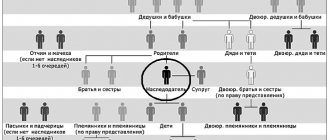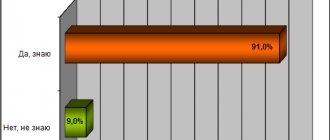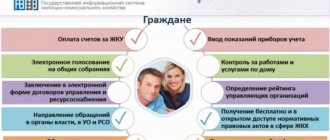The State Utilities System was created to provide access to data that relates to the activities of public utilities. Users can find out the cost of tariffs for services, the presence of debts and fines for a certain period. Individuals or legal entities can log into the gis system. You need to go to the official website and go through the registration procedure.
Among the main services provided by the system are:
- Providing data on the presence of debts for a specified period for real estate owners.
- Providing information on the availability of contracts with organizations and services. A complete list of housing council members, data on repair work.
- Accounting for indicators of measuring equipment.
- Statistical data on real estate.
- Making payments for services online using a personal account.
- License check.
- Writing and processing complaints about utility services.
Depending on the agreement with the management company, the listed government services may differ. All information about residents and personal accounts is posted directly by the organization.
Registration
To gain access to all the capabilities of the system, you must register with GISKKH RU. An account is created on the official portal for the provision of public services. You must select the appropriate registration field. Next, fill out the registration form. It is required to confirm the authenticity of the entered data using one of the available methods to choose from.
After creating an account, logging into the Housing and Communal Services GIS will not be difficult. You need to go to the main page of the government services website. By clicking on the appropriate “Login” button, the user is redirected to the login form.
To enter the personal account of an individual, you must use the data that was entered at the time of registration. A user login and password are enough. If you are logging in for the first time, you must confirm your agreement with the rules for using personal data. The citizen is redirected to his personal account.
In the top corner there is help information, which contains answers to basic questions and recommendations. Cases are described when the management company refuses to create personal accounts for residents or does not provide complete information about the property.
Logging into your organization’s personal account is practically no different. The main difference is that you need to send an application in the prescribed form to the official website. An electronic signature of the head of the organization is required. After registration, you must confirm the user agreement. Further, the management company, through the personal account of the legal entity GIS Housing and Communal Services, has the right to post information about the residential complex, add and update lists of residents.
[edit] Chronology of the creation of GIS housing and communal services
[edit] Regulatory work
On July 21, 2014, Federal Laws of July 21, 2014 No. 209-FZ “On the State Information System of Housing and Communal Services”[9] and No. 263-FZ “On Amendments to Certain Legislative Acts of the Russian Federation in Connection with the Adoption of the Federal Law” were adopted “On the state information system of housing and communal services”[10].
[edit] Joint orders
In development of these Federal laws, the following joint orders of the Ministry of Telecom and Mass Communications of Russia and the Ministry of Construction of Russia were adopted:
- December 30, 2014 No. 504/934/pr “On determining the official website of the state information system of housing and communal services on the Internet information and telecommunications network”[11];
- March 23, 2020 No. 85/200/pr “On approval of functional requirements for the state information system of housing and communal services”[12];
- March 23, 2020 No. 86/201/pr “On approval of the procedure for storing, processing and providing information contained in the state information system of housing and communal services”[13];
- March 23, 2020 No. 87/202/pr “On approval of requirements for technological, software, linguistic, legal and organizational means of ensuring the use of the state information system for housing and communal services, including requirements for its architecture”[14];
- March 23, 2020 No. 88/203/pr “On approval of formats of electronic documents placed in the state information system of housing and communal services”[15];
- March 23, 2020 No. 89/204/pr “On approval of the Procedure for interaction of the state information system of housing and communal services with the infrastructure that ensures information and technological interaction of information systems used to provide state and municipal services in electronic form with other information systems, as well as uniform formats for information interaction of other information systems with the state information system of housing and communal services”[16];
- August 24, 2020 No. 311/612/pr “On approval of the composition, procedure, methods, timing and frequency of posting in the state information system of housing and communal services information from the state real estate cadastre and the Unified State Register of Rights to Real Estate and Transactions with It” [17];
- September 29, 2020 No. 368/691/pr “On approval of the composition of information on apartment buildings, the management of which is carried out by management organizations, subject to placement in the state information system of housing and communal services”[18];
- October 9, 2020 No. 393/731/pr “On directories and classifiers posted in the state information system of housing and communal services”[19];
- November 17, 2020 No. 455/825/pr “On approval of the procedure, composition, methods, timing and frequency of posting information in the state information system of housing and communal services by the federal executive body in the field of state regulation of tariffs and executive authorities of the constituent entities of the Russian Federation in area of state regulation of tariffs”[20].
- December 28, 2020 No. 589/944/pr “On approval of the Procedure and methods for posting information, maintaining registers in the state information system of housing and communal services, access to the system and to information posted in it”[21];
- January 28, 2020 No. 18/34/pr “On approval of the composition, procedure, methods, timing and frequency of posting in the state information system of housing and communal services information on the number of citizens registered in residential premises at the place of stay and place of residence”[22 ];
- February 17, 2020 No. 53/82/pr “On approval of the form of an electronic passport of an apartment building, the form of an electronic passport of a residential building, the form of an electronic document on the condition of utility and engineering infrastructure facilities”[23];
- February 29, 2020 No. 74/114/pr “On approval of the composition, timing and frequency of posting information by information providers in the state information system of housing and communal services”[24];
- March 2, 2020 No. 77/120/pr “On approval of the composition, procedure, timing and frequency of posting in the state information system of housing and communal services information on the provision of financial support to constituent entities of the Russian Federation and municipalities for major repairs of apartment buildings and resettlement of citizens from the emergency housing stock, modernization of communal infrastructure systems, as well as compliance with the conditions for providing such financial support”[25].
[edit] Introduction of GIS housing and communal services into industrial operation.
On July 1, 2020, the state information system was put into commercial operation[26].
[edit] Posting information in GIS Housing and Communal Services
- Since May 1, 2020, state housing supervision authorities have been maintaining registers of licenses of management companies in the system.
- Since May 1, 2020, the Russian Ministry of Construction has maintained a register of disqualified persons of management organizations.
- Since August 1, 2020, management organizations have posted information about apartment buildings in the system, which contains the address of the building and the management agreement for the apartment building.
- From July 1, 2020, in accordance with the legislation of the Russian Federation, management and resource supply organizations and authorities must post information in full.
- From January 1, 2020, the law comes into force stating that if the GIS Housing and Communal Services does not contain information on the amount of payment to be paid by the consumer for residential premises and utilities, or information is posted that does not correspond to the payment document submitted consumer on paper, the payment document is considered not submitted in accordance with the requirements of the legislation of the Russian Federation, and therefore the citizen will have the right not to pay for housing and communal services.
Entrance
After completing the registration process in the GIS, you can go to the personal account of the GIS Housing and Communal Services. The user needs to go to the website for the provision of government services. After this, you need to click on the “Login” button. A form appears with your username and password. You must enter the information provided during registration.
After a few seconds, the user is redirected to their profile page. The main page contains the main functions. The user can use help to help understand the management features. There is a settings item where you can specify additional login information.
LC capabilities
After authorization, you will immediately have access to all functions of the service. It will not be possible to set up an account through this personal account, since the ESIA account is used here. If you want to change your password or change your personal data, use the State Services website.
Linking a personal account
To unlock all the features of your personal account, you must link your personal account. The procedure is performed as follows:
- Log in to your account and find the “Actions” block on the main page.
- Click on “Connect your personal account to your Personal Account”.
- Enter the payer's address and personal account number. Click "Connect".
After saving the data, reload the page so that new functions appear in your account. Now a section with metering devices will be added to the main buttons. Click on it to link the PU to your account:
- In the form that opens, fill in the information about the PU. They must be taken from the documentation for the meter.
- Click the search button. If your device is registered, the system will display it automatically.
- Complete adding PU to your personal account. Refresh the page again.
Transfer of readings
After linking your personal account and metering device, you can begin transmitting meter readings. To do this, do the following:
1. In the “Actions” block, click the button for sending readings.
2. A table will open with all the linked meters for hot, cold water, electricity, and gas supply. Click the blue dot button to enter your updated readings.
3. Refresh the page. You can now return to the main screen of your personal account.
Payment for services
To pay for housing and communal services through GIS, follow the presented algorithm:
- In the “Actions” block, click on the “Pay housing and utilities” item.
- Select payment options. These include the service provider, current account number, personal account number, payment period and amount.
- Then enter your bank card details and confirm the procedure via SMS or mobile application.
If you have attached a personal account and metering device to your account in advance, then at the stage of entering payment parameters, the fields with the service provider and account numbers will be filled in automatically. All you have to do is enter the amount and date.
Access recovery
If your password has been lost, you can restore access to your GIS Housing and Communal Services personal account. You need to do the following:
- Go to the government services website. Click on the “Login” button. In the lower corner of the login form, select “Recover Password”.
- The next window asks you to enter the mobile phone number or email address to which your account is linked.
- After finding the relevant data, the user is redirected to the next tab. Here you must enter your SNILS number.
- Next, a message with a password recovery code will be sent to the specified number or address. A notification about the process of creating a new password will appear on the screen of the government services website.
- Next, a window appears in which you need to enter a code. After this, just enter and confirm the text of the new password. It is recommended to choose reliable combinations.
After clicking the “Create” button, the procedure is completed. Now you can log into the personal account of the legal entity GIS Housing and Communal Services. After recovering your password, you can use the page as usual. Login follows the principle described above.
How to change your personal account in GIS housing and communal services
The article describes step-by-step instructions for working with the GIS housing and communal services system, methods of working with the program, and independent generation of payment registers. We'll tell you how to enter, change or delete a personal account number in the GIS Housing and Communal Services. You will find out what is better: downloading a template or starting from scratch. Also read about the period within which information must be published.
We tell you step by step how to load, add, change or delete a personal account in the GIS Housing and Communal Services
The electronic GIS system for housing and communal services allows you not only to monitor the status of work of a particular company in the housing and communal services sector, but also to track the movement of material assets that are intended for home repairs, landscaping a yard and residential entrances. In addition, any property owner in an apartment building can make instant payments for utilities directly in the system itself. We will tell you further how to download, change or delete information about the drug.
Dear readers! Our articles talk about typical ways to resolve legal issues, but each case is unique.
If you want to find out how to solve your particular problem, please contact the online consultant form on the right or call +7. It's fast and!
Template or filling from scratch?
To start working in the system, you must register, since all further actions must be carried out in your “Personal Account”. The most time-consuming and painstaking work involves posting information about personal accounts. The user is given a choice of two methods of entering data - manually (from scratch) or using a template.
The second method is optimal, since when placing manually there is a chance of making a mistake. Plus, this procedure will take a lot of time. The template has a simple and understandable appearance, and filling it out is much easier.
Attention! There was an update on the site, after which the template was changed. Due to this, the outdated version of the file cannot be downloaded. Therefore, before starting work, you should download the updated document.
According to the joint order of the Ministry of Construction No. 114/pr and the Ministry of Telecom and Mass Communications No. 74, which specifies the frequency and acceptable timing of posting information in the system, each management company is obliged to provide information no later than 7 days. The countdown begins both from the moment a new person is appointed to the post of manager of the apartment building, and from the date of change in any information entered earlier.
Step-by-step instruction
When working with the GIS housing and communal services system, you should carefully study all the tabs and have the necessary data on hand so that work with personal accounts is carried out efficiently and without errors.
How to deposit?
First of all, you need to download the template from the system - a file in Excel format. It contains two sheets - “Basic information”, “Premises”. First, you need to fill out all the fields on the first sheet. Here you need to specify:
- Any consumer identifier (most often – personal account number).
- Payer status – owner or tenant.
- Total area in m2.
If we are talking about a dormitory, then the area of the room is indicated.
After entering all the data, you can proceed to filling out the second sheet. If there is no information in it, the operation to place a personal account will be inaccessible.
The “Premises” sheet indicates:
- The amount of the share in percentage equivalent for the payment of receipts for services provided by housing and communal services (from 0% to 100%).
- Personal account or any other identifier - you can copy it from the first sheet.
- Address of the apartment (room). Help. Despite the fact that this column in the document is highlighted with a yellow marker (i.e. it is not necessary to fill it out), it is necessary to enter the exact address.
- Apartment (room) number.
- FIAS house code - the column is also mandatory to fill out, despite the yellow color.
It happens that one premises has several separate personal accounts. In this case, it is necessary to enter each of them, except those that are already closed.
Now all that remains is to load the template into the system.
- To do this, you need to open the “Management Objects” tab in your personal account.
- In the menu that appears, select “Personal Accounts”.
- Next, click on the “Upload information” button and select “Managing organization”.
- The final stage is to click buttons such as “Add file”, “Import”.
Change
How to change your personal number? To do this, in the subsystem “Personal accounts and accounting objects” you need to find the document “Changing information about a personal account”. It has three tabs:
- "Basic."
- «.
The date of entry into force of the changes is indicated in the upper left corner.
- First tab:
- You can select the personal account for which changes will be made.
- Check the box next to “Change responsible tenant” (if required).
- In the “Citizens” directory, use the search to select a new responsible tenant.
- The second tab allows you to connect or disconnect various services for this personal account.
- The third tab is intended for changing the statuses (Connected/Not connected) of accounting objects.
After making all the adjustments, click the “OK” button in the lower right corner and then “Save.”
Removal
This is a fairly simple procedure that does not require time. This can be done in a few clicks of the mouse.
Important! To manage a personal account, the administrative department is used, which each registered user can access by clicking on the “Menu” tab, selecting “Services”, then “Houseowners Association” and “Personal Accounts”.
In the open window you can see a list of all previously downloaded personal accounts. Having selected the one you need, you need to click on the “Action Menu” button, which will result in a list of three items being displayed:
- Edit.
- Periods.
- Delete.
To carry out the operation, you need to select the last item.
Uploading data
It is quite difficult for management companies that monitor a large number of residential apartment buildings to manually enter all the necessary data.
It is much easier to upload from a program that automatically calculates everything. This is one of the most time-consuming and difficult stages, so this task should be approached with special care.
You can use the ATM program, which provides continuous online collection of data from accounting nodes. At the same time, they are stored in the system for the entire specified time period, and if necessary and with the appropriate settings, they can be automatically uploaded to the GIS housing and communal services. But the most common way is to use Excel templates.
Source: https://centrallawyerhouse.ru/kak-izmenit-licevoy-schet-v-gis-jkh.html
Possibilities
After creating a personal account for an individual, you can perform a wide range of actions. Among the main useful functions of the service:
- Making payments for the provision of utility services.
- View information about the residential premises of the property.
- View and enter new data on the indicators of counting equipment.
- Taking part in voting in a residential complex.
- View data on property rights, contracts, other residents.
- Sending messages of various nature to the management organization and authorities.
You should carefully review the guidelines and requirements before using the service. The government services website has reference information that contains information on how to register in the system. You can read the detailed user instructions.
KomiOnline
Monday, October 19, 2020, 13:45 10947 1
KomiOnline found out why and for whom the GIS housing and communal services is being developed.
What is GIS housing and communal services?
The State Information System for Housing and Communal Services (GIS Housing and Communal Services) is a unified federal centralized information system. In fact, this is one of the subsections of the government services website, created for narrower purposes.
What is it created for?
The purpose of creating a GIS for housing and communal services is to provide citizens, authorities, local governments and organizations with information about housing and communal services.
Who will populate the site?
Information in the GIS Housing and Communal Services will be posted by state and local government bodies, management and resource supply organizations, local public associations, housing cooperatives, and persons involved in the maintenance of the common property of apartment buildings.
Why do people need GIS Housing and Communal Services?
On the website of the GIS Housing and Communal Services it will be possible to obtain complete and up-to-date information about the people managing apartment buildings (about management and resource supply organizations), about the work performed (maintenance and repairs, including major ones), about charges for housing and communal services. In addition, in the GIS Housing and Communal Services, citizens will be able to create electronic votes, which can be used to express opinions at a general meeting of owners on any issues related to the management of the house. Also, through the system it will be possible to send requests to organizations and regulatory authorities, enter readings from utility consumption meters, pay outstanding bills, and enter into contracts, including for house management and the supply of utilities.
Why is GIS housing and communal services needed by managers and resource supply organizations?
Information posted once will allow management companies, homeowners associations and utility service providers to use it repeatedly for various reports, which will simplify the process of interaction with consumers and authorities. Users will be able to take meter readings, enter into contracts with each other and with homeowners, work with citizens’ requests and send requests to regulatory authorities.
Why do the authorities need GIS Housing and Communal Services?
The system will allow authorities to make informed decisions in real time based on the analytics contained on the website.
When will the system start working?
On August 5, 2020, the Komi government entered into an agreement with the Ministry of Communications and Mass Communications of Russia, the Ministry of Construction and Housing and Communal Services of the country and the operator of the GIS Housing and Communal Services (FSUE Russian Post) on the trial operation of the system. According to the law on GIS housing and communal services, information providers from the region are required to post data in GIS housing and communal services within four months from the date the agreement comes into force. Work is currently underway to register them, so it is not yet available to citizens. In the near future, seminars will be organized with all information providers on working in the system. The system is planned to be put into operation no later than July 1, 2020.
Photo from the site dom.gosuslugi.ru
Share
Story
In your personal account there is a page with payment history. You can view all payments made for the current year. Just go to the tab with payment of utilities. The corresponding page provides a detailed report for the specified time period.
Registration in GIS is quite fast. Creating a personal account allows you to monitor the current condition of your home. This simplifies the procedure for paying for services and monitoring resource consumption. GIS housing and communal services is a multifunctional and practical tool.