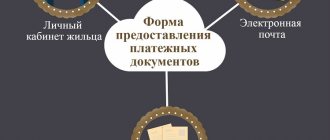Story
Linear barcodes have long become commonplace on housing and communal services receipts. However, not all organizations, especially small ones (housing associations, housing cooperatives, management companies), can print a unique code on each receipt. In addition, a linear barcode cannot contain all the information necessary to post a payment, and much of it must be entered manually. You can reduce service time and also get rid of input errors using two-dimensional barcodes (2D barcodes).
The first of our clients to implement a two-dimensional barcoding system on utility payment receipts. Almost simultaneously, Sberbank of Russia proposed a new standard for payment documents for individuals using a two-dimensional barcode. Sberbank's initiative was supported by key credit institutions and software developers (VTB, Alfa-Bank, CyberPlat, Russian Post, 1C, Parus). Therefore, we can now confidently say that two-dimensional barcodes will soon become commonplace on housing and communal services receipts, just like linear ones are now.
The receipt encoding program we offer is compatible with any accounting system for the Windows operating system. The information in the barcode is located in accordance with the format recommended by Sberbank as a unified barcoding standard.
Examples of receipts:
- Receipt without barcode (before installing the program)
- Receipt view with Aztec 2D barcode**. (after installing the program)
Payment for Mosenergosbyt services
After adding accounts, you can start using all the features of your account:
- Convenient management of any number of drugs.
- Payment for services by bank card and other methods.
- Details of invoices and payments.
- Transmission of meter readings.
- Current information from MosObleIRC.
In addition, in their personal account, users can obtain information on the service life of metering devices and order the installation of new water or light meters. Also physical persons have the opportunity to place an order for plumbing work.
Info
Installation services from MosOblEIRTS are high quality and reliable. All work is guaranteed: Submit meter readings to LKK Subscribers submit meter readings in their personal account on a smartphone or computer from the 15th to the 26th of the month.
How it works
If you printed payment orders with a bar code for the Bank, you can skip this point, since the same technology is used when printing the code on receipts:
- During the installation process, the program will create a virtual printer;
- In order to add a barcode to a document, you just need to print it on this printer.
In this case, the program will add a unique barcode to the document and print it on your real printer. In order for the program to begin recognizing your receipts, we must configure it. Read on to learn how to help us set up the program.
Receive and pay a single payment document (UPD)
The app developers are already working on implementing this feature. Unfortunately, not all subscribers are satisfied with the quality of service. Guest Peter on the Dobrodel website writes that he cannot work normally in his personal account. The buttons and links on the website do not work for the subscriber. At the same time, the man writes that he tried to log into LKK Housing and Communal Services in a mobile browser.
In fact, you should use an application for your smartphone - then there will be no problems. As for access on a computer, the most likely cause of problems is ad blocking tools that block important LKK functions.
Dmitry from the city of Izmailovo on Dobrodel writes that he is unable to pay for housing and communal services in his VTB-24 personal account. If you use the recommended payment methods, such difficulties will be eliminated.
Olga Bregnova | Insurance Law | 03/23/2018 12:20 0 Comments
How to add a 2D or linear barcode to a receipt
If you print receipts from Excel, you can simply send the receipt by email
If the accounting system is a specialized program (“1C”, “Infokraft Kvartplata.RF”, ...) or you cannot send an excel file, then follow these steps:
- Install the “Electronic Documents” program;
- Register in the system;
- Print 3 receipts to the xPrint virtual printer and close the window with the receipt that appears after printing;
- Click the "?" in the upper right corner of the program, then the “Report a bug” button. In the message write: “I want a barcode on receipts.”
You will receive further instructions by e-mail specified during registration.
Video instruction
Unified payment document (UPD)
You can pay for services at one of the Mosoblbank terminals or ATMs. 5. Another payment option is the Gazprombank terminal, located on the territory of Mosoblgaz services. You can also pay for services via the Internet: 1. From a Bee Line and MTS electronic account (with the exception of corporate numbers). 2. Using a QIWI wallet. 3. Using the Cyber Plat payment book. Important! You can pay for gas using a bank card and a deposit using a Cyberplat payment book or VISA card. To do this, log in by entering your mobile phone number.
You can pay for Mosoblgaz in your personal account Payment for Mosoblgaz in Sberbank There are different ways to pay for Mosoblgaz services. Alternatively, you can do this using the Sberbank online system. Since the system automatically makes payments, pay attention to the following features: 1.
Demo version
(how to make a receipt with a barcode)
- Install the “Electronic Documents” program;
- Launch the “Electronic Documents” program and click the [Login] button;
- Log in as: demo, password: demo-123. (the program will load the configuration for printing a two-dimensional barcode on receipts);
- Download an example of a Sberbank receipt, Form PD-4 for Excel.
Open the receipt, allow macros to run and click the [Print selection] button;
How to make acknowledgment in GIS housing and communal services (detailed step-by-step instructions)
You can also print out housing and communal services receipts for your personal account if the apartment building is serviced by a single settlement center (SCC). Consumers have the opportunity to receive receipts to their email address by first submitting a corresponding request to the territorial office. An ordinary application is written indicating the email address where payment documents should be sent. If a payment document is sent to an email address for printing, go online to your mailbox, open the letter with the required attachment and click the Print button.
From January 1, Omsk residents can pay for all housing and communal services through a new system - “GIS Housing and Communal Services”. And although the site of the same name has been operating since 2015, it has been fully operational since the beginning of this year.
An obvious disadvantage of automatic acknowledgment is that payment information will be transferred to the system only when the compared amounts match. Any deviation (discrepancy in amounts or indication of an incorrect payment document number) will lead to the fact that the housing and communal services provider will be obliged to make a confirmation independently or through third-party organizations (programs). It is intended for the convenience of portal users, since there is no need to enter various organizational details or receipts. When wondering how to find out the code, the payer should refer to the payment document.
How to add a barcode to a document without installing additional software (ONLINE)
Print 3 receipts using Microsoft XPS Document Writer and save to a file named barcode.xps. Send the file to email: [email protected] and indicate how many receipts you will need to apply a barcode to.
In response, we will send you an invoice and further instructions. Terms of use: — Advance payment;
— Prices. NOTES
** For the new standard, modern types of barcodes were chosen - two-dimensional, including QR Code, Aztec Code and Data Matrix. Compared to QR codes and Data Matrix, Aztec symbology allows you to create more compact barcodes, which, in turn, saves consumables used when printing.
Payment for housing and communal services through your personal account: save receipts to confirm payment
Attention
In response, you will receive a message from the VBBR contact, which will indicate your personal account number, masked bank card number and payment amount. To make a payment, this message should be sent to number 3443, after which the funds will be debited from your card and the payment will be credited to your personal account.
Important
Payment by this method is carried out without commission.
- Payment by credit card through the contact center
To do this, call 8 495 981-981-9 and tell the operator your personal account number, payment period, amount and card details. Payment by this method is carried out without commission. Since sharing your bank card details with third parties is not secure, we do not recommend this payment method.
- Payment through a self-service terminal in one of the Mosenergosbyt offices
To pay you will need your personal account number.
Payment commission - 1%.
Payment for gas supply through MosOblEIRTS
Zaraysk was first mentioned in the Nikon (as the city of Osetra) and Ipatiev (under the name Osetra) chronicles in 1146. Subsequently, it was apparently burned by nomads. The next mention of the newly rebuilt city dates back to 1225: in the “Tale of the Bringing of the Icon of St. Nicholas of Zarazsky from Korsun,” the future Zaraysk is called Red. This year, the miraculous image of St. Nicholas the Wonderworker (Korsunsky) was transferred from Korsun (Chersonese) to Krasny. Soon a wooden temple was built in honor of this saint. Later, in this temple, the cycle “Tales of Nikola Zarazsky” was created, which includes, in particular, the Tale of the Ruin of Ryazan by Batu. The first known appanage prince of the city was Fedor Yuryevich, the son of the Ryazan prince Yuri Igorevich. Under him, a wooden-earthen Ostrog was erected in the city, surrounded by ramparts and ditches with water. In 1237, Krasny was burned by Batu, who was advancing on Rus'. According to the cycle of “Tales of Nikola Zarazsky,” Prince Fyodor Yuryevich was killed by Batu on the Voronezh River, and the prince’s wife, Princess Eupraxia, not wanting to be in Tatar captivity, together with her young son Ivan, jumped out of her mansion and “got infected” (hit) to of death. After this, the icon of Nikola Korsunsky began to be called the icon of Nikola Zarazsky. During this period, Zaraysk was called the city of St. Nicholas of Korsun and Zarazsk. Then, until the 14th century, Zaraysk was not mentioned in historical sources. The city that re-emerged in the 14th century began to bear the name Nogorodok-on-Osetra.
The master plan is task No. 1 in the activities of city local governments. The development of the city is aimed at preserving the historical and cultural heritage and creating a comfortable environment for the life of the population. The construction of residential buildings is underway, small retail trade facilities are being reconstructed, and historical and cultural monuments are being restored. In 2010, the Government of the Russian Federation approved the procedure for agreeing with the federal body for the protection of cultural heritage sites of draft master plans for settlements and urban districts, draft documentation on territory planning developed for historical settlements, as well as urban planning regulations established within the territories of cultural heritage sites and their protection zones . In the list of historical settlements in Russia (there are 41) approved by the Ministry of Culture and the Ministry of Regional Development of the Russian Federation, Zaraysk took its rightful place.
We recommend reading: Sberbank Nizhny Novgorod mortgage young family
District news
Answer:
A single payment document is a form of receipt for payment of housing and communal services. The UPD form was approved on the territory of the Moscow region by Decree of the Government of the Moscow Region dated December 27, 2013 No. 1161/57 “On approval of the form of the Unified Payment Document for payment of fees for the maintenance and repair of residential premises and the provision of utilities.”
We recommend reading: Where is the number and series located on the insurance policy?
Answer:
If the EPD contains incorrect information about the residents of the residential premises (last name, first name, patronymic, number of residents, area, etc.), you must contact the EIRC Office of your locality with documents confirming the correct information about you. You can get advice by calling the MosOblEIRTS contact center by phone: 8-800-555-07-69 (toll-free call).
reutov-scgh.ru – transmit water readings to Reutov
To transfer a water meter to Reutov, you first need to register in your Personal Account. Let's take a closer look at this process:
Registration in your Personal Account
- Go to the official website via the direct link: https://reutov-scgh.ru/Main, find the inscription “Registration” in the upper right corner and click on it:
2. A window will open in which you need to read the Rules of the User Agreement and click on the “I agree” block: 3. In the new window you need to perform the following actions:
- Enter your personal account number;
- Provide your email address;
- Create a strong password;
- Re-enter the password;
- Write Name;
- Write Last Name;
- Check the box to confirm your consent to receive notifications by email;
- Check the entered information and click on the blue block “Register”:
Be sure to read it! How to sign up for an MFC - available methods via the Internet, Government Services and by phone
After these manipulations, the user will have access to his Personal Account.
Submit water meter readings to Reutov in your Personal Account
To enter your Personal Account, you need to follow the link https://reutov-scgh.ru/LogOn, enter your email address and password, and then click on the “Login” button. We also recommend checking the box next to “Remember me” so that you don’t have to enter your details next time.
Now you need to find the field for sending water readings, enter them and send them.
Customer support
All questions about charges and tariffs, debts and payment methods can be asked by phone 8-495-528-77-50.
Receipt from MosOblEIRTS: what’s there
Answer: If the EPD contains incorrect information about the residents of the residential premises (last name, first name, patronymic, number of residents, area, etc.), you must contact the EIRC Office of your locality with documents confirming the correct information about you . You can get advice by calling the MosOblEIRTS contact center by phone: 8-800-555-07-69 (toll-free call).
Answer: With the introduction of the EDP, there is no need to pay several different receipts to different organizations. In the future, a single payment document should contain all the services for which you have to pay, including communication services and the Internet. It’s more convenient to receive one document that specifies all the services provided, and it’s more convenient to pay in one place for everything at once.
08 Aug 2020 piterurist 1749
Share this post
- Related Posts
- The technical passport for the land plot is
- Tax refund on apartment purchase payment terms
- Father Wants to Take Child from Mother What to Do
- Can I get a Certificate of Divorce from the MFC?
How to print a check from State Services
After loading the data, the amount to be paid is released. If there is no debt on the current receipt, although there is one, you can enter an arbitrary amount. Funds will be credited to your DM. Enter the current meter readings (optional).
This is one of the most time-consuming and difficult stages, so this task should be approached with special care.
Also, when a payment is received into the system from a bank or payment agent, information about the payment document identifier is not yet transmitted.
Thus, the recommended form of the payment document, presented in order No. 43/pr dated January 26, 2018, of the Ministry of Construction and Housing and Communal Services of the Russian Federation, contains, in addition to the above items, information that is optional.
Also, when a payment is received into the system from a bank or payment agent, information about the payment document identifier is not yet transmitted.
In Value in GIS, select the most appropriate mapping. For services for which the values from the list do not apply, leave the field empty. After that, click Apply.
In this case, the choice of option (1 or 2) for posting acknowledgment information is made by the information provider himself.
When an error actually occurs and is recognized by the management company, the latter is obliged to make a recalculation, as a result of which the payer will pay less next month. In the case when the management company changes, the personal account number and, accordingly, the receipts change. Local governments are required to notify residents of this in writing within ten days.
For correct automatic acknowledgment, two conditions are required: 1) the correct payment document number, 2) the accrued and paid amounts match. Only then will GIS Housing and Communal Services be able to acknowledge payment automatically.
They talk a lot about it, talk about its advantages. But it’s still not clear to the owners - can they use it or is it just some kind of database for housing and communal services specialists?
Each user enters his city, address and before his eyes the technical condition of the building in which he lives, the condition of utility networks, the area of the house and the surrounding area, the status of the house in various programs - major repairs and relocation of emergency housing and in what year the house will participate in them. This modification is necessary in order to more correctly take into account recalculations when calculating totals in those payment documents in which separate totals are displayed for different types of accrual (individual or general). Previously, in such payment documents, recalculation amounts were divided into individual and general household ones in proportion to accruals.
When an error actually occurs and is recognized by the management company, the latter is obliged to make a recalculation, as a result of which the payer will pay less next month.
After entering all the data, you can proceed to filling out the second sheet. If there is no information in it, the operation to place a personal account will be inaccessible.