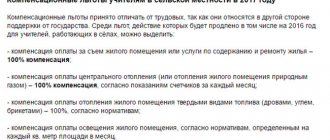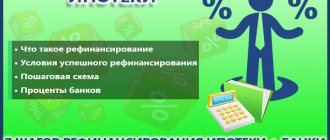Payment of utility bills without commission, the best debit card and convenient website!
For a long time I didn’t take Tinkoff Bank seriously, I thought it was some dubious bank of an entrepreneur-adventurer, why do I need this?
Then I saw an advertisement that through this bank you can pay utility bills without commission. Usually I paid for them through Sberbank online, and the final commission for monthly payments was about 100 rubles, for a year about 1200 rubles, a lot!
Another drawback is that in Sberbank online, when searching for housing and communal services services, incorrect amounts were always returned, which differed from the amounts in the receipt, and had to be corrected.
After carefully studying a bunch of reviews on the Internet, I decided to pay for utilities through Tinkoff.
The first thing that struck me was the speed, simplicity and clarity of their website. Compared to Sberbank, this is heaven and earth. There were no delays, the housing and communal services amounts came out exactly to the penny. Ergonomics and convenience were even evident in the fact that after entering the confirmation code, it was automatically accepted; there was no need to press the “Next” button, etc. A bank with such a competent website cannot be bad
What also captivated me was that there was no need to order any cards or contracts; the payment was immediately debited from my Sberbank card without commission. Technically, it was like a purchase in an online store, the money was transferred to an automatically created virtual Tinkoff card, and then went to the recipients.
At first, I carefully saved all payment receipts, then I relaxed.
I used Tinkoff Bank in this mode for several months and that was enough for me.
I saw advertisements for bank cards regularly, but there was no need; it seemed inconvenient to use several cards instead of one Sberbank card.
I’ll say right away that I’ve never needed a credit card; in principle, I try to avoid debt at all costs.
In the end, I finally got myself a Tinkoff Black Platinum debit card, mainly because of the ability to withdraw money from any ATM without commission. In some places this is very helpful, for example, in Crimea, where you can’t find a Sberovsk ATM, and there are few places where you can pay with a card.
- Withdrawing money from any ATM in the world without commission (withdrawal amount must be more than 3,000 rubles at a time);
- Free card servicing if you have a balance on the card of more than 30,000 rubles or an open deposit of 50,000 rubles (I recommend the second option, you don’t need to keep track of the balance and the percentage of the deposit is greater than in Sberbank);
- If the amount of purchases per month is more than 3,000 rubles, 7% is still added to the card balance, and if less than 3,000, then 3%;
- For all purchases (except for utilities) cashback is awarded in real money (not thanks) 1%, for pre-selected categories - 5%, and for special promotions up to 30%;
- The card is equipped with a PayPass chip, which allows you to quickly pay by simply tapping the card (it just seems like a small thing, you quickly get used to the good stuff, spend 2 seconds on each purchase or 20 - there is a difference);
- To receive a card, you don’t need to go anywhere, just fill out an application on the website and everything will be delivered to your home;
- You can top up your card in many ways without commission, the easiest way is from a card from another bank;
- All the necessary settings (transaction limits, mobile banking, statements, opening deposits, etc.) are available on the website in the profile;
- A truly convenient mobile application that does not load the smartphone;
- Transfers to another Tinkoff user with one click (in the mobile application you will be shown which of your contacts are also connected to Tinkoff)
I’ll add that SMS notifications about all transactions are free only for the first 3 months, then 39 rubles / month. If you have a smartphone with a mobile application, then you shouldn’t overpay for this service.
In general, if you look at it as a whole, I didn’t find any shortcomings for myself.
If you have any questions, I will be happy to answer, write.
Tinkoff: payment for housing and communal services.
How to pay for housing and communal services at Tinkoff Bank? Whether a commission is taken for this or it is possible without it, we will consider simple and understandable methods for residents of Russia.
It doesn’t matter what city or town you are in, the entire process will be done through the Tinkoff website on the Internet.
Limits and commissions
Payers are primarily interested in the natural question of whether there is a commission-free payment for housing and communal services at Tinkoff. Each client, when applying for a debit card, must read the terms of service, which state that all financial transactions made via bank transfer are free. This also applies to payments made remotely. Consequently, no commission is charged for paying for utilities (gas, electricity, internet, telephony, intercom, etc.).
Tinkoff Bank does not set a limit on transfers. Moreover, when there are not enough funds to pay for housing and communal services, the payer has the opportunity to activate an overdraft by paying off the debt for services with funds provided by the bank. In addition, there is no overdraft fee if the overdraft does not exceed RUB 3,000. If the permissible threshold is exceeded, the rate is calculated on an individual basis. As for connecting an overdraft, this should be done in advance through an online account or from a mobile bank.
Through Tinkoff it is also possible to pay for utilities using a credit card without a commission. There are no restrictions on the payment amount, the only exception being the card limit.
We pay housing and communal services
Housing and communal services (more precisely, the service organizations representing them) are located at this address: https://www.tinkoff.ru/payments/categories/kommunalnie-platezhi/
- Follow this page to make payment for utility bills
- The following page will open. It will immediately determine your city of location, you can select another by simply clicking on the name (for example, you are in one city (country), but you will pay for utilities in another city)
- Companies in your city are immediately shown on the page. If you change the city, the organizations of the selected city are loaded. You can scroll down and search for your management company (energy, etc.) or enter its Name or Taxpayer Identification Number in the search page.
- Click the desired one, a page opens where you need to enter payment details (your Personal account with this company, amount, payment period, etc.)
- You also need to understand that to make a payment, you can log in to your Personal Account (i.e., log into Internet Banking). There will be a line like this below. Or you don't have to log in. It depends on this whether there will be a commission or not.
- Also on the right are the details of this company (organization), check them, compare them in order to clearly understand that this is exactly the right organization.
- Fill out all fields and pay. Commission 2% without logging into your Personal Account and 0% with authorization (first you need to register, it’s fast and free)
You can pay with a Tinkoff debit or credit card.
How to pay for utilities with a Tinkoff card.
Paying housing and communal services online using Tinkoff: detailed instructions
Recently, paying utility bills online has become increasingly common. Similar services are provided by banks. Tinkoff Bank is no exception. Next, we’ll look at how to pay for housing and communal services using the Tinkoff service.
On the contrary, the process of paying for housing and communal services using a Tinkoff card is as convenient and safe as possible today. Clients can be sure that if any minor problems arise, the banking administration will immediately notify them about it and solve the problems in the shortest possible time.
Payment of utilities using QR code
Most users are interested in how to make a payment using this mysterious picture. Indeed, at this time, utility bills come with a code image on the page. To successfully make a payment you will need:
- The receipt itself is in paper or digital form.
- The official mobile application of the bank or the corresponding ATM.
Let's move on to the actual transaction.
Via the Tinkoff mobile application
First, you will need to download and install the official utility of the banking organization on your smartphone, then log in with your account. To get rid of debt, follow these instructions:
- In the main application menu, go to the payments section.
- In the next window, leave your choice on the item – organization, and then – legal entity.
- After that, click on the transaction button using the QR picture.
- Next comes your phone's camera. Point it at the code image and hold it in one position for several seconds until it is read. And it makes no difference whether it is a paper receipt or a digital image.
- The display will instantly display all the details for transferring funds. Enter the required amount and confirm by pressing the appropriate key.
At an ATM
If the client does not have a mobile phone with a camera at hand, then the easiest way is to use a Tinkoff ATM. Procedure:
- Find your nearest terminal.
- In the main menu of the interface, select the payments item.
- Click on use QR.
- After this, present the receipt and point the scanner at the code.
- Hold for a few seconds until the system detects the pattern.
- Payment details will appear on the screen.
- Enter the amount and confirm the transfer.
- The funds will be debited from your card or the ATM will accept cash.
- Be sure to take a receipt to confirm the success of your actions.
The article looked at how to pay for housing and communal services using a QR code at Tinkoff Bank. This is a convenient method of transaction; you do not need to manually enter all the details of the recipient. All the necessary information is stored in the code image; it is enough to read it using a mobile bank or ATM.
Payment for housing and communal services through Tinkoff
Paying bills for a variety of utilities is a chore that can take up a lot of your time. Waiting in line at the window is familiar to everyone, be it in Moscow or Vladivostok. In the 21st century, technology has come to the forefront, making it possible to carry out everyday needs quickly and easily. At Tinkoff Bank, paying for housing and communal services is possible in a few simple steps, and even includes cashback. How to use the service and how much it costs can be found in the article.
- Follow the path Payments, Utilities (below in circles) on the Internet Banking page.
- A panel will appear with all the housing and communal services available for payment through Tinkoff. Among them, you need to select the company you are interested in and click on it. If your eyes wander, you can use the search bar by name.
- In the window that opens, you need to enter the following information in the specially designated lines: account number to be written off, meter readings (if any), payment period, payer’s name or other necessary data, amount to be paid.
- Next, enter your Personal Account login in the last line, if you have one; if not, enter your cell phone number, where you will receive the login code.
On the right side of the screen of the Tinkoff Bank website, when paying for housing and communal services online with a credit card, the user is shown detailed details of the recipient, and they can be verified for reliability
Payment for housing and communal services
After activating your personal account, you can start paying for housing and communal services. This can be done in a few simple steps:
- Select the card from which the payment will be made.
- In the window that appears, click the “Payments” tab and follow the “Housing and Communal Services” link.
- Using a search engine or manually, enter the name of the service provider and enter all the details that the system requires.
- Check the entered data and click the “Submit” button.
- For security purposes, each transaction must be confirmed with a special code, which the system sends to your mobile phone in the form of SMS. Once the code is entered into the appropriate window, the payment transaction will be completed.
To save time, you can later create a payment template, which will eliminate the need to enter payment details for each payment.
For reference! For transferring funds to the account of the housing and communal services provider, a commission in the amount of 0.5% of the payment amount will be debited. To make a commission-free payment, you can withdraw money from a Tinkoff debit card at ATMs of partner banks and transfer it using a method that does not involve a commission.
In your personal account, you can install the “Autopayment” function. Its essence lies in the fact that at the time set by the client, funds for payment of housing and communal services will be written off automatically.
Payment for housing and communal services in Moscow
How to pay Tinkoff through Sberbank
The most promising way to answer the question of how to pay for a Tinkoff loan is to use Internet banking. If you do not have this option, you can activate the service if you have a Sberbank debit wallet. You can carry out the procedure through one of the ATMs. Once you receive your password and login, you will be able to log into your personal account and manage your own accounts at your discretion.
The Sberbank card is an excellent way to use it to pay for a loan taken from Tinkoff Bank. There are several methods that will be convenient in different situations. Sberbank’s services are especially popular, as they offer the most favorable and convenient conditions that everyone can take advantage of.
Other payment methods
Many clients ask if there are other convenient methods of paying for housing and communal services, for example, is it possible to pay by receipt with a Tinkoff card in various financial organizations, such as Sberbank, VTB, etc.
Payment by Tinkoff card in other banks
Third-party banks, in particular Sberbank, do not welcome payments from other cards, so for various payments it is recommended to apply for a card from the financial institution where you plan to pay bills. However, if for some reason the client does not have access to his Tinkoff personal account, he can pay the receipt using an ATM of any bank (voice or text commands will help make the payment). In addition, at many ATMs, customers can withdraw cash from a Tinkoff card without commission.
Is it possible to pay with a card from another bank at Tinkoff
In Tinkoff’s mobile and online banking, it is not possible to make payments from cards of another bank.
Is it possible to pay by credit card
If the client does not have a debit card, then he can easily make utility payments with a Tinkoff credit card. The holder of a credit card has the same opportunities to pay for housing and communal services as the holder of a debit card. In addition, this payment will be subject to an interest-free period provided by the bank, so during this time the client will be able to pay off the credit card debt and not pay interest to the bank.
Detailed instructions for paying for housing and communal services through the Tinkoff Bank service
- Go to the website and click on the “Utility Payments” icon. The service will transfer the user to a page where all enterprises in his region are listed;
- Select the recipient company. In the form that opens, you need to fill in the following information: personal account or contract number, full name of the payer, amount and telephone number;
- If the phone belongs to a Tinkoff client, the service will automatically transfer the user to his personal account (you will need to enter a login and password). Clients of other banks will receive a one-time code to their phone number. After entering it, the user will see a form for filling out the write-off card details.
Utilities are paid every month. The owner of a house or apartment needs to pay for gas, electricity, water, and communications within a certain time frame. Going to a bank branch with receipts takes time, so you should choose a method that provides convenience, reliability and cost-effectiveness of payments for housing and communal services.
Cashback for paying housing and communal services at Tinkoff
Despite the fact that paying utility bills is not considered a cash-out transaction, cashback does not apply to it. This is explained by the fact that the Loyalty Program does not provide for the bank to accrue bonus points for expense transactions that are associated with payment for services and goods in the “Payments” section. The only exception is the “Transport” category.
That is, when paying with a credit card, both “Bravo” points and cashback for housing and communal services are not awarded. When paying for utilities through third-party operators (Yandex.Money system, Qiwi terminals, etc.) there are also no bonuses.
Is it possible to pay for utilities with a credit card: water, electricity, gas and rent?
All you have to do is select the correct tabs, for example “Payment for services”, enter the name of the supplier to pay, the amount you intend to pay and click the “pay” button. If the supplier you need is not in the electronic system of a particular bank, then you can simply use the supplier's details.
Let's remember, for example, how we pay for communication services provided to us, electricity, gas, as well as for a whole range of housing and communal services? Each person has his own proven method. For many, the process of paying for electricity and other types of services through post offices and its branches (especially in the outback), cash desks of various banks in large cities and metropolitan areas still remains relevant.
How to pay for housing and communal services via the Internet without commission
- First of all, you need to register in the A3 system. To do this, go to the payment service via the link https://www.a-3.ru and go through the registration procedure. Enter your phone number, name, email address, and create a password. Then we accept the terms of the Agreement on the use of the A3 payment service (check the box), enter the verification code and click the “Register” button. After this, a one-time code will be sent to your phone number, which you need to enter in a special window.
- Log in to your personal account using your phone number (or email address) and password. Select the region if it is not detected automatically.
- In the search bar we find the name of the desired company. It is best to enter the name of your city into the search and select the desired organization from the pop-up list.
- If an organization is found (there are quite a few companies here whose services can be paid through this system), enter the necessary data, personal account number and make the payment, following simple and understandable instructions.
Today, the commission for paying utility bills can be 2–3%. Since payment for utility services is a mandatory and regular procedure, and the cost of the services themselves is not small, this percentage has a significant impact on the payer’s budget.
How to pay utility bills?
First you need to register on the bank’s website (Tinkoff.ru). After opening the portal, click the “login” button, a window will appear with an empty login field. In the case of an existing personal account (see https://moytinkoff.ru/lichnyj-kabinet/lichnyj-kabinet-v-tinkoff-banke) – enter it. If a visitor registers for the first time:
- enter the telephone number (it must be valid);
- within a few minutes he receives an SMS notification with a code that is written in a new empty window on the website;
- then click the “continue” button;
- come up with a login and password (the more complex the better) to log into the created personal account (personal account);
- click “continue”.
When creating passwords, it is not recommended to write dates of birth, first names, last names, or phone numbers. All of this can be used (as well as sequential combinations) by scammers to hack an account. It is best to type numbers and letters spontaneously, but then write them down on paper so as not to lose them.
After creating your account, you need to log in by clicking login. Each time you visit the site, you will first need to enter your login and password. The client will be automatically transferred to the account. There you select the required card (if there is more than one) with which you plan to make the payment.
Then go to the “Payments” - “Utilities” tab. A large list will appear on the screen with icons of different companies that can be paid at Tinkoff Bank.
To save time (before creating the first template), the personal account has a search line in which the recipient’s name is entered. Then:
- a new window will appear that needs to be filled in (personal account number, meter readings, period for which payment is made and amount);
- carefully check all entered data;
- select the “send” button;
- Enter the SMS password, which will be sent to the phone number specified during registration, into the empty window that appears on the website (to confirm the transfer).
The transfer is carried out immediately, and the money leaves the account (or card). Also, using the algorithm, you can check whether there is a debt for utility services. All actions after authorization are repeated, a longer period is indicated, but do not pay, but simply view the amount.
How to pay for housing and communal services with a Tinkoff card
Payments for housing and communal services using a Tinkoff card can be made not only on the banking organization’s website, but also through a special mobile application. This allows you to pay for consumed utilities at any convenient time and anywhere, even abroad.
It’s unlikely that anyone will dispute the convenience of remote payment for housing and communal services, because the opportunity to not waste time going to the bank or post office and then standing in long queues is really great. However, many payers are concerned about another important question: will they have to bear additional costs for this opportunity?
How to pay for housing and communal services without commission?
Utilities can be paid without commission when money is debited from Tinkoff credit or debit cards. However, in the first case, if the debt is not repaid on time, interest on the use of bank funds will begin to increase.
You can also pay for services without commission using cards from other financial organizations, but you will need to create a virtual Tinkoff card. At the same time, other organizations can charge their own interest. There is also a special cashback program for Tinkoff clients. If payment for housing and communal services is carried out through this system, then part of the funds will be returned back to the client. This allows you to save money.
You can also pay for utilities using a mobile application. The algorithm of actions remains the same. After a single payment, you can create a template in which all details will be recorded and you will not need to enter them each time. Then the payment is completed in a few clicks.
If problems arise, you can always contact technical support. Hotline number.
Author: financial consultant Orlova Lyubov
Credit card payment process
- Before using Sberbank Online, you must install Mobile Bank. This will make the payment process optimal.
- If the client plans to systematically make certain payments, you need to create a template and carry out the transaction using a mobile phone and a couple of clicks.
- By making a payment through a bank terminal, the client will be able to avoid the queue and save his time.
- Receipts should always be kept, this will help prove the payment was made in case of disputes.
On the one hand, the cashier can compare the signatures on the check and the card without asking for documents, but it should be remembered that such a check does not protect the client from possible fraud. After all, a credit card can be lost or stolen. The client has the right not to present a document in one case - if a PIN code is entered during payment. Thus, with the Maestro card, each transaction requires the introduction of a secret code, which is known only to the card holder.
Where and how can you pay Tinkoff without commission: possible options
- terminals and ATMs of Binbank, Moscow Credit Bank (MCB), MosOblBank, St. Petersburg Social Commercial Bank (PSCB);
- terminals of the CyberPlat, Europlat and Eleksnet systems;
- Euroset and Svyaznoy salons;
- showrooms of telecom operators MTS and Beeline;
- branches of the Russian Post;
- payment points of money transfer systems Contact, Zolotaya Korona and Unistream.
Saving huge amounts of money on the maintenance of office space and staff salaries, Tinkoff Bank is paying for and expanding its partner network, in which cardholders can top up their balances for free, and borrowers servicing a cash loan can make monthly payments.
Tinkoff Bank
The first thing that struck me was the speed, simplicity and clarity of their website. Compared to Sberbank, this is heaven and earth. There were no delays, the housing and communal services amounts came out exactly to the penny. Ergonomics and convenience were even evident in the fact that after entering the confirmation code, it was automatically accepted; there was no need to press the “Next” button, etc. A bank with such a competent website cannot be bad
What also captivated me was that there was no need to order any cards or contracts; the payment was immediately debited from my Sberbank card without commission. Technically, it was like a purchase in an online store, the money was transferred to an automatically created virtual Tinkoff card, and then went to the recipients.